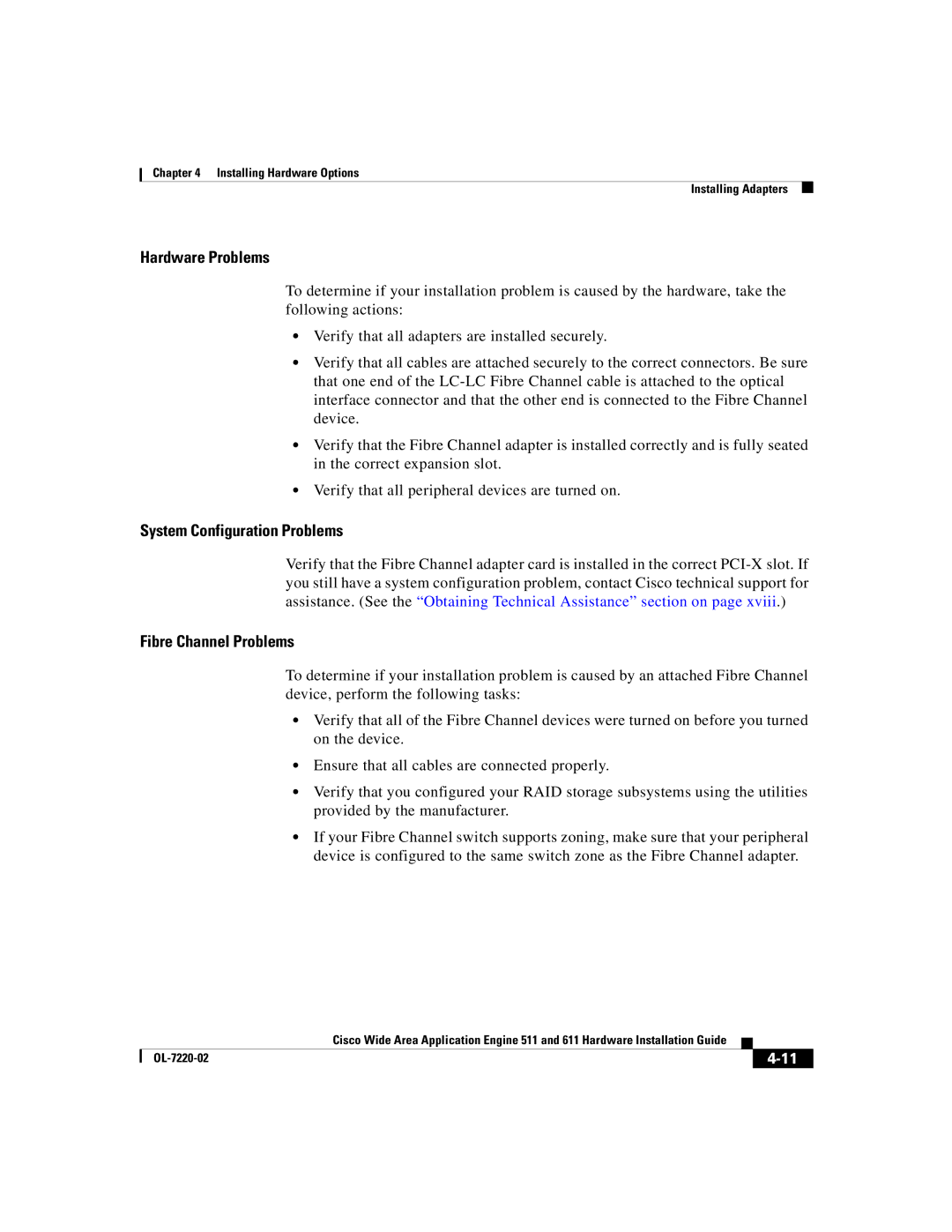Chapter 4 Installing Hardware Options
Installing Adapters
Hardware Problems
To determine if your installation problem is caused by the hardware, take the following actions:
•Verify that all adapters are installed securely.
•Verify that all cables are attached securely to the correct connectors. Be sure that one end of the
•Verify that the Fibre Channel adapter is installed correctly and is fully seated in the correct expansion slot.
•Verify that all peripheral devices are turned on.
System Configuration Problems
Verify that the Fibre Channel adapter card is installed in the correct
Fibre Channel Problems
To determine if your installation problem is caused by an attached Fibre Channel device, perform the following tasks:
•Verify that all of the Fibre Channel devices were turned on before you turned on the device.
•Ensure that all cables are connected properly.
•Verify that you configured your RAID storage subsystems using the utilities provided by the manufacturer.
•If your Fibre Channel switch supports zoning, make sure that your peripheral device is configured to the same switch zone as the Fibre Channel adapter.
|
| Cisco Wide Area Application Engine 511 and 611 Hardware Installation Guide |
|
|
|
|
| ||
|
|
|
| |
|
|
|