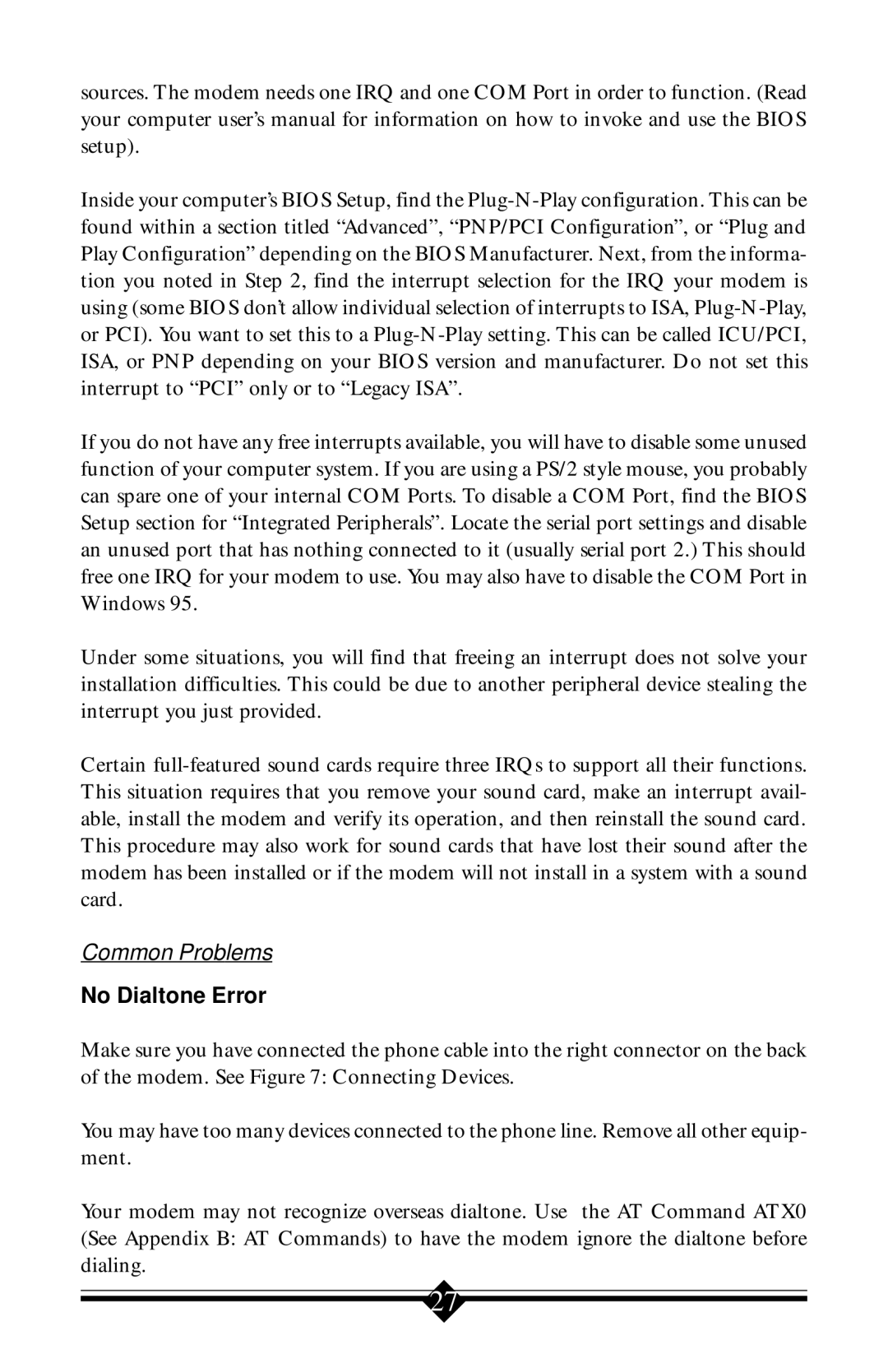sources. The modem needs one IRQ and one COM Port in order to function. (Read your computer user’s manual for information on how to invoke and use the BIOS setup).
Inside your computer’s BIOS Setup, find the
If you do not have any free interrupts available, you will have to disable some unused function of your computer system. If you are using a PS/2 style mouse, you probably can spare one of your internal COM Ports. To disable a COM Port, find the BIOS Setup section for “Integrated Peripherals”. Locate the serial port settings and disable an unused port that has nothing connected to it (usually serial port 2.) This should free one IRQ for your modem to use. You may also have to disable the COM Port in Windows 95.
Under some situations, you will find that freeing an interrupt does not solve your installation difficulties. This could be due to another peripheral device stealing the interrupt you just provided.
Certain
Common Problems
No Dialtone Error
Make sure you have connected the phone cable into the right connector on the back of the modem. See Figure 7: Connecting Devices.
You may have too many devices connected to the phone line. Remove all other equip- ment.
Your modem may not recognize overseas dialtone. Use the AT Command ATX0 (See Appendix B: AT Commands) to have the modem ignore the dialtone before dialing.
27