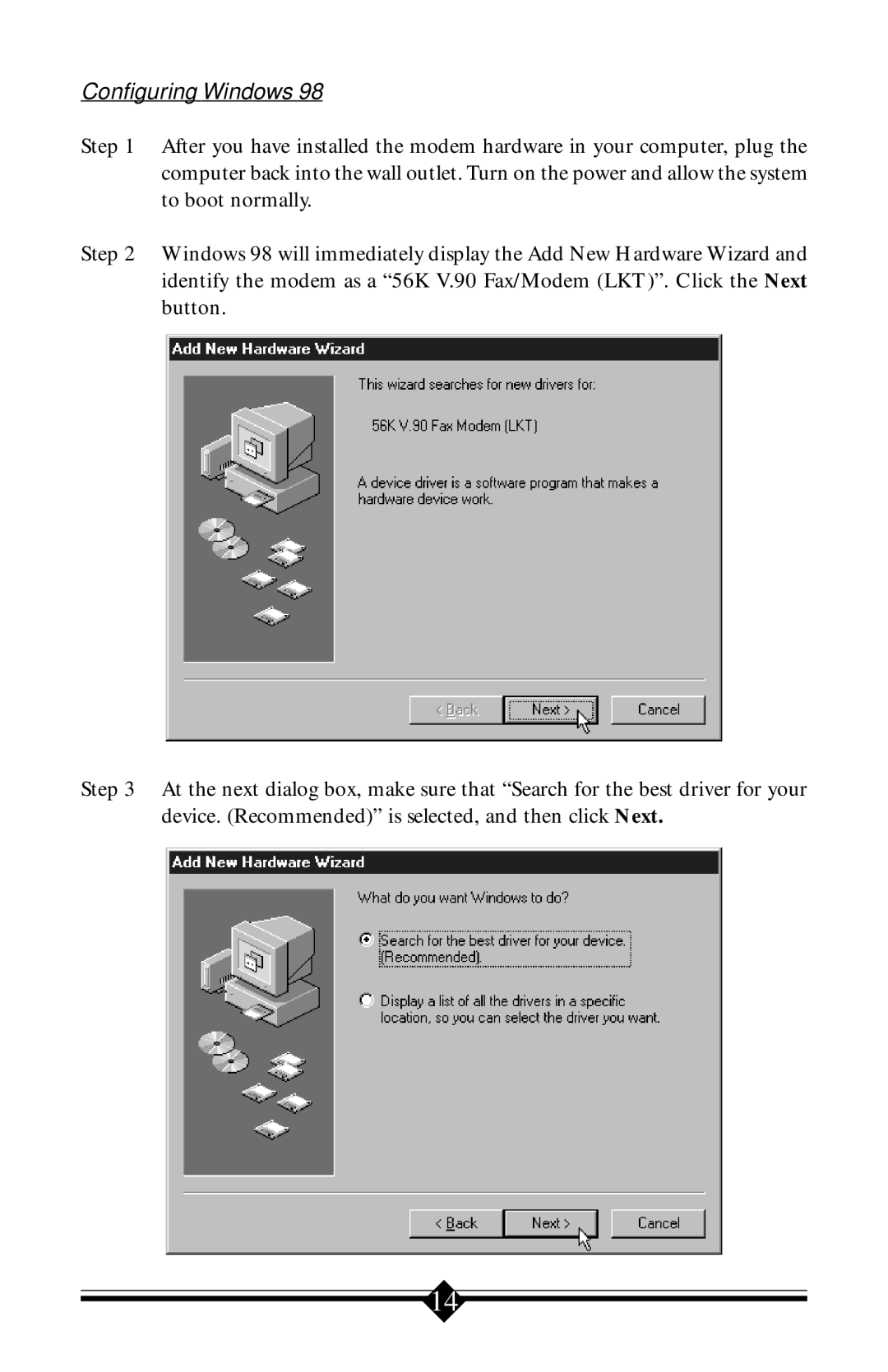ISA Plug n Play Voice/Fax Modem
Table of Contents
Introduction
Contacting Actiontec Customer Support
For Windows 95/98 Installation
Before You Begin
For Windows NT 4.0 Installation
Installing The Modem
Hardware Installation
Installing The Modem
Connecting Devices to the Modem
Connecting Devices
Configuring Windows
Page
Configuring Windows 95 OSR2
Finish
Page
Page
Configuring Windows
Page
Page
Page
Page
Configuring Windows NT
Page
Page
Page
Page
Init String
Installing Communications Software
Fax TIA/EIA-578 for Class 1 Fax Voice
AT&F&C1&D2W2
Troubleshooting
Windows 95/98
More Info Panel
Common Problems
No Dialtone Error
Communications Software Does Not Work
Appendix a Non Plug-N-Play Installations
COM Ports and Interrupts
Jumper Settings
Jumpers Set To Plug-N-Play default setting
Remove
Installing In DOS and Windows
Hardware and Driver Installation
Page
Answer Command
Appendix B AT Command Set
Repeat Last Command
ATXn
Result Codes
Carrier Control
DnDial
Last number dialed
Hook Control
Echo Command
Online Data Character Echo Command
Request ID Information
Monitor Speaker Volume
This command sets speaker volume to low, medium, or high
This command turns the speaker on or off
Modulation Handshake
Result Code Control
Return On-line to Data Mode
Select Pulse Dialing
DCE Response Format
Result Code Option
Extended Result Codes
Dial Tone Detect
Long Space Disconnect
Long space disconnect is always disabled
Busy Tone Detect
Recall Stored Profile
Data Carrier Detect DCD Control
Auto Retrain
This modem always auto retrains
Load Factory Settings
DTR Control
Auxiliary Relay option
Local Flow Control Selection
Pulse Dial Make-to-Break Ratio Selection
Asynchronous Communications Mode
This Command is effective only for use in Japan
This command selects DSR action
Data Set Ready DSR Option
This command is used to display the active profiles
Below is an example of a possible output
SSE
\Bn
Zn=x
\An
Adjust Bits/s Rate Control
Modem Port Flow Control
\Kn
\Nn Error Control Mode Selection
= 0, 1, 2, 3, 4, 5
\Xn XON/XOFF Pass Through
\Tn Inactivity Timer
\Vn Protocol Result Code
View Numbers in Blacklist
Enable/Disable Data Compression
Data Calling Tone
Write to/Read from DSP Register
AT Commands for Testing and Debugging
Self-Test Commands
Line-to-Line Loopback
ATI11
Registers Reference
Type
Range −127, Ascii decimal Default Carriage return Units
Range 0−255 Default Unitsrings
Range 0−255 Default UnitsASCII
Range −127, Ascii decimal Default Line feed Units
Connection Completion Time-Out
Range −32 Default Backspace Units
Range Default Unitsseconds
Comma Dial Modifier Time
S12 Escape Guard Time
S10
S11 Dtmf Dialing Speed
S14 General Bit Mapped Options Status
S22
S24 Timer to Control Sleep Mode
S21
S32
S28 Modulation Enable/Disable
S30 Inactivity Timer
S33
S36
S37 Dial Line Rate default
S38 56K Dial Line Rate default
Connection
S48 Lapm Error Control and Feature Negotiation default
S42 Auto Rate default 1, range
S43 Auto Mode default 1, range
S91
S89 Timer to Control Sleep Mode
S90
S92
S109K56flex and V.90 Selection default
No Carrier
Result Code
Appendix B Communications Regulations
Declaration of Conformity
Canadian Department of Communications Cdoc