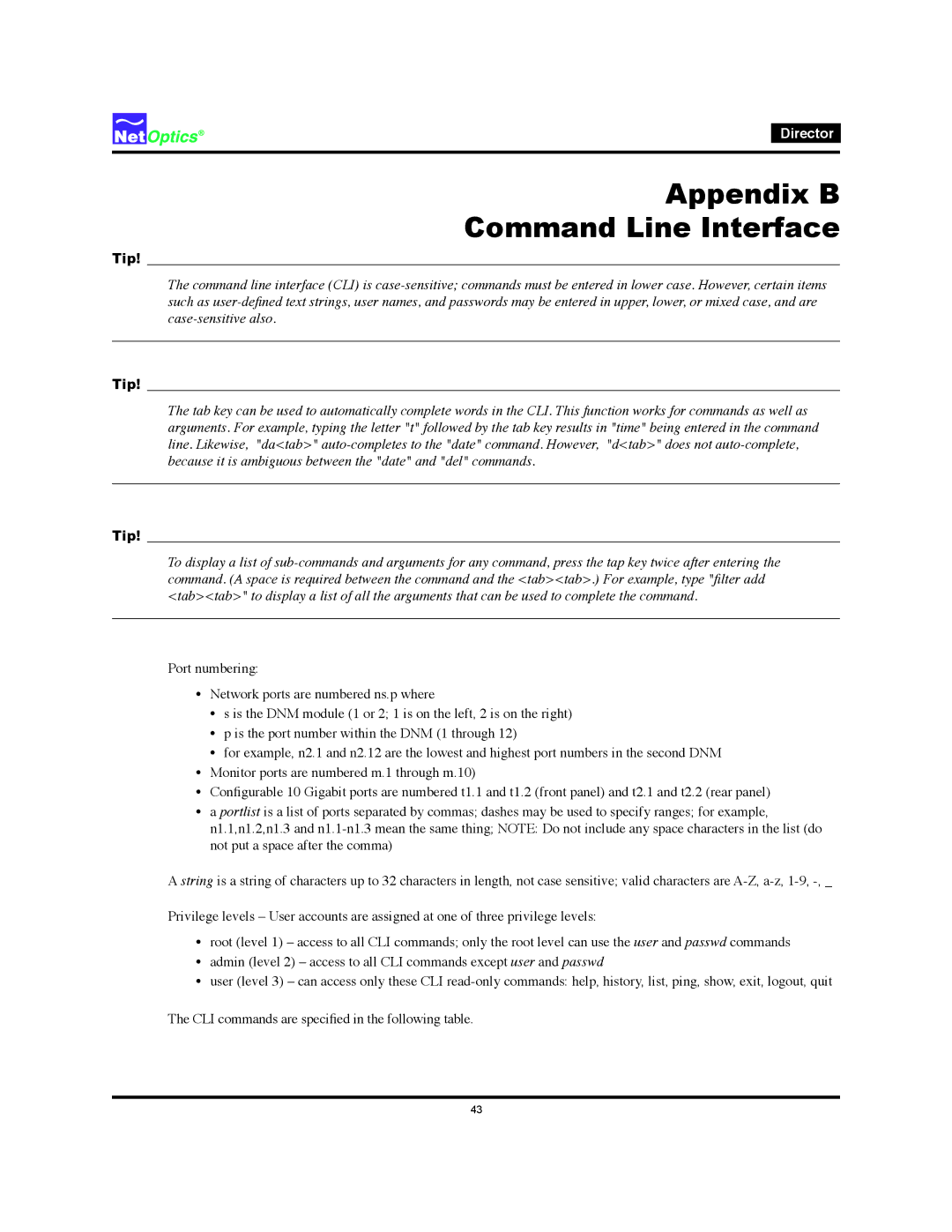Director
Appendix B
Command Line Interface
Tip!____________________________________________________________________________________________________
The command line interface (CLI) is
________________________________________________________________________________________________________
Tip!____________________________________________________________________________________________________
The tab key can be used to automatically complete words in the CLI. This function works for commands as well as arguments. For example, typing the letter "t" followed by the tab key results in "time" being entered in the command line. Likewise, "da<tab>"
________________________________________________________________________________________________________
Tip!____________________________________________________________________________________________________
To display a list of
________________________________________________________________________________________________________
Port numbering:
•Network ports are numbered ns.p where
•s is the DNM module (1 or 2; 1 is on the left, 2 is on the right)
•p is the port number within the DNM (1 through 12)
•for example, n2.1 and n2.12 are the lowest and highest port numbers in the second DNM
•Monitor ports are numbered m.1 through m.10)
•Configurable 10 Gigabit ports are numbered t1.1 and t1.2 (front panel) and t2.1 and t2.2 (rear panel)
•a portlist is a list of ports separated by commas; dashes may be used to specify ranges; for example, n1.1,n1.2,n1.3 and
A string is a string of characters up to 32 characters in length, not case sensitive; valid characters are
Privilege levels – User accounts are assigned at one of three privilege levels:
•root (level 1) – access to all CLI commands; only the root level can use the user and passwd commands
•admin (level 2) – access to all CLI commands except user and passwd
•user (level 3) – can access only these CLI
The CLI commands are specified in the following table.
43