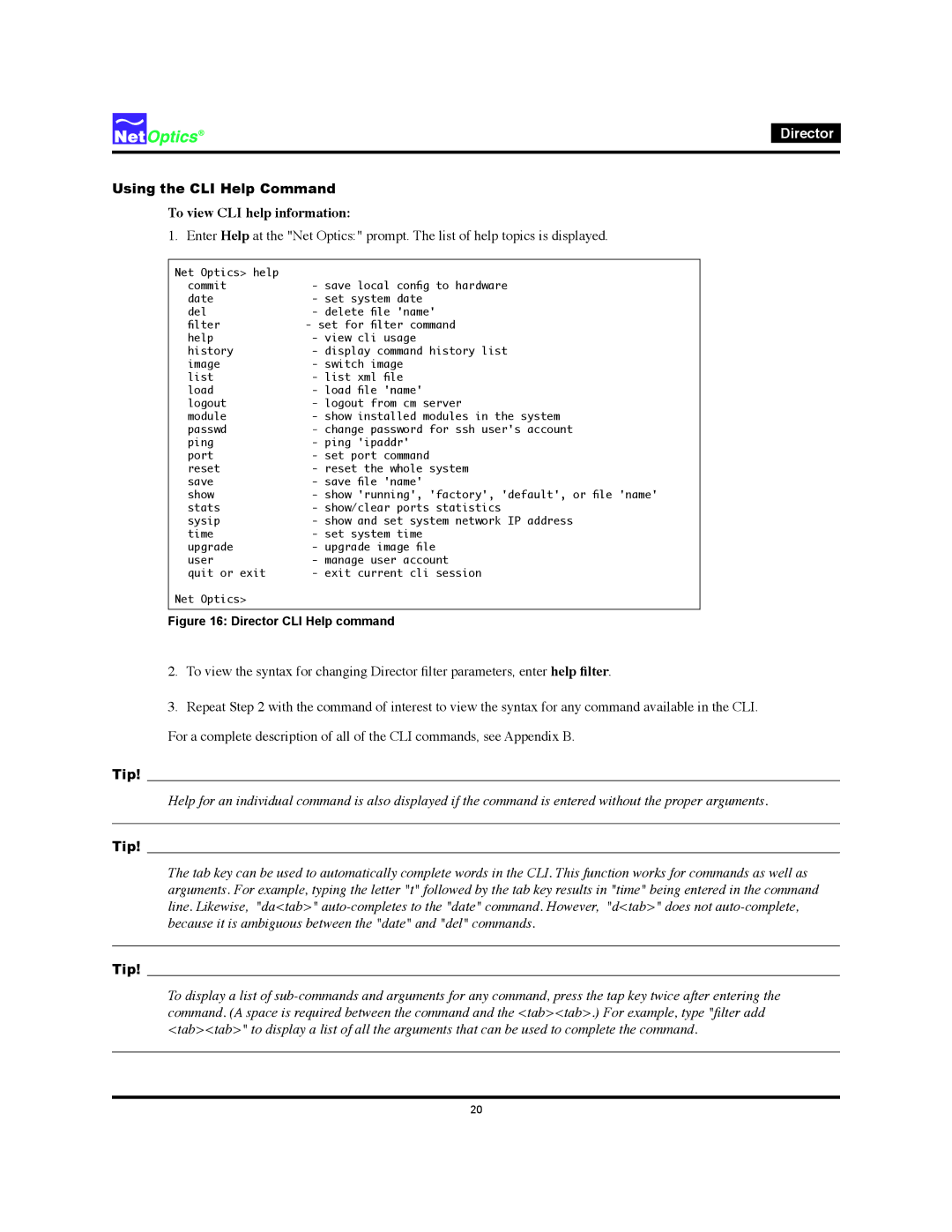Director
Using the CLI Help Command
To view CLI help information:
1.Enter Help at the "Net Optics:" prompt. The list of help topics is displayed.
Net Optics> help | - save local config to hardware |
commit | |
date | - set system date |
del | - delete file 'name' |
filter | - set for filter command |
help | - view cli usage |
history | - display command history list |
image | - switch image |
list | - list xml file |
load | - load file 'name' |
logout | - logout from cm server |
module | - show installed modules in the system |
passwd | - change password for ssh user's account |
ping | - ping 'ipaddr' |
port | - set port command |
reset | - reset the whole system |
save | - save file 'name' |
show | - show 'running', 'factory', 'default', or file 'name' |
stats | - show/clear ports statistics |
sysip | - show and set system network IP address |
time | - set system time |
upgrade | - upgrade image file |
user | - manage user account |
quit or exit | - exit current cli session |
Net Optics> |
|
Figure 16: Director CLI Help command
2.To view the syntax for changing Director filter parameters, enter help filter.
3.Repeat Step 2 with the command of interest to view the syntax for any command available in the CLI. For a complete description of all of the CLI commands, see Appendix B.
Tip!____________________________________________________________________________________________________
Help for an individual command is also displayed if the command is entered without the proper arguments.
________________________________________________________________________________________________________
Tip!____________________________________________________________________________________________________
The tab key can be used to automatically complete words in the CLI. This function works for commands as well as arguments. For example, typing the letter "t" followed by the tab key results in "time" being entered in the command line. Likewise, "da<tab>"
________________________________________________________________________________________________________
Tip!____________________________________________________________________________________________________
To display a list of
________________________________________________________________________________________________________
20