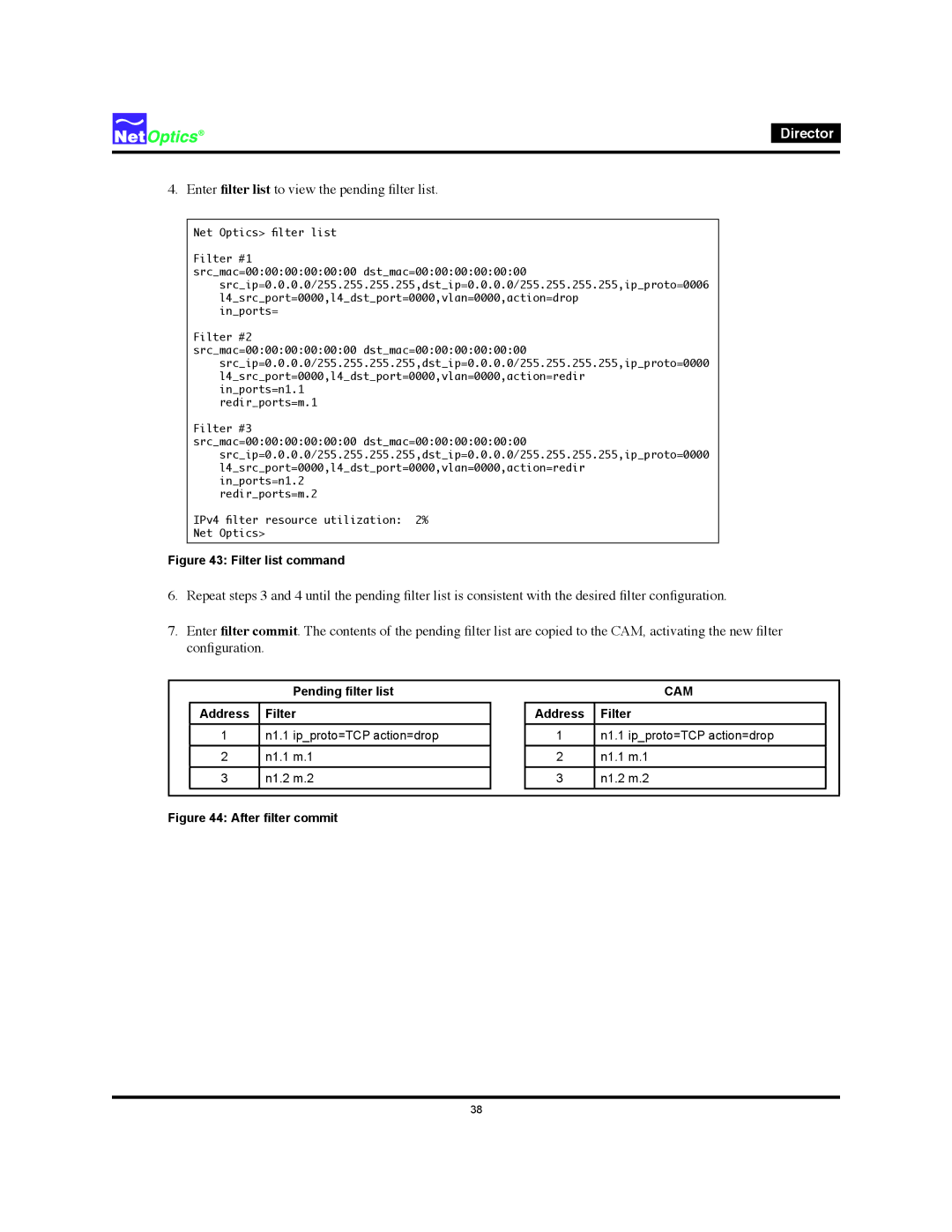Director
4.Enter filter list to view the pending filter list.
Net Optics> filter list
Filter #1
src_mac=00:00:00:00:00:00 dst_mac=00:00:00:00:00:00 src_ip=0.0.0.0/255.255.255.255,dst_ip=0.0.0.0/255.255.255.255,ip_proto=0006 l4_src_port=0000,l4_dst_port=0000,vlan=0000,action=drop
in_ports=
Filter #2
src_mac=00:00:00:00:00:00 dst_mac=00:00:00:00:00:00 src_ip=0.0.0.0/255.255.255.255,dst_ip=0.0.0.0/255.255.255.255,ip_proto=0000 l4_src_port=0000,l4_dst_port=0000,vlan=0000,action=redir
in_ports=n1.1 redir_ports=m.1
Filter #3
src_mac=00:00:00:00:00:00 dst_mac=00:00:00:00:00:00 src_ip=0.0.0.0/255.255.255.255,dst_ip=0.0.0.0/255.255.255.255,ip_proto=0000 l4_src_port=0000,l4_dst_port=0000,vlan=0000,action=redir
in_ports=n1.2 redir_ports=m.2
IPv4 filter resource utilization: 2%
Net Optics>
Figure 43: Filter list command
6.Repeat steps 3 and 4 until the pending filter list is consistent with the desired filter configuration.
7.Enter filter commit. The contents of the pending filter list are copied to the CAM, activating the new filter configuration.
|
| Pending filter list |
|
| CAM | |
|
|
|
|
|
|
|
| Address | Filter |
| Address | Filter |
|
|
|
|
|
|
|
|
| 1 | n1.1 ip_proto=TCP action=drop |
| 1 | n1.1 ip_proto=TCP action=drop |
|
|
|
|
|
|
|
|
| 2 | n1.1 m.1 |
| 2 | n1.1 m.1 |
|
|
|
|
|
|
|
|
| 3 | n1.2 m.2 |
| 3 | n1.2 m.2 |
|
|
|
|
|
|
|
|
|
|
|
|
|
|
|
Figure 44: After filter commit
38