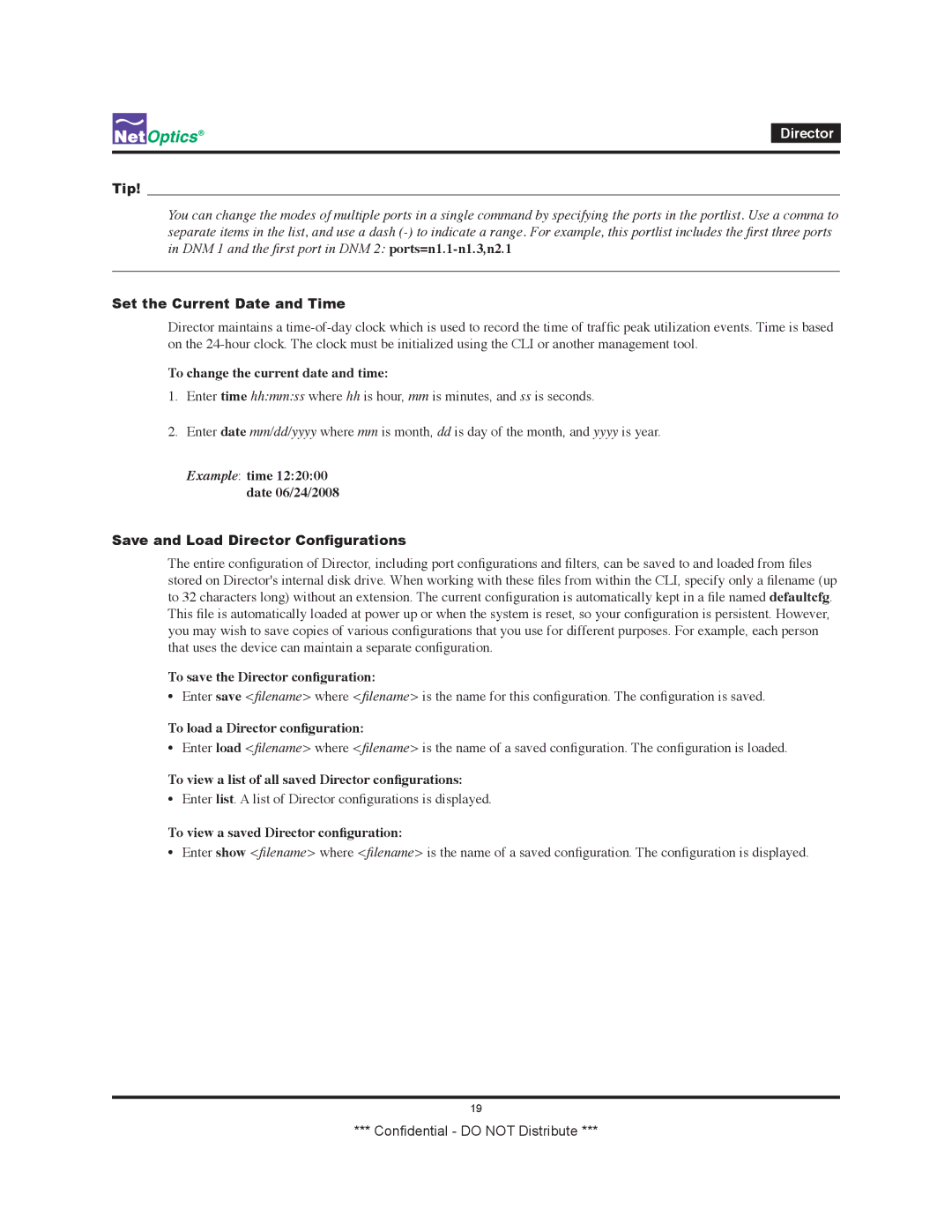Director
Tip!____________________________________________________________________________________________________
You can change the modes of multiple ports in a single command by specifying the ports in the portlist. Use a comma to separate items in the list, and use a dash
________________________________________________________________________________________________________
Set the Current Date and Time
Director maintains a
To change the current date and time:
1.Enter time hh:mm:ss where hh is hour, mm is minutes, and ss is seconds.
2.Enter date mm/dd/yyyy where mm is month, dd is day of the month, and yyyy is year.
Example: time 12:20:00 date 06/24/2008
Save and Load Director Configurations
The entire configuration of Director, including port configurations and filters, can be saved to and loaded from files stored on Director's internal disk drive. When working with these files from within the CLI, specify only a filename (up to 32 characters long) without an extension. The current configuration is automatically kept in a file named defaultcfg. This file is automatically loaded at power up or when the system is reset, so your configuration is persistent. However, you may wish to save copies of various configurations that you use for different purposes. For example, each person that uses the device can maintain a separate configuration.
To save the Director configuration:
• Enter save <filename> where <filename> is the name for this configuration. The configuration is saved.
To load a Director configuration:
• Enter load <filename> where <filename> is the name of a saved configuration. The configuration is loaded.
To view a list of all saved Director configurations:
• Enter list. A list of Director configurations is displayed.
To view a saved Director configuration:
• Enter show <filename> where <filename> is the name of a saved configuration. The configuration is displayed.
19
*** Confidential - DO NOT Distribute ***