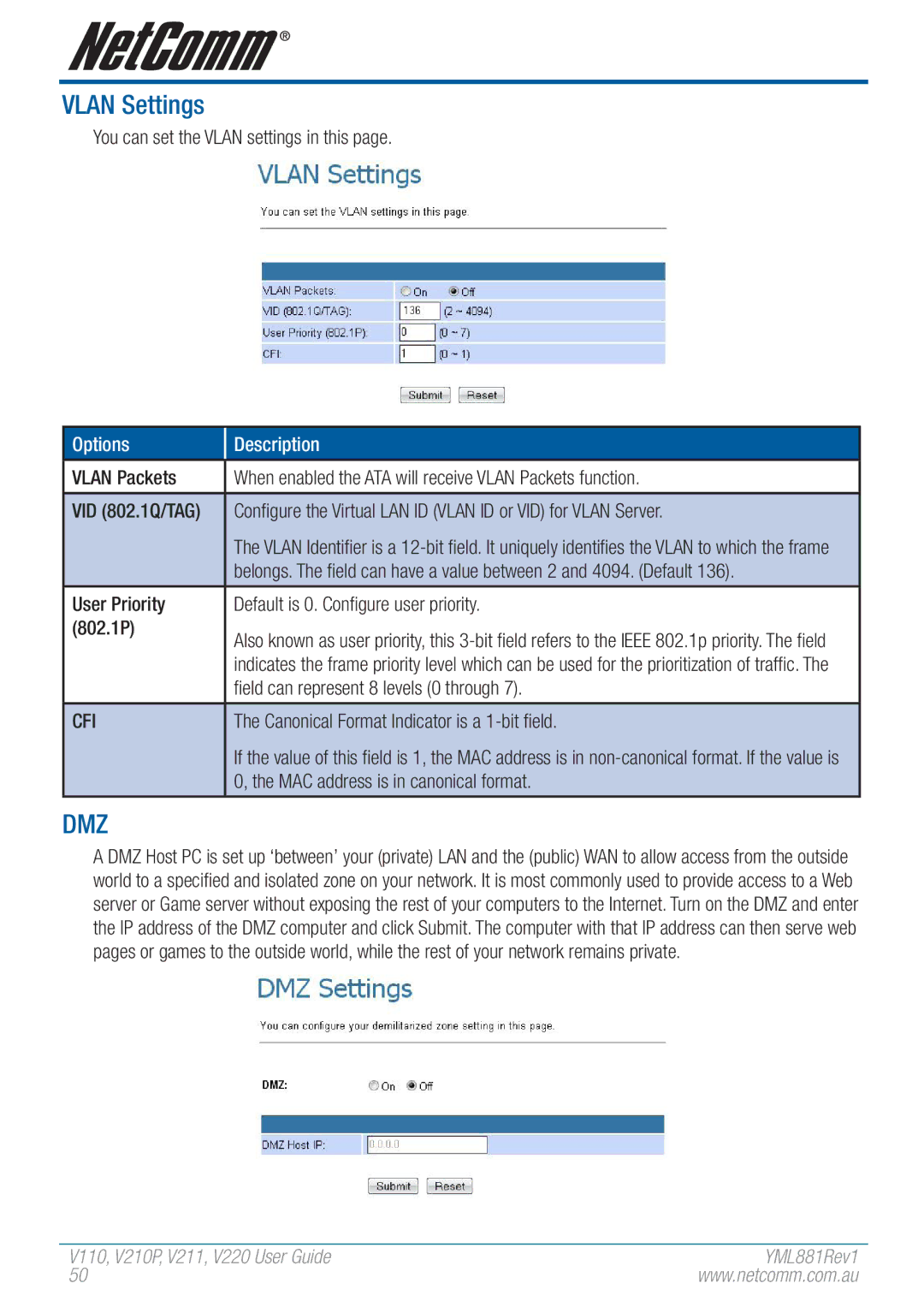User Guide
Page
Welcome to the Wonderful World of VoIP
VoIP ATA Features
Package Contents
Minimum System Requirements
Ports and Buttons
Reset
Getting to know your NetComm V2xx ATA
Port / Button Description
SIP
LED Indicators
PWR
ETH
Dhcp
Default Settings
Restoring Factory Defaults
Hardware Installation
V211 and V210P
V110 V220 V110,V210P,V211,V220 User Guide
Software Configuration
Easy Setup Utility for Windows Only
Configuration via a web browser
Accessing the web configuration
WAN Configuration
MAC
Static IP Configuration
Option Description
YML881Rev1
Ethernet MAC address of the WAN interface. Optional
Dhcp Mode
Your Internet Service Provider ISP. Optional
PPPoE Client Mode
User Name
VoIP Configuration
Field Description
Advanced Configuration
Network Status
Status
System Information
VoIP Status
Configuration
WAN
Options Description
VoIP
SIP Setting
Use DNS SRV
RTP Port Base port to receive RTP packets. Default
Auth Name
Support DNS SRV
Codec Settings
V110,V210P,V211,V220 User Guide
URL
Phone Book Configuration
Phone Book
Add New Phone
Example 2 Position 1, Name ip address 10.32, Number 001, URL
YML881Rev1
Phone Setting
IP/ON
YML881Rev1
V110,V210P,V211,V220 User Guide
V211 only is to set the Pstn volume out
Volume Setting function
To set the volume for on your handset
DND Always
V110,V210P,V211,V220 User Guide
Enter the correct PIN Code 1234, then press #
How to Use VoIP to Pstn Call Call in via VoIP
How to Use Pstn to VoIP Call Call in via Pstn
CID Type Enable to detect the Caller ID Type
Single Caller ID Enable to detect Single Caller ID
Enable to detect the Caller ID without time
2,3,4,5,6,7,8,9 Wildcard
Drop Prefix
Dialed
V110,V210P,V211,V220 User Guide
YML881Rev1
Auto Dial Time function
Switch on to enable T.38 fax support
Port Default is
FAX
Support
Enable Auto Configuration. Defaultoff
Others
YML881Rev1
Default
Supports the proprietary implementation
WALKERSUN2
Computer’s MAC that was originally set up for such an ISP
Options Description MAC Clone
Ddns
110, V2 10P, V2 11, V220 User Guide
Vlan Settings
CFI
Num
Default page is Page1. There are 3 pages, Page 1 to
Virtual Server
Mapping 23 that can be set
Seen from the WAN side
Add the new Server which you configured
Add Virtual Server
Smtp
Well Known TCP/UDP Ports
UDP TCP
POP3
Sntp Settings
If the primary server becomes unreachable
Alarm Settings
Save Settings/Reboot
System Authority
System
Reset factory default
Firmware Update
Server TFTP, FTP or Http
Auto Update
Update via
Firmware
Be noted
Notify Only Auto Update Procedure
Displays the next update or check time
Automatically
IVR Interface for VoIP Gateway
Group IVR Action IVR Menu Choice Parameters
Dial a VoIP Phone call
How to make a phone call
Call Features
Dial a Pstn Phone call V210P/V211
Call Hold
Way Conferencing
Call Waiting
Please ensure that the power cable is connected correctly
Common problem and solutions
No power to the ATA
ETH light is off
Appendix a Glossary
ATA
Product Warranty
Limitations of Warranty
V110,V210P,V211,V220 User Guide
Your ADSL2+ connection
Product Warranty Contact Information
Email support@netcomm.com.au