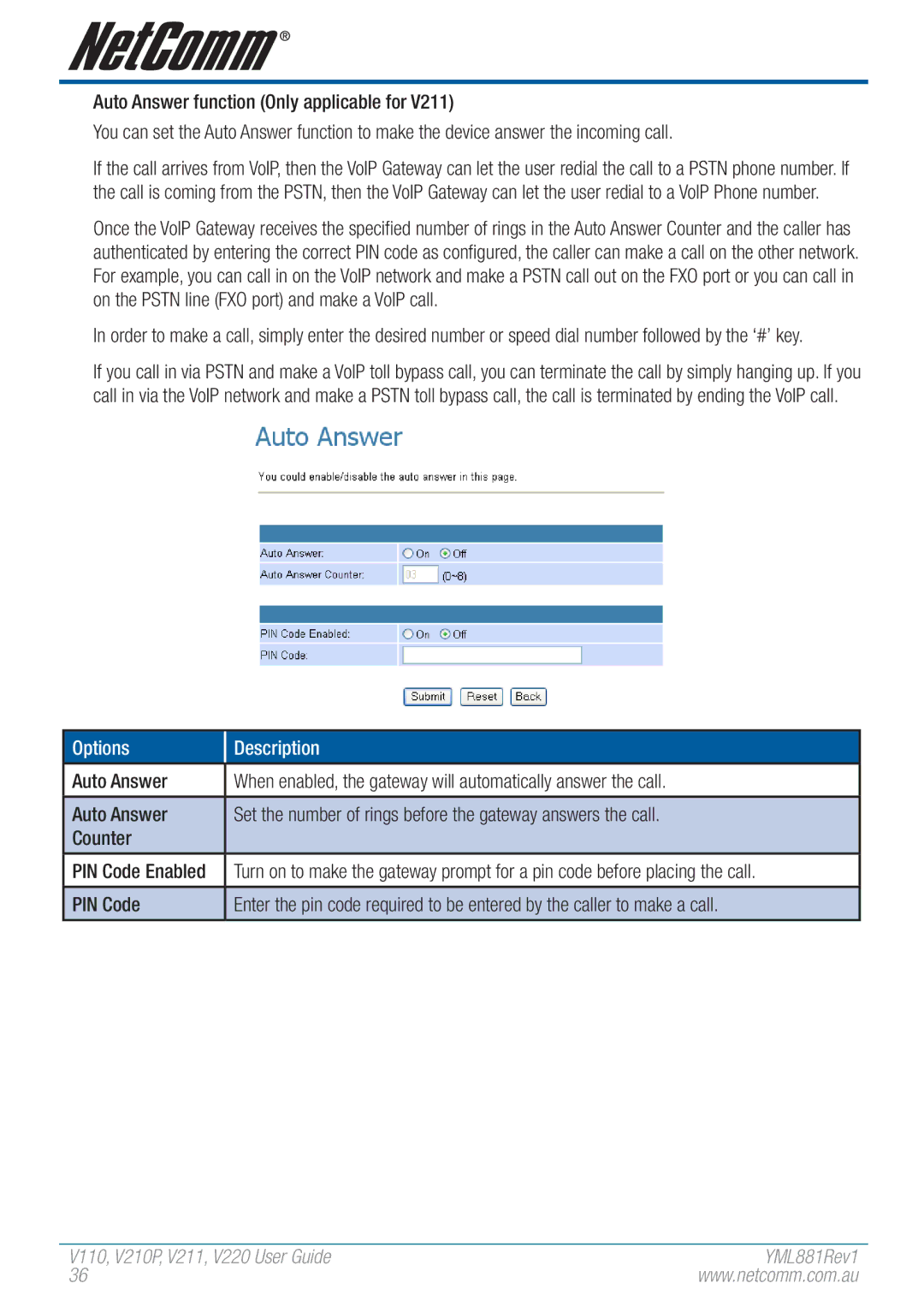Auto Answer function (Only applicable for V211)
You can set the Auto Answer function to make the device answer the incoming call.
If the call arrives from VoIP, then the VoIP Gateway can let the user redial the call to a PSTN phone number. If the call is coming from the PSTN, then the VoIP Gateway can let the user redial to a VoIP Phone number.
Once the VoIP Gateway receives the specified number of rings in the Auto Answer Counter and the caller has authenticated by entering the correct PIN code as configured, the caller can make a call on the other network. For example, you can call in on the VoIP network and make a PSTN call out on the FXO port or you can call in on the PSTN line (FXO port) and make a VoIP call.
In order to make a call, simply enter the desired number or speed dial number followed by the ‘#’ key.
If you call in via PSTN and make a VoIP toll bypass call, you can terminate the call by simply hanging up. If you call in via the VoIP network and make a PSTN toll bypass call, the call is terminated by ending the VoIP call.
Options | Description |
|
|
Auto Answer | When enabled, the gateway will automatically answer the call. |
|
|
Auto Answer | Set the number of rings before the gateway answers the call. |
Counter |
|
|
|
PIN Code Enabled | Turn on to make the gateway prompt for a pin code before placing the call. |
|
|
PIN Code | Enter the pin code required to be entered by the caller to make a call. |
|
|
V110,V2�10P,V2�11,V220� User Guide | YML881Rev1 |
36 | www.netcomm.com.au |