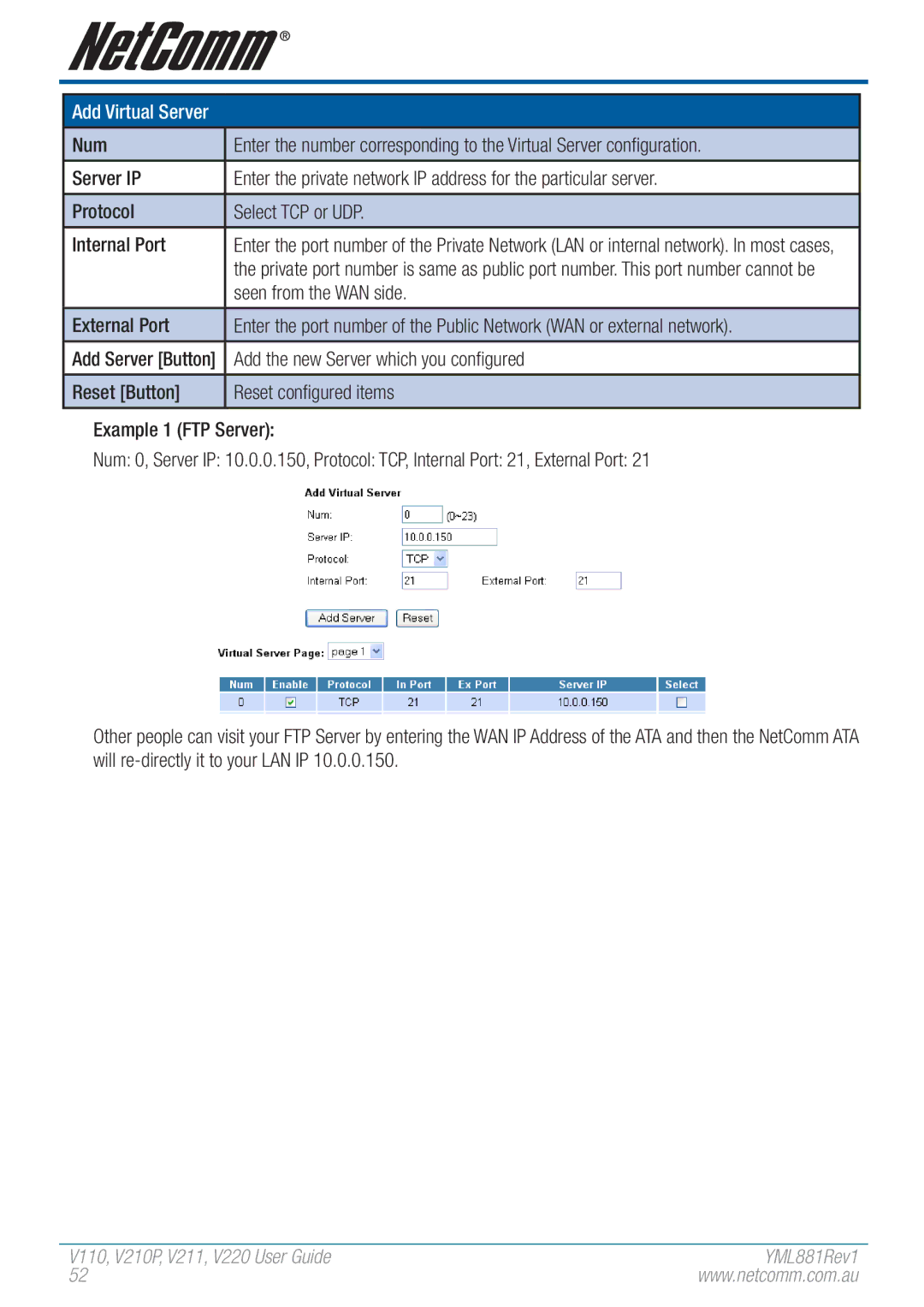Add Virtual Server
Num | Enter the number corresponding to the Virtual Server configuration. |
|
|
Server IP | Enter the private network IP address for the particular server. |
|
|
Protocol | Select TCP or UDP. |
|
|
Internal Port | Enter the port number of the Private Network (LAN or internal network). In most cases, |
| the private port number is same as public port number. This port number cannot be |
| seen from the WAN side. |
|
|
External Port | Enter the port number of the Public Network (WAN or external network). |
|
|
Add Server [Button] | Add the new Server which you configured |
|
|
Reset [Button] | Reset configured items |
|
|
Example 1 (FTP Server):
Num: 0, Server IP: 10.0.0.150, Protocol: TCP, Internal Port: 21, External Port: 21
Other people can visit your FTP Server by entering the WAN IP Address of the ATA and then the NetComm ATA will
V110,V2�10P,V2�11,V220� User Guide | YML881Rev1 |
52 | www.netcomm.com.au |