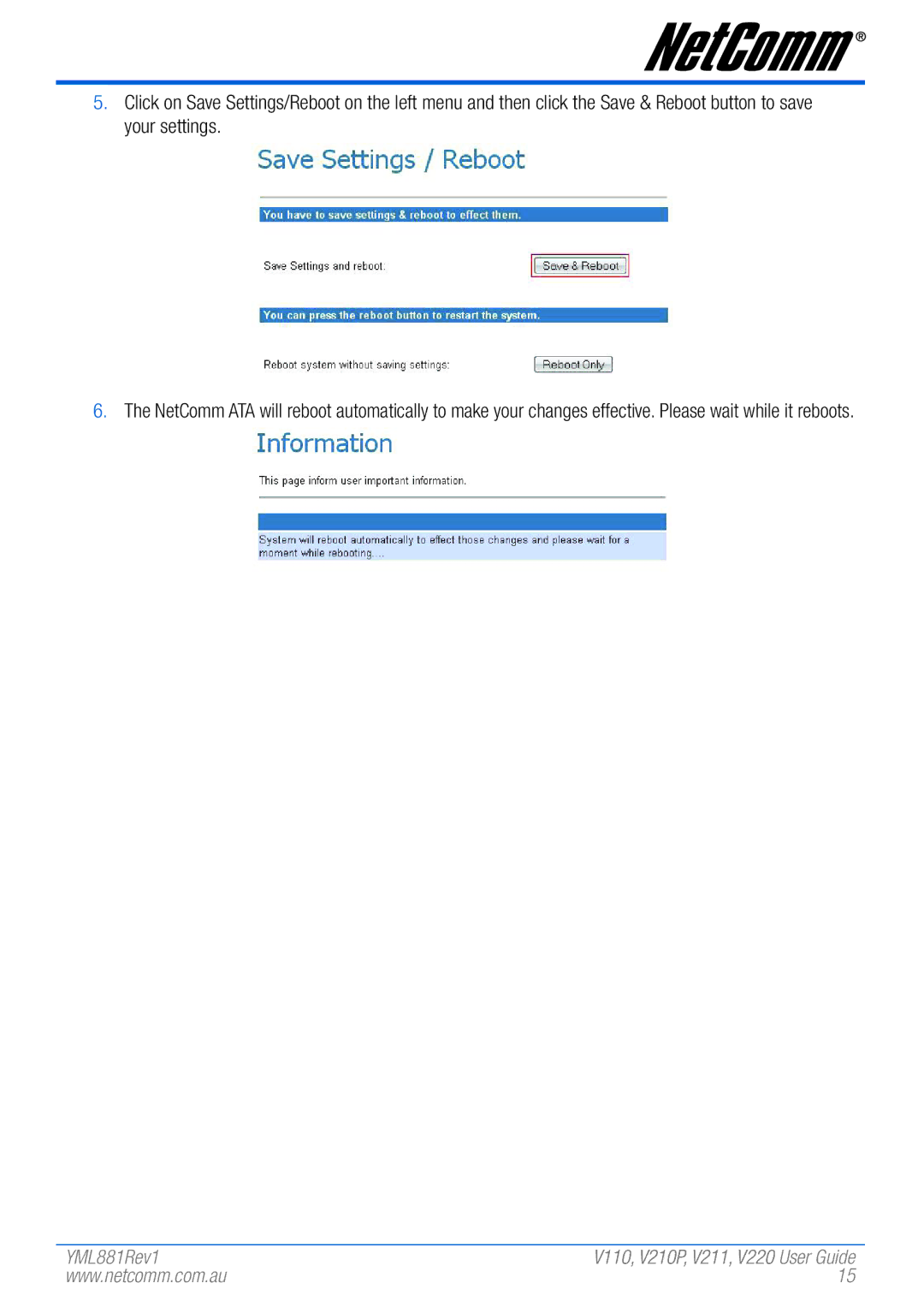5.Click on Save Settings/Reboot on the left menu and then click the Save & Reboot button to save your settings.
6.The NetComm ATA will reboot automatically to make your changes effective. Please wait while it reboots.
YML881Rev1 | �V110,���V2��10P,����V2��11,��V220���� User Guide |
www.netcomm.com.au | 15 |