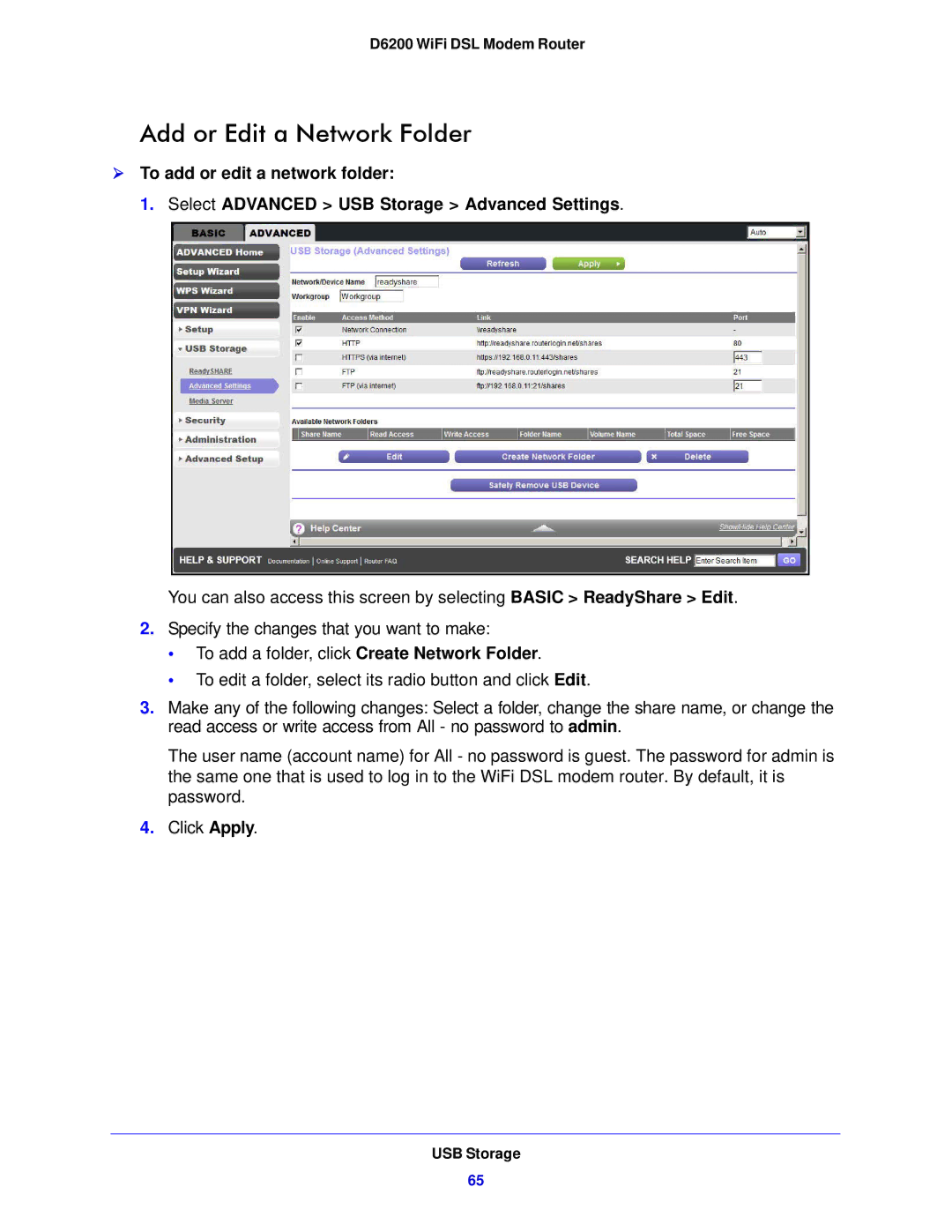D6200 WiFi DSL Modem Router
Add or Edit a Network Folder
To add or edit a network folder:
1. Select ADVANCED > USB Storage > Advanced Settings.
You can also access this screen by selecting BASIC > ReadyShare > Edit.
2.Specify the changes that you want to make:
•To add a folder, click Create Network Folder.
•To edit a folder, select its radio button and click Edit.
3.Make any of the following changes: Select a folder, change the share name, or change the read access or write access from All - no password to admin.
The user name (account name) for All - no password is guest. The password for admin is the same one that is used to log in to the WiFi DSL modem router. By default, it is password.
4.Click Apply.
USB Storage
65