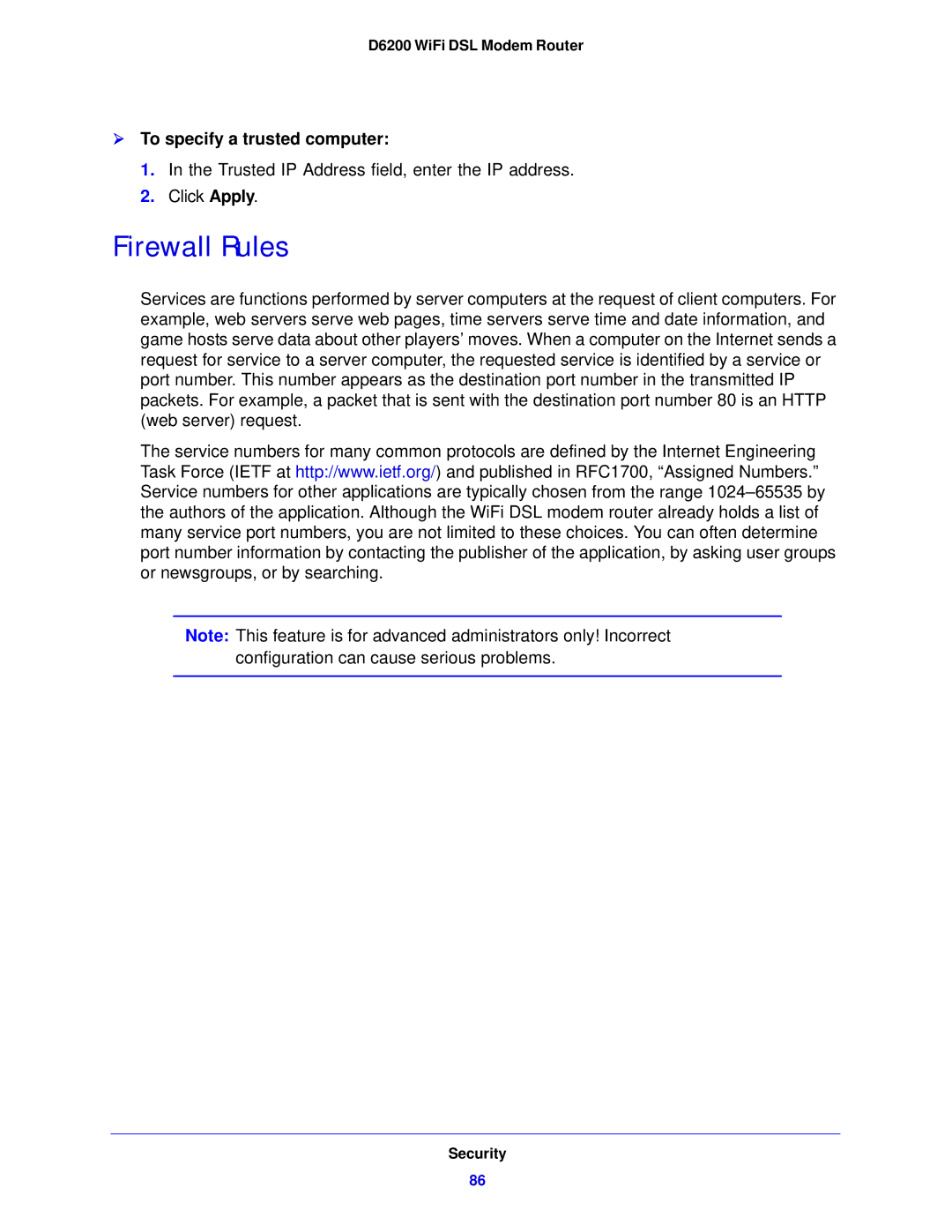D6200 WiFi DSL Modem Router
To specify a trusted computer:
1.In the Trusted IP Address field, enter the IP address.
2.Click Apply.
Firewall Rules
Services are functions performed by server computers at the request of client computers. For example, web servers serve web pages, time servers serve time and date information, and game hosts serve data about other players’ moves. When a computer on the Internet sends a request for service to a server computer, the requested service is identified by a service or port number. This number appears as the destination port number in the transmitted IP packets. For example, a packet that is sent with the destination port number 80 is an HTTP (web server) request.
The service numbers for many common protocols are defined by the Internet Engineering Task Force (IETF at http://www.ietf.org/) and published in RFC1700, “Assigned Numbers.” Service numbers for other applications are typically chosen from the range
Note: This feature is for advanced administrators only! Incorrect configuration can cause serious problems.
Security
86