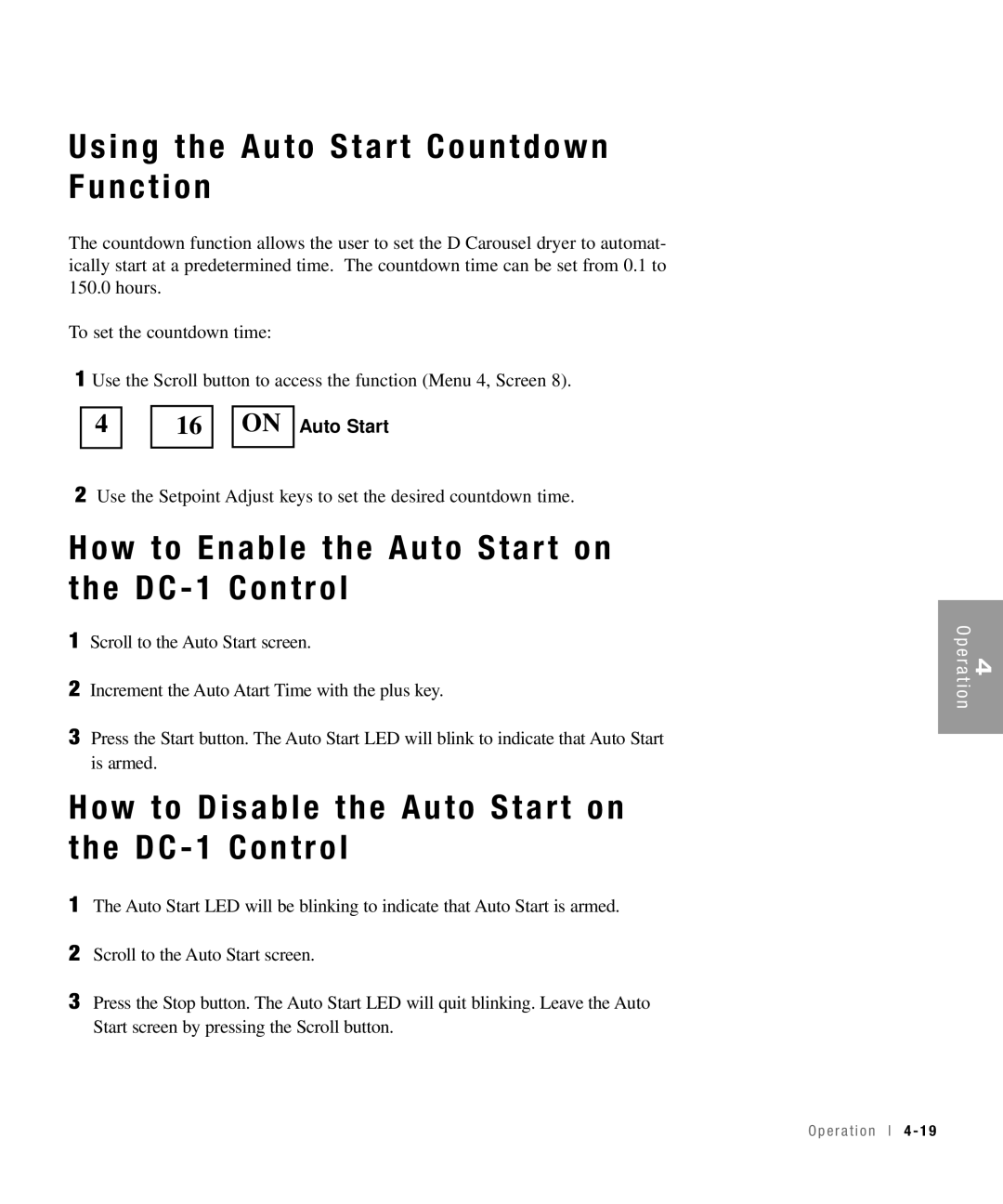50, 15, 100, 25 specifications
Conair is a leading brand in the personal grooming and beauty appliance industry, and their range of hot air brushes, including models 25, 50, 100, and 15, showcases the brand's commitment to innovation and performance. These hot air brushes combine the functionality of a brush and hairdryer, allowing users to style and dry their hair effectively.The Conair 25 hot air brush is a compact and lightweight model ideal for travel or everyday use. It features a 1-inch barrel that creates voluminous curls and waves while its dual heat settings ensure that users can adjust the temperature based on their hair type. The bristles are designed to glide smoothly through hair, reducing tugging and breakage, making it an excellent choice for those looking to maintain their hair's health while styling. Additionally, the Conair 25 comes equipped with a retractable bristle design that makes cleaning easier.
The Conair 50 is a more versatile option, boasting a larger barrel and multiple attachments, including a wider brush head for added volume and a smaller size for tighter curls. This model also integrates a cool shot button, which helps set the hairstyle after drying and styling. Features like the ionic technology help reduce frizz and enhance shine, making it ideal for users with unruly hair. The ergonomic design ensures a comfortable grip during use, allowing for effortless styling.
The Conair 100 model takes styling to the next level with advanced tourmaline ceramic technology. This helps distribute heat evenly to minimize heat damage while locking in moisture for a glossy finish. The Conair 100 boasts an innovative multi-directional barrel, allowing users to create a variety of styles, from loose waves to bouncy curls, with ease. Additionally, its longer power cord provides extra flexibility in styling.
Lastly, the Conair 15 hot air brush is specifically designed for fine or damaged hair. This lightweight tool comes with a narrower brush size, designed to gently smooth and style without excessive heat exposure. The gentle bristle material minimizes damage and enhances the overall appearance of hair, making it perfect for everyday styling.
In summary, Conair's hot air brushes — the 25, 50, 100, and 15 — provide users with diverse options tailored to various hair types and styling needs. With unique features like retractable bristles, multiple attachments, and advanced heat technologies, these brushes reinforce Conair's reputation as a trusted brand for hair care and styling solutions.