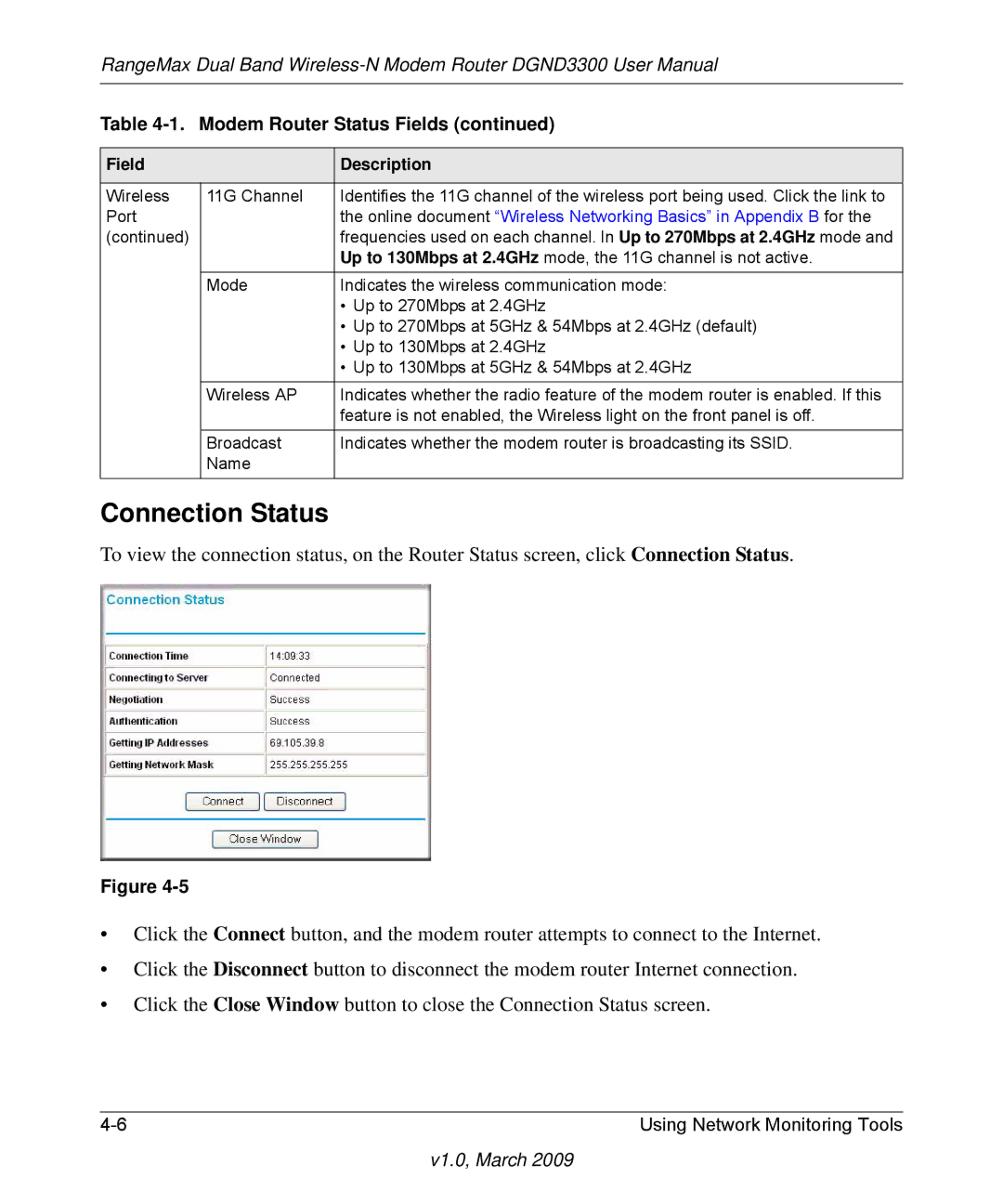RangeMax Dual Band
Table 4-1. Modem Router Status Fields (continued)
Field |
| Description |
|
|
|
Wireless | 11G Channel | Identifies the 11G channel of the wireless port being used. Click the link to |
Port |
| the online document “Wireless Networking Basics” in Appendix B for the |
(continued) |
| frequencies used on each channel. In Up to 270Mbps at 2.4GHz mode and |
|
| Up to 130Mbps at 2.4GHz mode, the 11G channel is not active. |
| Mode | Indicates the wireless communication mode: |
|
| • Up to 270Mbps at 2.4GHz |
|
| • Up to 270Mbps at 5GHz & 54Mbps at 2.4GHz (default) |
|
| • Up to 130Mbps at 2.4GHz |
|
| • Up to 130Mbps at 5GHz & 54Mbps at 2.4GHz |
|
|
|
| Wireless AP | Indicates whether the radio feature of the modem router is enabled. If this |
|
| feature is not enabled, the Wireless light on the front panel is off. |
| Broadcast | Indicates whether the modem router is broadcasting its SSID. |
| Name |
|
|
|
|
Connection Status
To view the connection status, on the Router Status screen, click Connection Status.
Figure
•Click the Connect button, and the modem router attempts to connect to the Internet.
•Click the Disconnect button to disconnect the modem router Internet connection.
•Click the Close Window button to close the Connection Status screen.
Using Network Monitoring Tools |