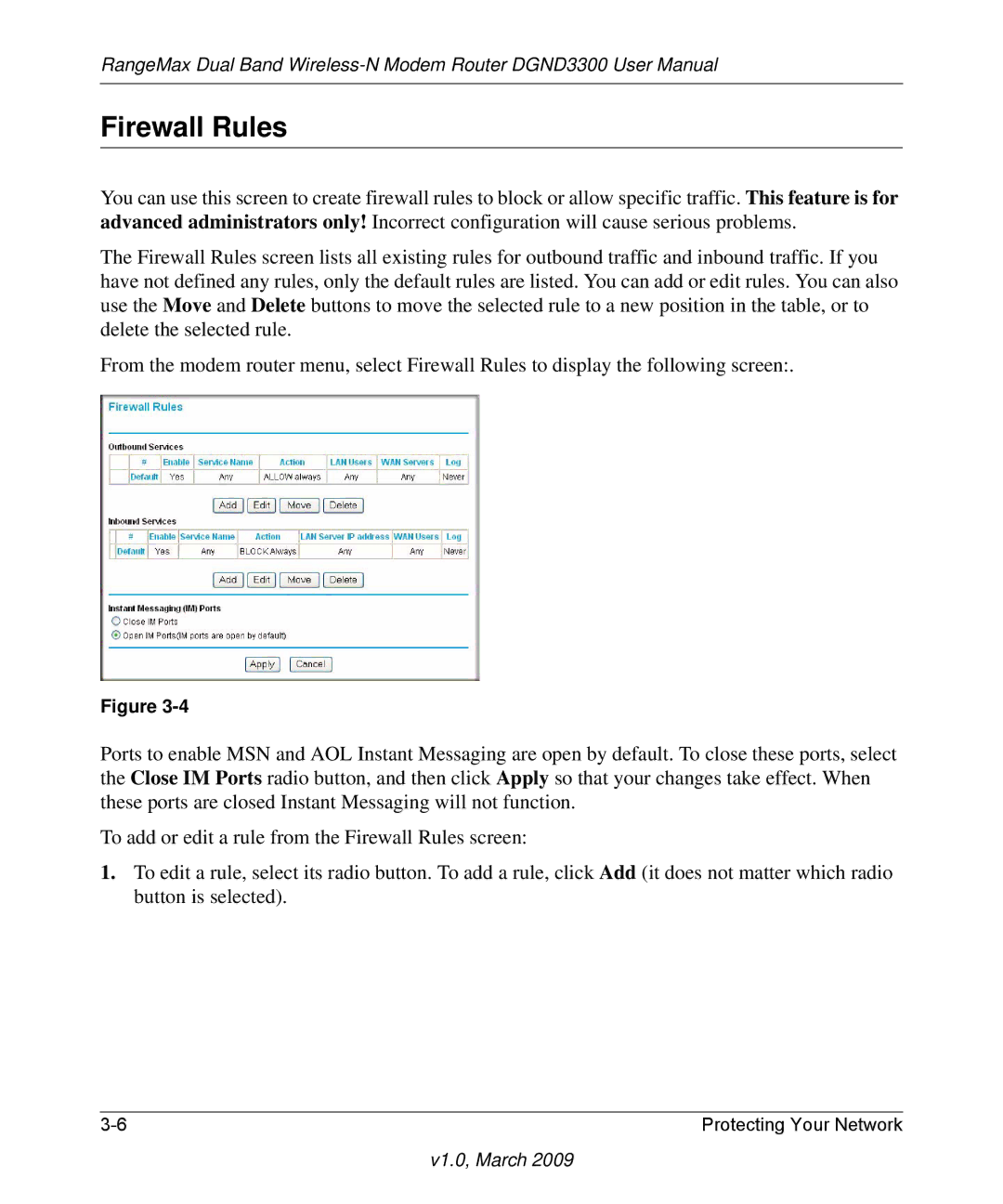RangeMax Dual Band
Firewall Rules
You can use this screen to create firewall rules to block or allow specific traffic. This feature is for advanced administrators only! Incorrect configuration will cause serious problems.
The Firewall Rules screen lists all existing rules for outbound traffic and inbound traffic. If you have not defined any rules, only the default rules are listed. You can add or edit rules. You can also use the Move and Delete buttons to move the selected rule to a new position in the table, or to delete the selected rule.
From the modem router menu, select Firewall Rules to display the following screen:.
Figure
Ports to enable MSN and AOL Instant Messaging are open by default. To close these ports, select the Close IM Ports radio button, and then click Apply so that your changes take effect. When these ports are closed Instant Messaging will not function.
To add or edit a rule from the Firewall Rules screen:
1.To edit a rule, select its radio button. To add a rule, click Add (it does not matter which radio button is selected).
Protecting Your Network |