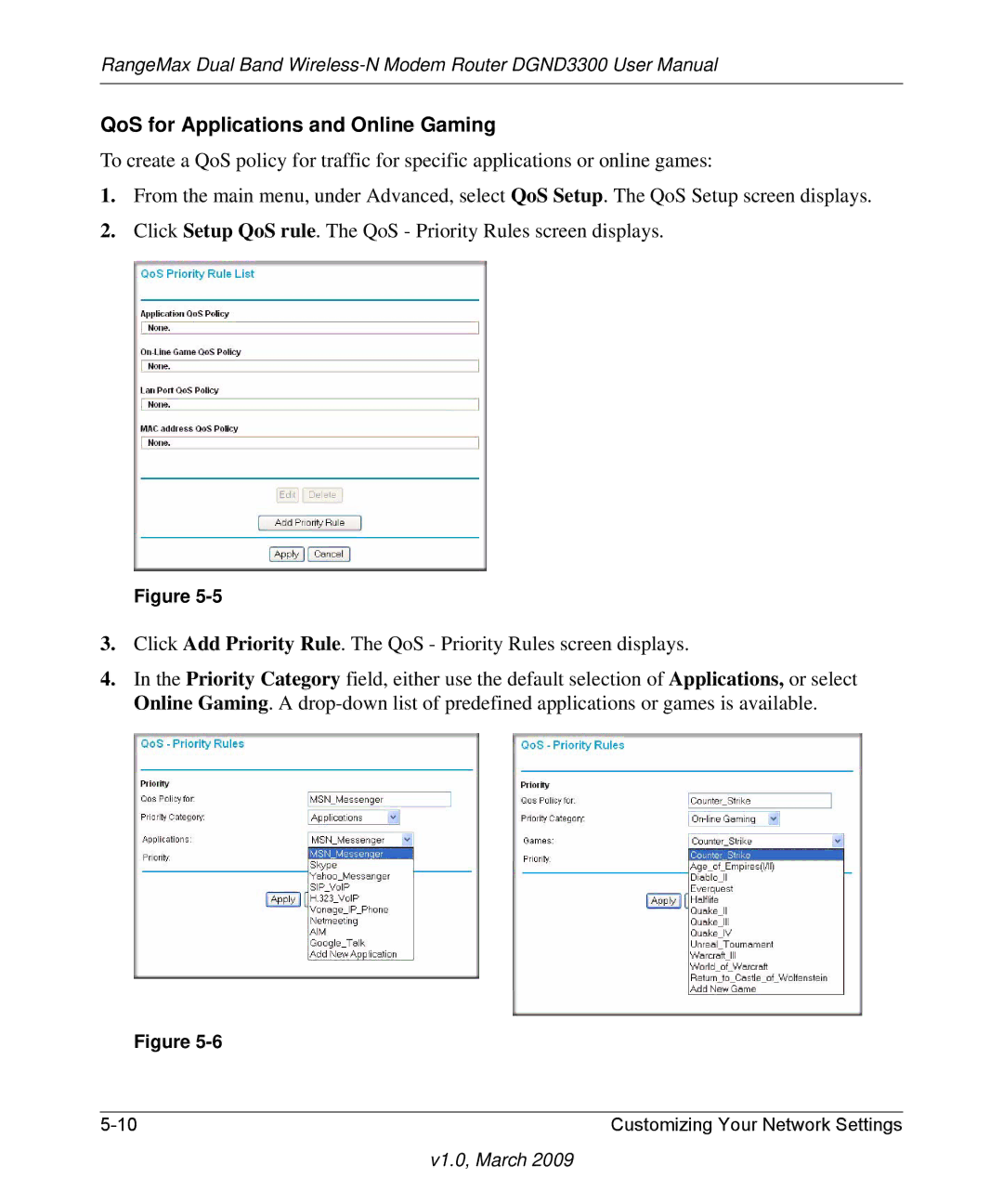RangeMax Dual Band
QoS for Applications and Online Gaming
To create a QoS policy for traffic for specific applications or online games:
1.From the main menu, under Advanced, select QoS Setup. The QoS Setup screen displays.
2.Click Setup QoS rule. The QoS - Priority Rules screen displays.
Figure
3.Click Add Priority Rule. The QoS - Priority Rules screen displays.
4.In the Priority Category field, either use the default selection of Applications, or select Online Gaming. A
Figure
Customizing Your Network Settings |