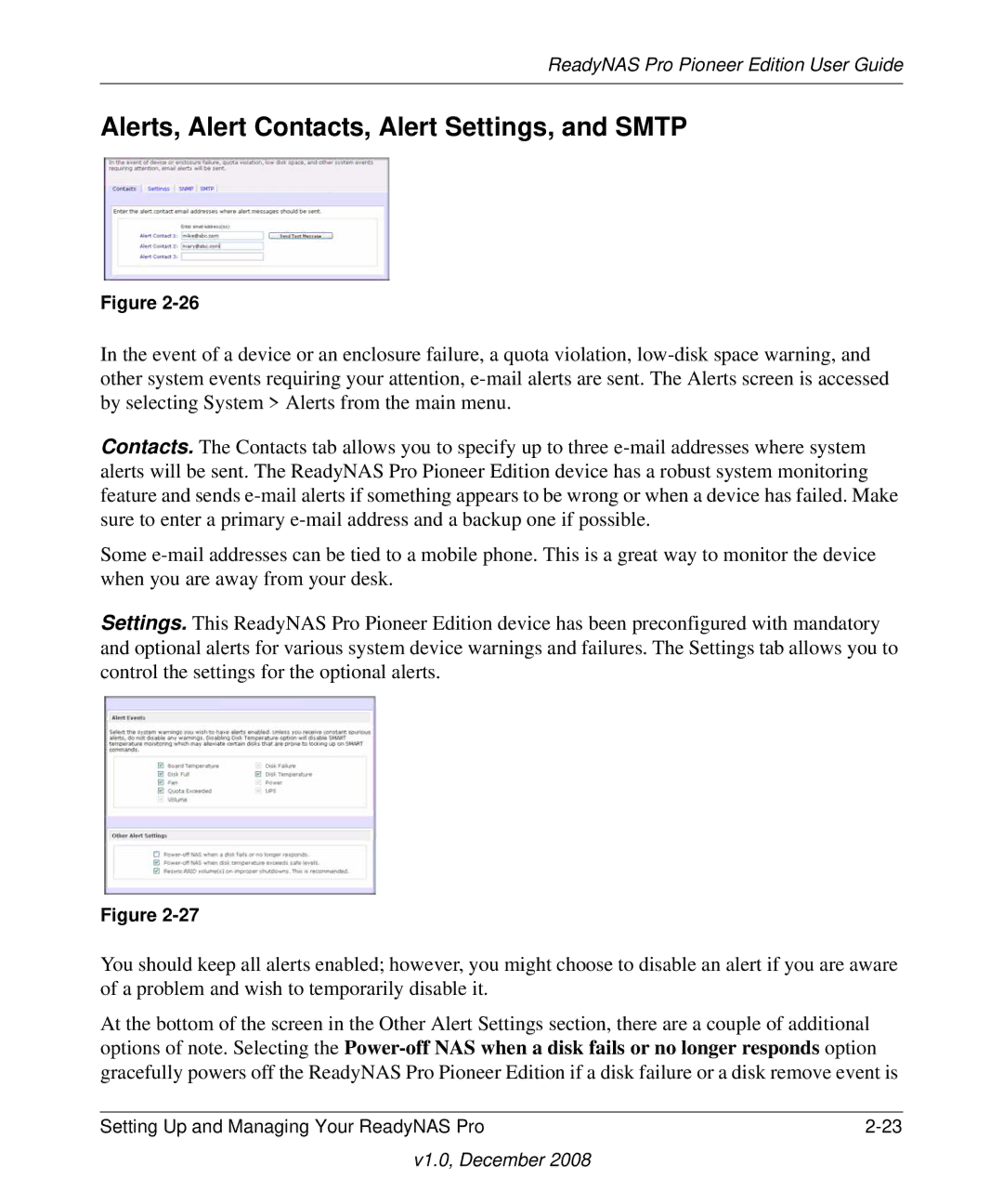ReadyNAS Pro Pioneer Edition User Guide
Alerts, Alert Contacts, Alert Settings, and SMTP
Figure
In the event of a device or an enclosure failure, a quota violation,
Contacts. The Contacts tab allows you to specify up to three
Some
Settings. This ReadyNAS Pro Pioneer Edition device has been preconfigured with mandatory and optional alerts for various system device warnings and failures. The Settings tab allows you to control the settings for the optional alerts.
Figure
You should keep all alerts enabled; however, you might choose to disable an alert if you are aware of a problem and wish to temporarily disable it.
At the bottom of the screen in the Other Alert Settings section, there are a couple of additional options of note. Selecting the
Setting Up and Managing Your ReadyNAS Pro |