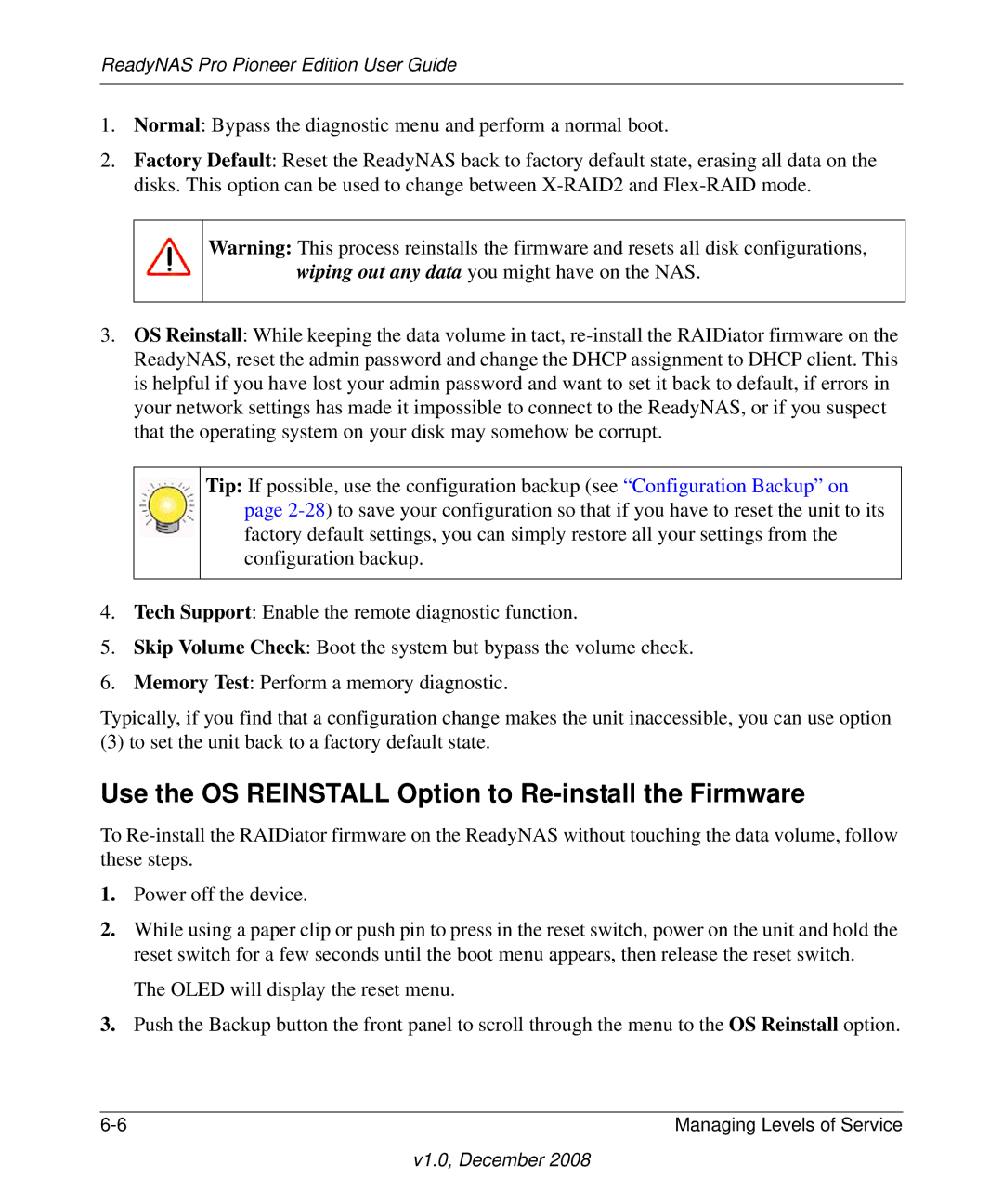ReadyNAS Pro Pioneer Edition User Guide
1.Normal: Bypass the diagnostic menu and perform a normal boot.
2.Factory Default: Reset the ReadyNAS back to factory default state, erasing all data on the disks. This option can be used to change between
Warning: This process reinstalls the firmware and resets all disk configurations, wiping out any data you might have on the NAS.
3.OS Reinstall: While keeping the data volume in tact,
Tip: If possible, use the configuration backup (see “Configuration Backup” on page
4.Tech Support: Enable the remote diagnostic function.
5.Skip Volume Check: Boot the system but bypass the volume check.
6.Memory Test: Perform a memory diagnostic.
Typically, if you find that a configuration change makes the unit inaccessible, you can use option
(3) to set the unit back to a factory default state.
Use the OS REINSTALL Option to Re-install the Firmware
To
1.Power off the device.
2.While using a paper clip or push pin to press in the reset switch, power on the unit and hold the reset switch for a few seconds until the boot menu appears, then release the reset switch.
The OLED will display the reset menu.
3.Push the Backup button the front panel to scroll through the menu to the OS Reinstall option.
Managing Levels of Service |