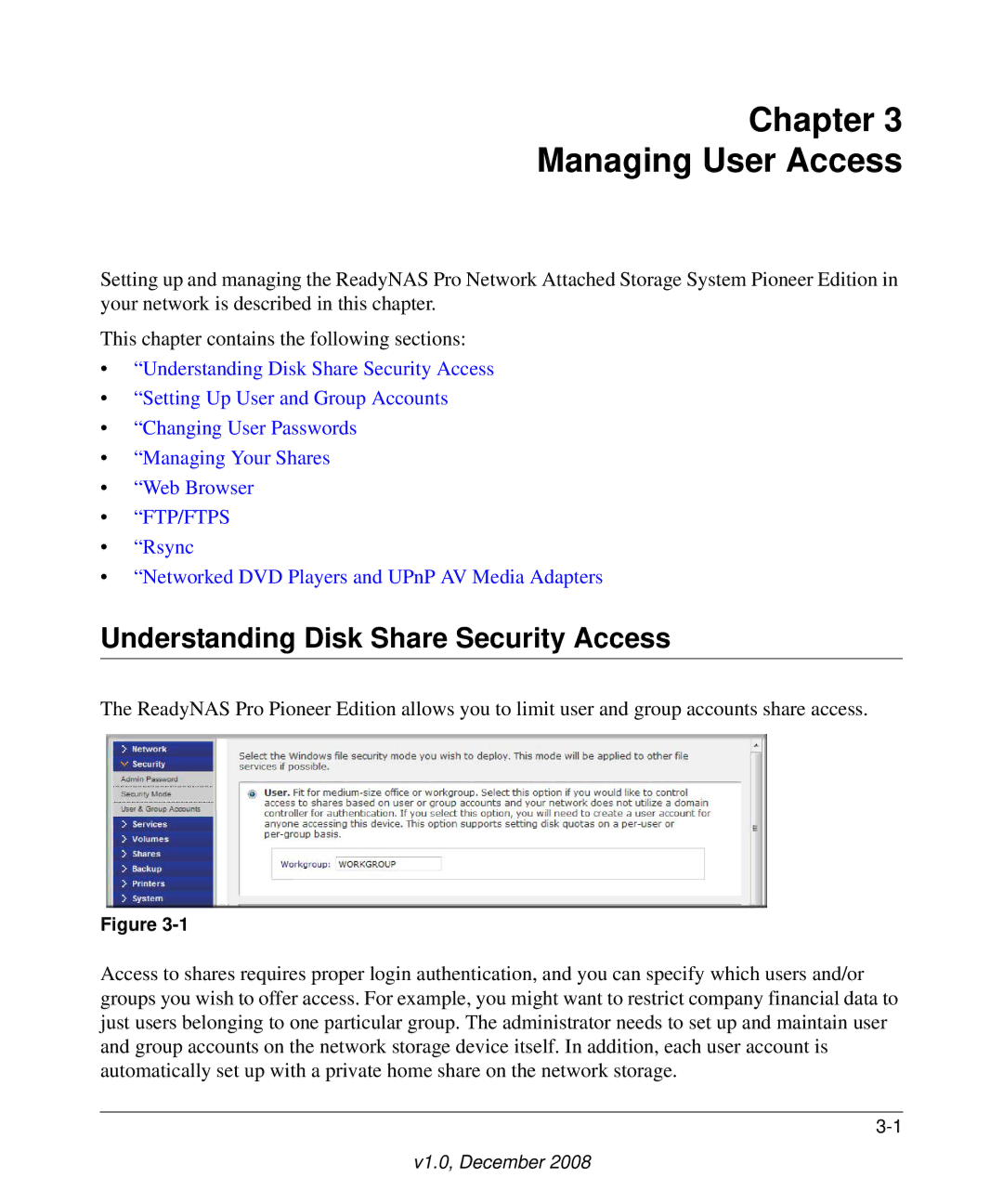Chapter 3
Managing User Access
Setting up and managing the ReadyNAS Pro Network Attached Storage System Pioneer Edition in your network is described in this chapter.
This chapter contains the following sections:
•“Understanding Disk Share Security Access
•“Setting Up User and Group Accounts
•“Changing User Passwords
•“Managing Your Shares
•“Web Browser
•“FTP/FTPS
•“Rsync
•“Networked DVD Players and UPnP AV Media Adapters
Understanding Disk Share Security Access
The ReadyNAS Pro Pioneer Edition allows you to limit user and group accounts share access.
Figure
Access to shares requires proper login authentication, and you can specify which users and/or groups you wish to offer access. For example, you might want to restrict company financial data to just users belonging to one particular group. The administrator needs to set up and maintain user and group accounts on the network storage device itself. In addition, each user account is automatically set up with a private home share on the network storage.