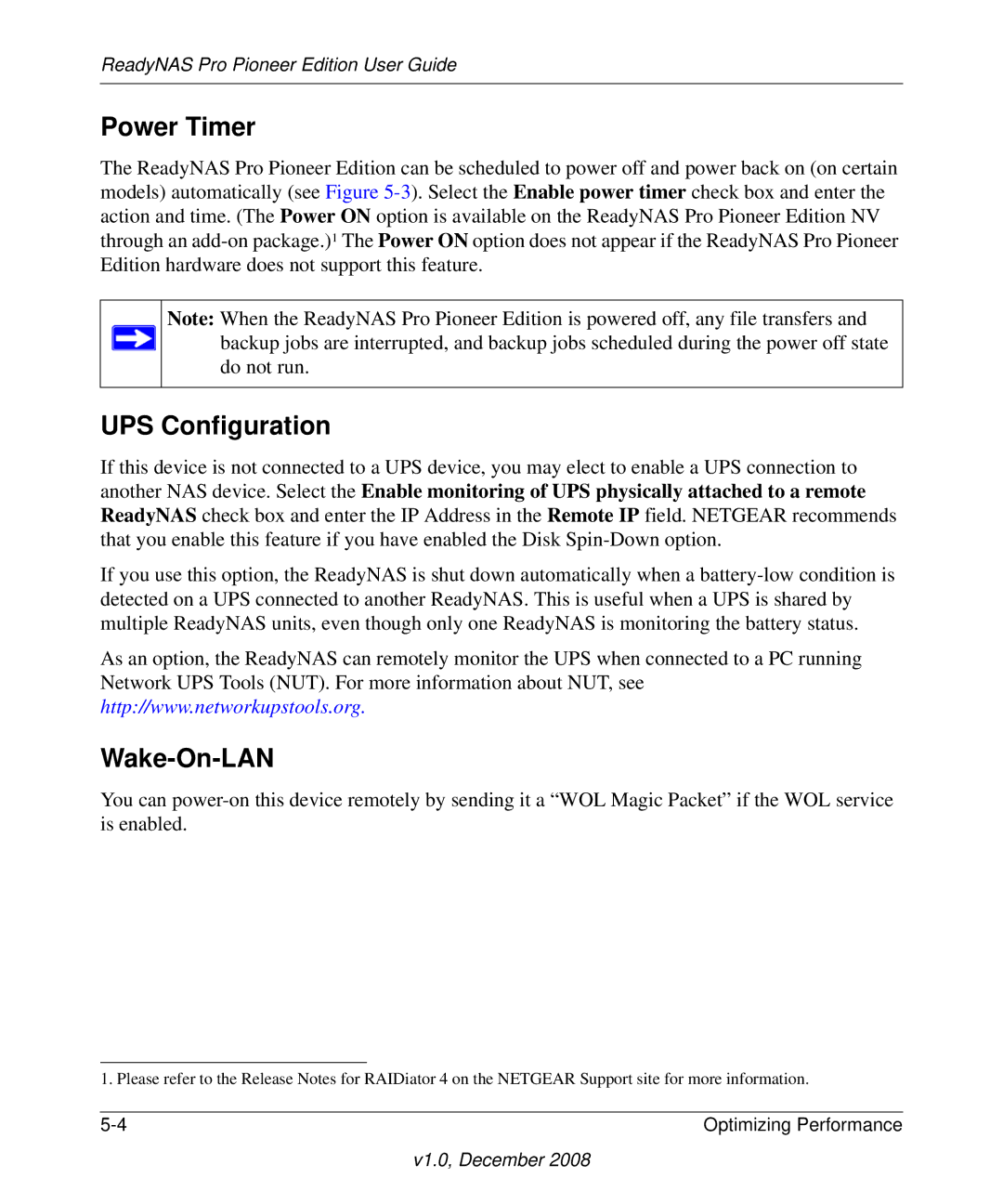ReadyNAS Pro Pioneer Edition User Guide
Power Timer
The ReadyNAS Pro Pioneer Edition can be scheduled to power off and power back on (on certain models) automatically (see Figure
Note: When the ReadyNAS Pro Pioneer Edition is powered off, any file transfers and ![]() backup jobs are interrupted, and backup jobs scheduled during the power off state
backup jobs are interrupted, and backup jobs scheduled during the power off state
do not run.
UPS Configuration
If this device is not connected to a UPS device, you may elect to enable a UPS connection to another NAS device. Select the Enable monitoring of UPS physically attached to a remote ReadyNAS check box and enter the IP Address in the Remote IP field. NETGEAR recommends that you enable this feature if you have enabled the Disk
If you use this option, the ReadyNAS is shut down automatically when a
As an option, the ReadyNAS can remotely monitor the UPS when connected to a PC running Network UPS Tools (NUT). For more information about NUT, see http://www.networkupstools.org.
Wake-On-LAN
You can
1. Please refer to the Release Notes for RAIDiator 4 on the NETGEAR Support site for more information.
Optimizing Performance |