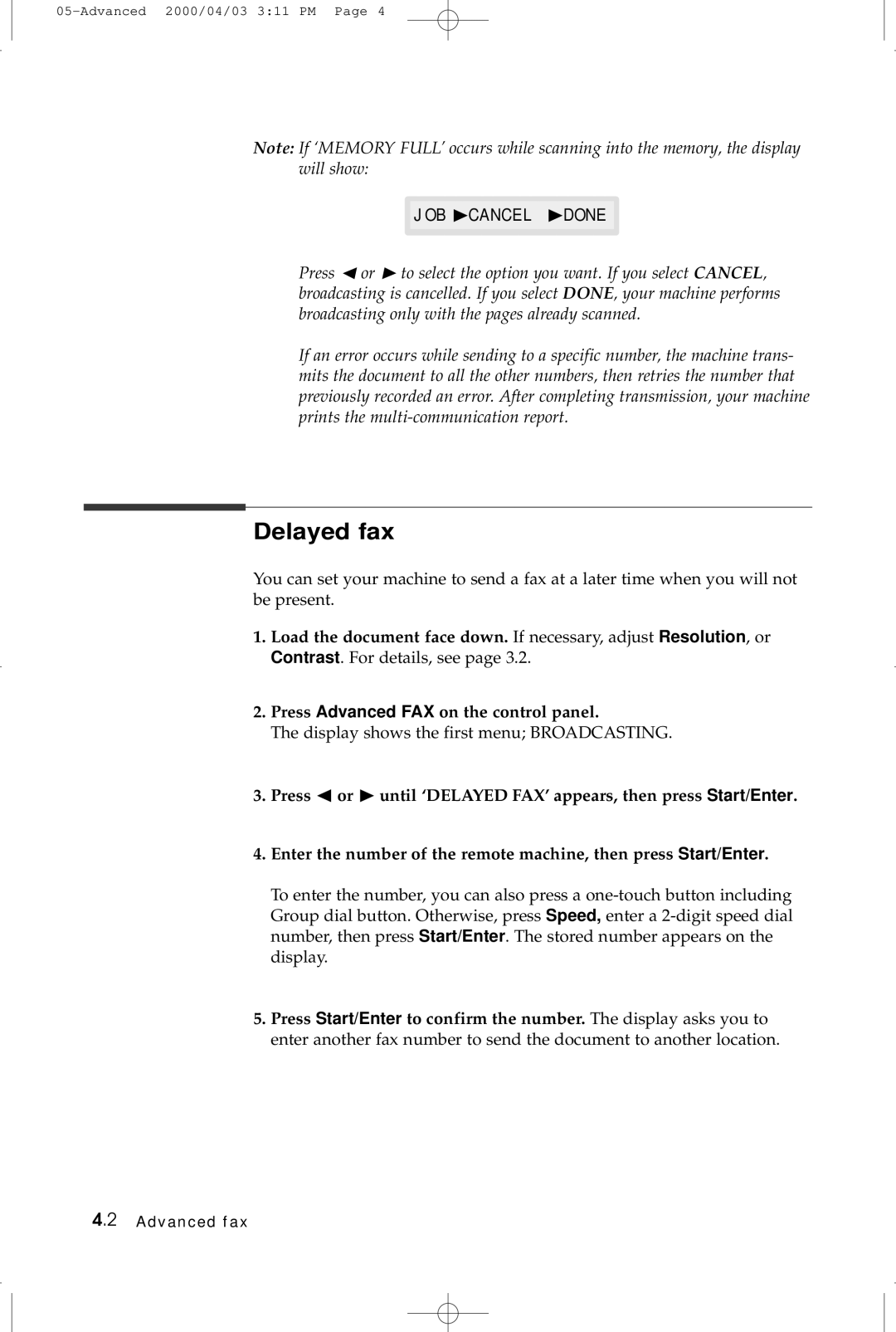Note: If ‘MEMORY FULL’ occurs while scanning into the memory, the display will show:
JOB ❿CANCEL ❿DONE
Press ➛ or ❿ to select the option you want. If you select CANCEL, broadcasting is cancelled. If you select DONE, your machine performs broadcasting only with the pages already scanned.
If an error occurs while sending to a specific number, the machine trans- mits the document to all the other numbers, then retries the number that previously recorded an error. After completing transmission, your machine prints the
Delayed fax
You can set your machine to send a fax at a later time when you will not be present.
1.Load the document face down. If necessary, adjust Resolution, or
Contrast. For details, see page 3.2.
2.Press Advanced FAX on the control panel.
The display shows the first menu; BROADCASTING.
3.Press ➛ or ❿ until ‘DELAYED FAX’ appears, then press Start/Enter.
4.Enter the number of the remote machine, then press Start/Enter.
To enter the number, you can also press a
5.Press Start/Enter to confirm the number. The display asks you to enter another fax number to send the document to another location.
4.2 Advanced fax