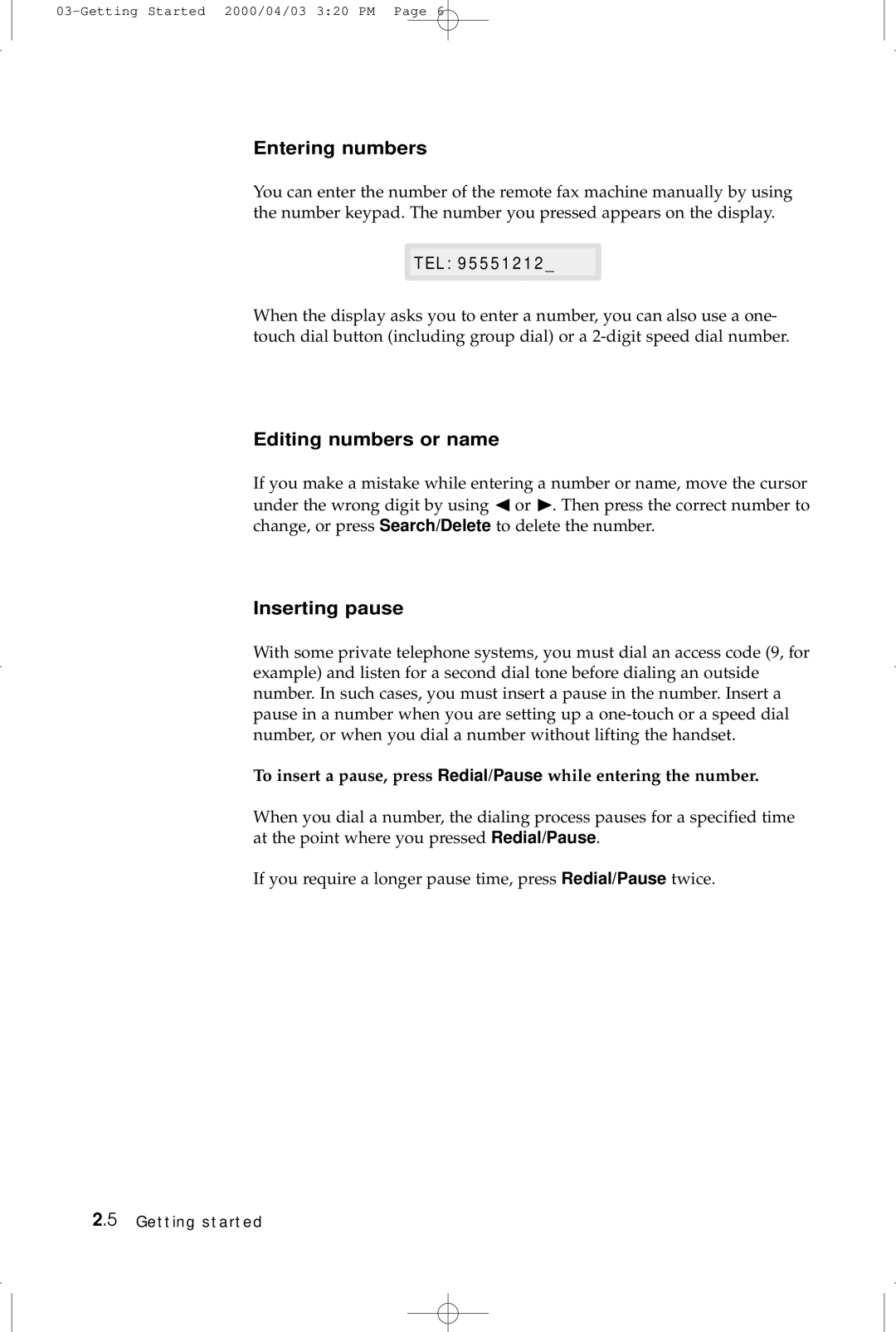Entering numbers
You can enter the number of the remote fax machine manually by using the number keypad. The number you pressed appears on the display.
TEL:95551212_
When the display asks you to enter a number, you can also use a one- touch dial button (including group dial) or a
Editing numbers or name
If you make a mistake while entering a number or name, move the cursor under the wrong digit by using ➛ or ❿. Then press the correct number to change, or press Search/Delete to delete the number.
Inserting pause
With some private telephone systems, you must dial an access code (9, for example) and listen for a second dial tone before dialing an outside number. In such cases, you must insert a pause in the number. Insert a pause in a number when you are setting up a
To insert a pause, press Redial/Pause while entering the number.
When you dial a number, the dialing process pauses for a specified time at the point where you pressed Redial/Pause.
If you require a longer pause time, press Redial/Pause twice.
2.5 Getting started