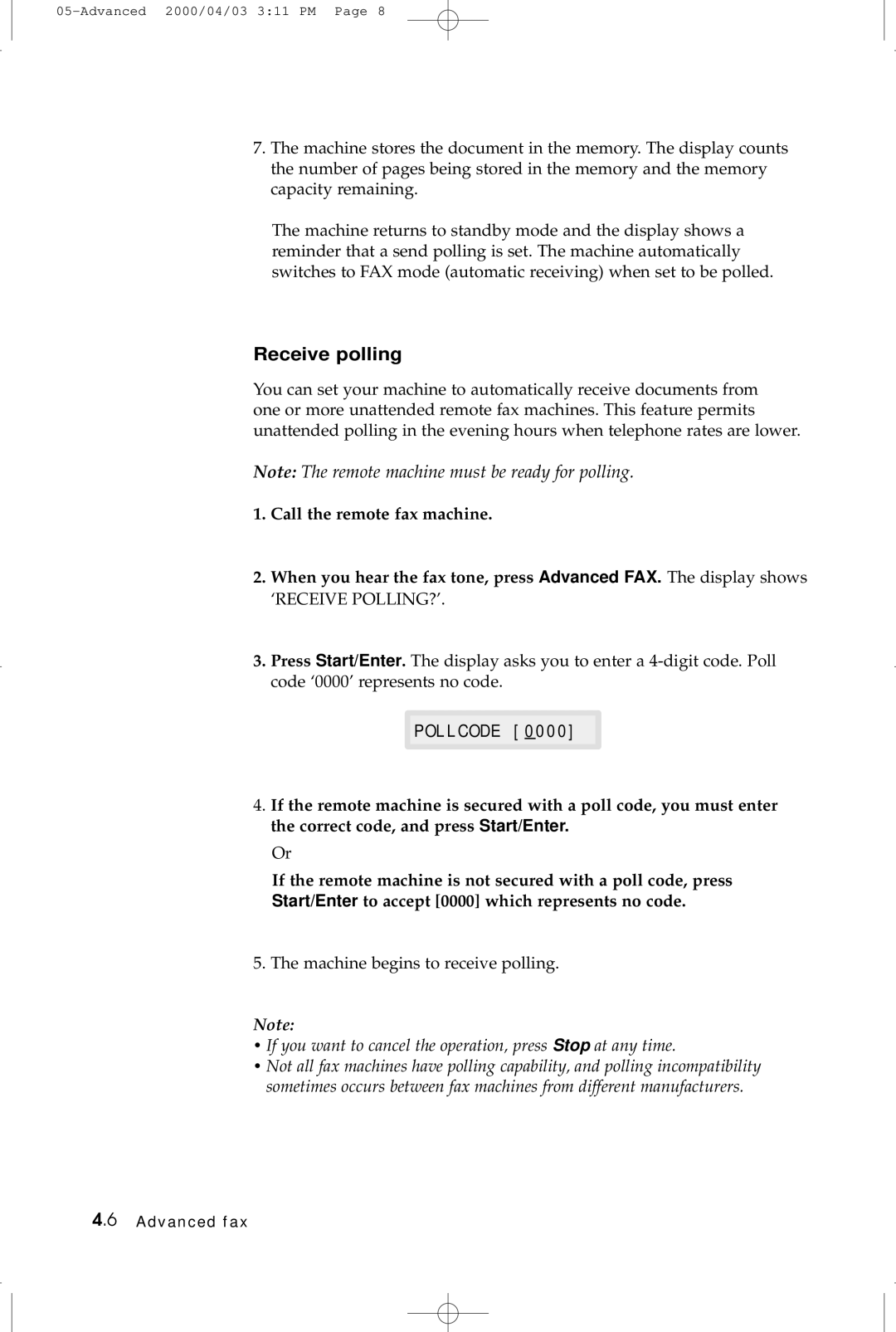7.The machine stores the document in the memory. The display counts the number of pages being stored in the memory and the memory capacity remaining.
The machine returns to standby mode and the display shows a reminder that a send polling is set. The machine automatically switches to FAX mode (automatic receiving) when set to be polled.
Receive polling
You can set your machine to automatically receive documents from one or more unattended remote fax machines. This feature permits unattended polling in the evening hours when telephone rates are lower.
Note: The remote machine must be ready for polling.
1.Call the remote fax machine.
2.When you hear the fax tone, press Advanced FAX. The display shows ‘RECEIVE POLLING?’.
3.Press Start/Enter. The display asks you to enter a
POLLCODE [0000]
4.If the remote machine is secured with a poll code, you must enter the correct code, and press Start/Enter.
Or
If the remote machine is not secured with a poll code, press Start/Enter to accept [0000] which represents no code.
5.The machine begins to receive polling.
Note:
•If you want to cancel the operation, press Stop at any time.
•Not all fax machines have polling capability, and polling incompatibility sometimes occurs between fax machines from different manufacturers.
4.6 Advanced fax