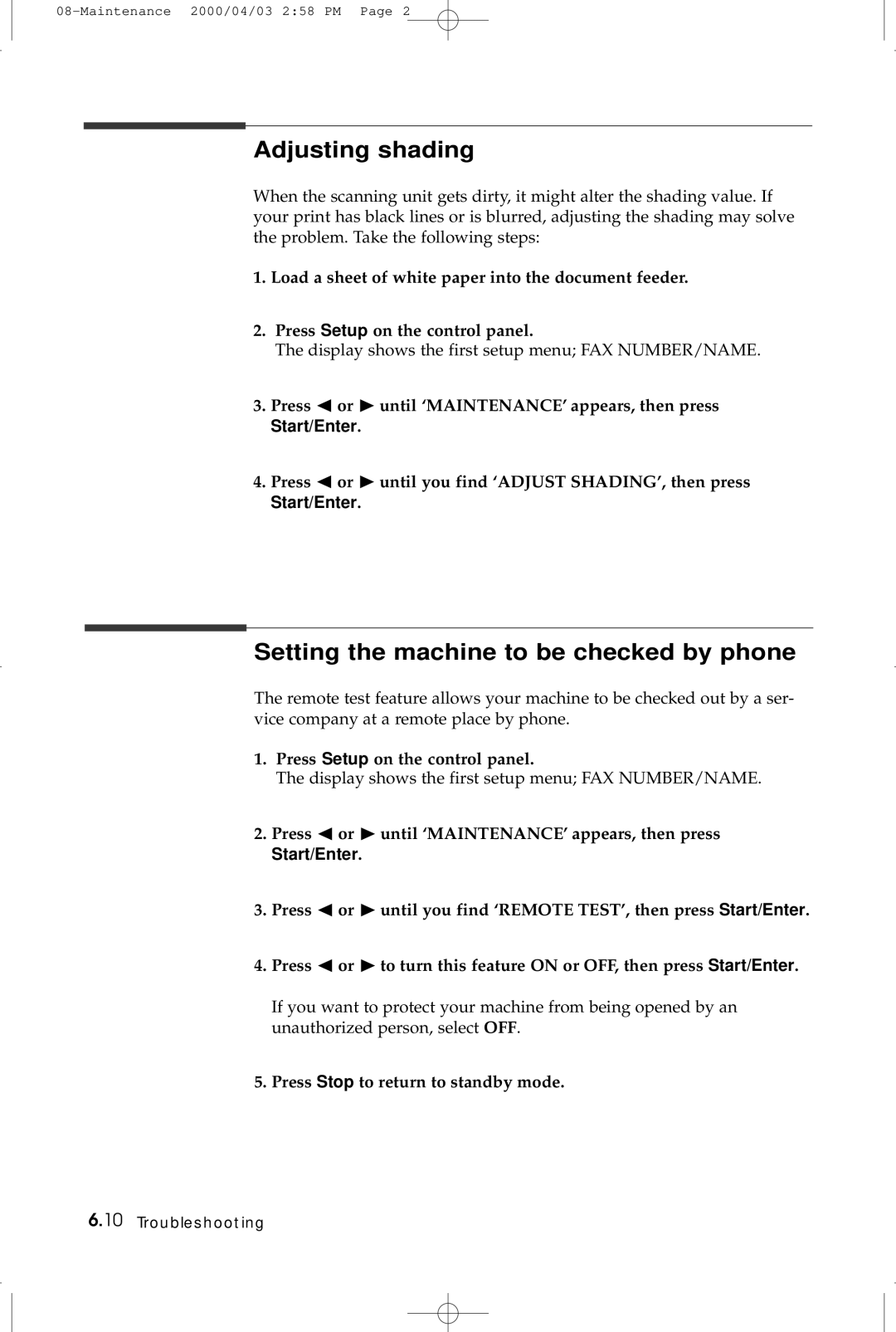Adjusting shading
When the scanning unit gets dirty, it might alter the shading value. If your print has black lines or is blurred, adjusting the shading may solve the problem. Take the following steps:
1.Load a sheet of white paper into the document feeder.
2.Press Setup on the control panel.
The display shows the first setup menu; FAX NUMBER/NAME.
3.Press ➛ or ❿ until ‘MAINTENANCE’ appears, then press
Start/Enter.
4.Press ➛ or ❿ until you find ‘ADJUST SHADING’, then press
Start/Enter.
Setting the machine to be checked by phone
The remote test feature allows your machine to be checked out by a ser- vice company at a remote place by phone.
1.Press Setup on the control panel.
The display shows the first setup menu; FAX NUMBER/NAME.
2.Press ➛ or ❿ until ‘MAINTENANCE’ appears, then press
Start/Enter.
3.Press ➛ or ❿ until you find ‘REMOTE TEST’, then press Start/Enter.
4.Press ➛ or ❿ to turn this feature ON or OFF, then press Start/Enter.
If you want to protect your machine from being opened by an unauthorized person, select OFF.
5.Press Stop to return to standby mode.
6.10 Troubleshooting