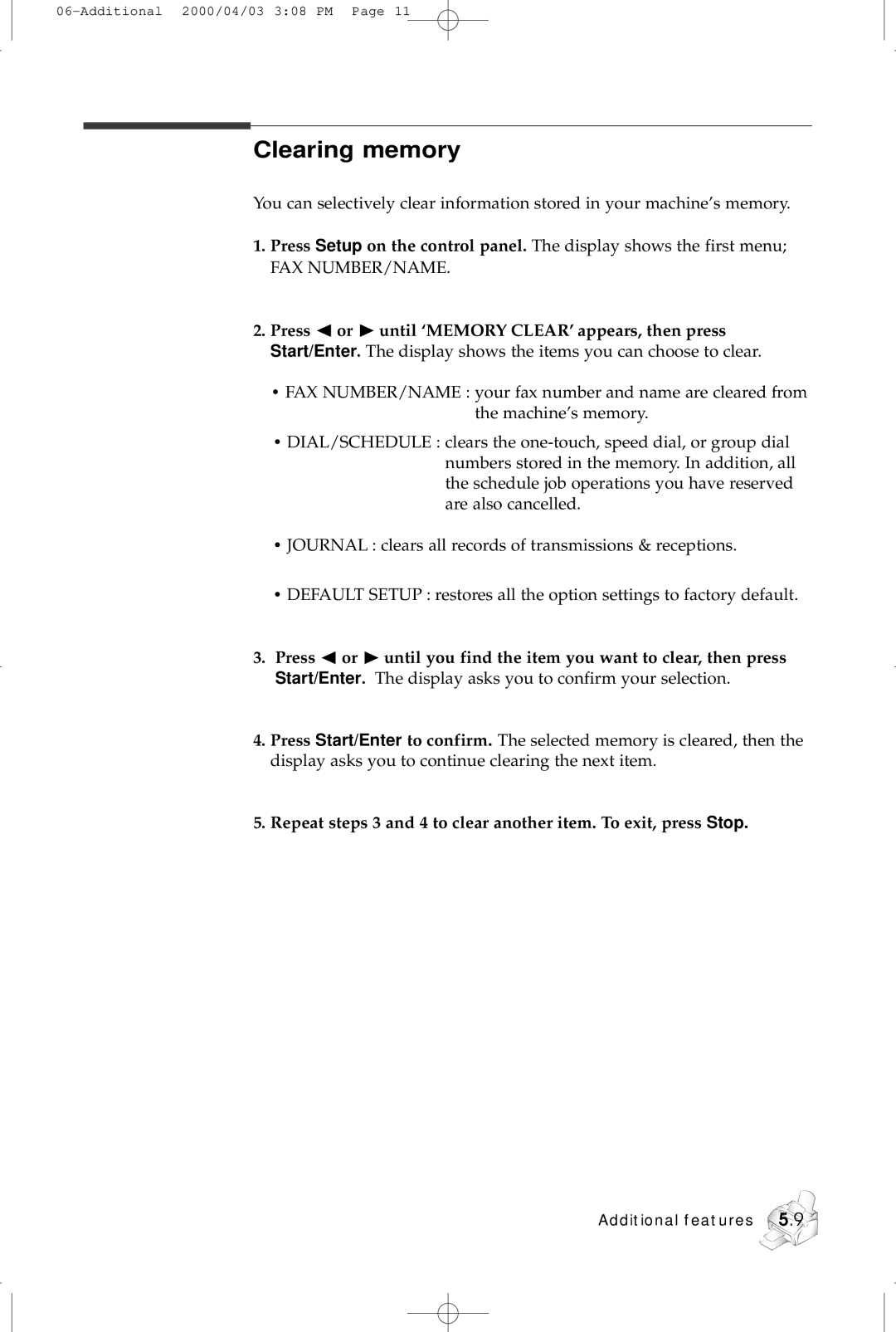Clearing memory
You can selectively clear information stored in your machine’s memory.
1.Press Setup on the control panel. The display shows the first menu;
FAX NUMBER/NAME.
2.Press ➛ or ❿ until ‘MEMORY CLEAR’ appears, then press
Start/Enter. The display shows the items you can choose to clear.
•FAX NUMBER/NAME : your fax number and name are cleared from the machine’s memory.
•DIAL/SCHEDULE : clears the
•JOURNAL : clears all records of transmissions & receptions.
•DEFAULT SETUP : restores all the option settings to factory default.
3.Press ➛ or ❿ until you find the item you want to clear, then press
Start/Enter. The display asks you to confirm your selection.
4.Press Start/Enter to confirm. The selected memory is cleared, then the display asks you to continue clearing the next item.
5.Repeat steps 3 and 4 to clear another item. To exit, press Stop.