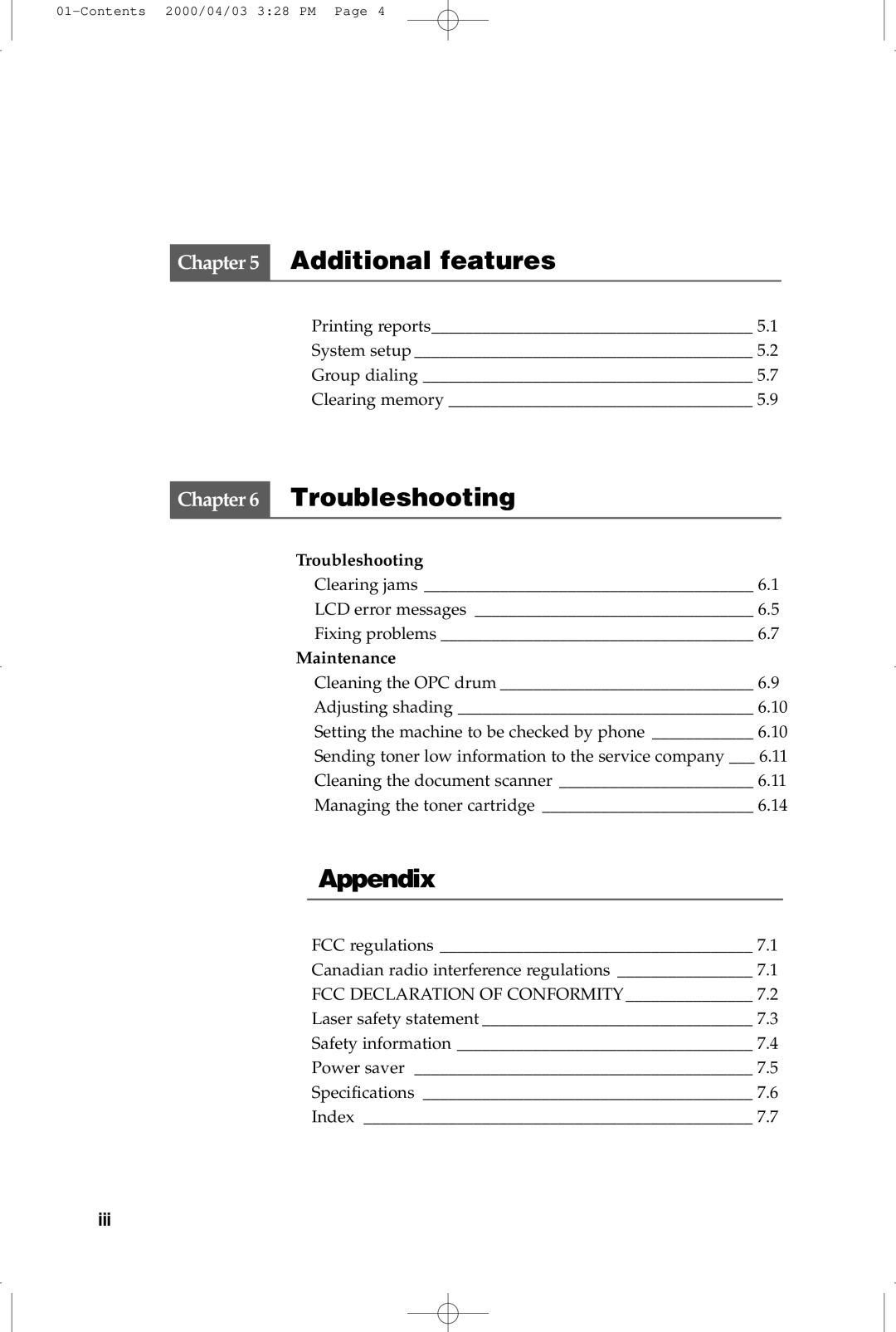Chapter 5 Additional features
Printing reports______________________________________ 5.1
System setup ________________________________________ 5.2
Group dialing _______________________________________ 5.7
Clearing memory ____________________________________ 5.9
Chapter 6 Troubleshooting
Troubleshooting
Clearing jams _______________________________________ 6.1
LCD error messages _________________________________ 6.5
Fixing problems _____________________________________ 6.7
Maintenance
Cleaning the OPC drum ______________________________ 6.9
Adjusting shading ___________________________________ 6.10
Setting the machine to be checked by phone ____________ 6.10
Sending toner low information to the service company ___ 6.11 Cleaning the document scanner _______________________ 6.11
Managing the toner cartridge _________________________ 6.14
Appendix
FCC regulations _____________________________________ 7.1
Canadian radio interference regulations ________________ 7.1
FCC DECLARATION OF CONFORMITY _______________ 7.2
Laser safety statement ________________________________ 7.3
Safety information ___________________________________ 7.4
Power saver ________________________________________ 7.5
Specifications _______________________________________ 7.6
Index ______________________________________________ 7.7
iii