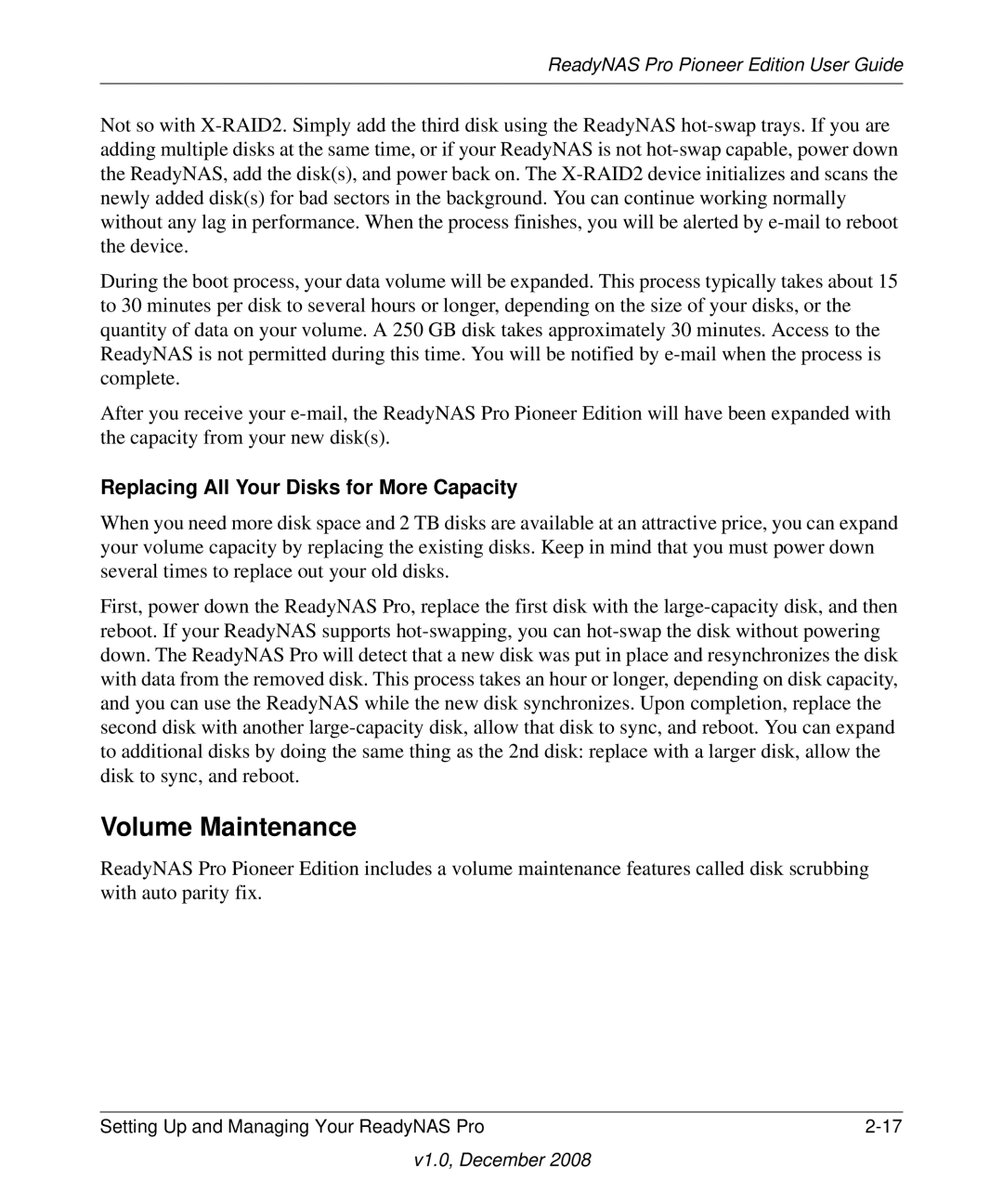ReadyNAS Pro Pioneer Edition User Guide
Not so with X-RAID2. Simply add the third disk using the ReadyNAS hot-swap trays. If you are adding multiple disks at the same time, or if your ReadyNAS is not hot-swap capable, power down the ReadyNAS, add the disk(s), and power back on. The X-RAID2 device initializes and scans the newly added disk(s) for bad sectors in the background. You can continue working normally without any lag in performance. When the process finishes, you will be alerted by e-mail to reboot the device.
During the boot process, your data volume will be expanded. This process typically takes about 15 to 30 minutes per disk to several hours or longer, depending on the size of your disks, or the quantity of data on your volume. A 250 GB disk takes approximately 30 minutes. Access to the ReadyNAS is not permitted during this time. You will be notified by e-mail when the process is complete.
After you receive your e-mail, the ReadyNAS Pro Pioneer Edition will have been expanded with the capacity from your new disk(s).
Replacing All Your Disks for More Capacity
When you need more disk space and 2 TB disks are available at an attractive price, you can expand your volume capacity by replacing the existing disks. Keep in mind that you must power down several times to replace out your old disks.
First, power down the ReadyNAS Pro, replace the first disk with the large-capacity disk, and then reboot. If your ReadyNAS supports hot-swapping, you can hot-swap the disk without powering down. The ReadyNAS Pro will detect that a new disk was put in place and resynchronizes the disk with data from the removed disk. This process takes an hour or longer, depending on disk capacity, and you can use the ReadyNAS while the new disk synchronizes. Upon completion, replace the second disk with another large-capacity disk, allow that disk to sync, and reboot. You can expand to additional disks by doing the same thing as the 2nd disk: replace with a larger disk, allow the disk to sync, and reboot.
Volume Maintenance
ReadyNAS Pro Pioneer Edition includes a volume maintenance features called disk scrubbing with auto parity fix.
Setting Up and Managing Your ReadyNAS Pro | 2-17 |