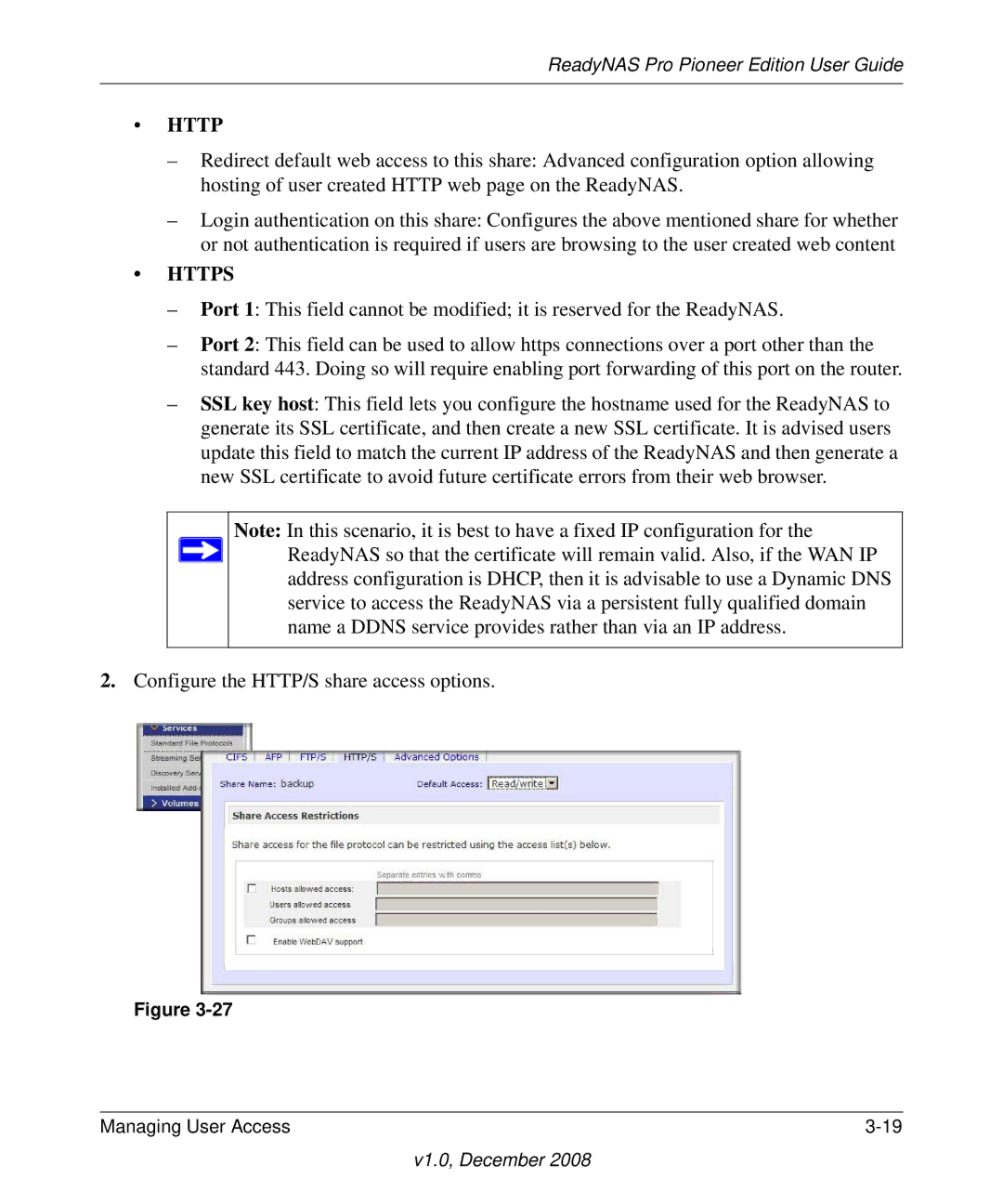ReadyNAS Pro Pioneer Edition User Guide
•HTTP
–Redirect default web access to this share: Advanced configuration option allowing hosting of user created HTTP web page on the ReadyNAS.
–Login authentication on this share: Configures the above mentioned share for whether or not authentication is required if users are browsing to the user created web content
•HTTPS
–Port 1: This field cannot be modified; it is reserved for the ReadyNAS.
–Port 2: This field can be used to allow https connections over a port other than the standard 443. Doing so will require enabling port forwarding of this port on the router.
–SSL key host: This field lets you configure the hostname used for the ReadyNAS to generate its SSL certificate, and then create a new SSL certificate. It is advised users update this field to match the current IP address of the ReadyNAS and then generate a new SSL certificate to avoid future certificate errors from their web browser.
Note: In this scenario, it is best to have a fixed IP configuration for the ![]() ReadyNAS so that the certificate will remain valid. Also, if the WAN IP
ReadyNAS so that the certificate will remain valid. Also, if the WAN IP
address configuration is DHCP, then it is advisable to use a Dynamic DNS service to access the ReadyNAS via a persistent fully qualified domain name a DDNS service provides rather than via an IP address.
2.Configure the HTTP/S share access options.
Figure
Managing User Access |