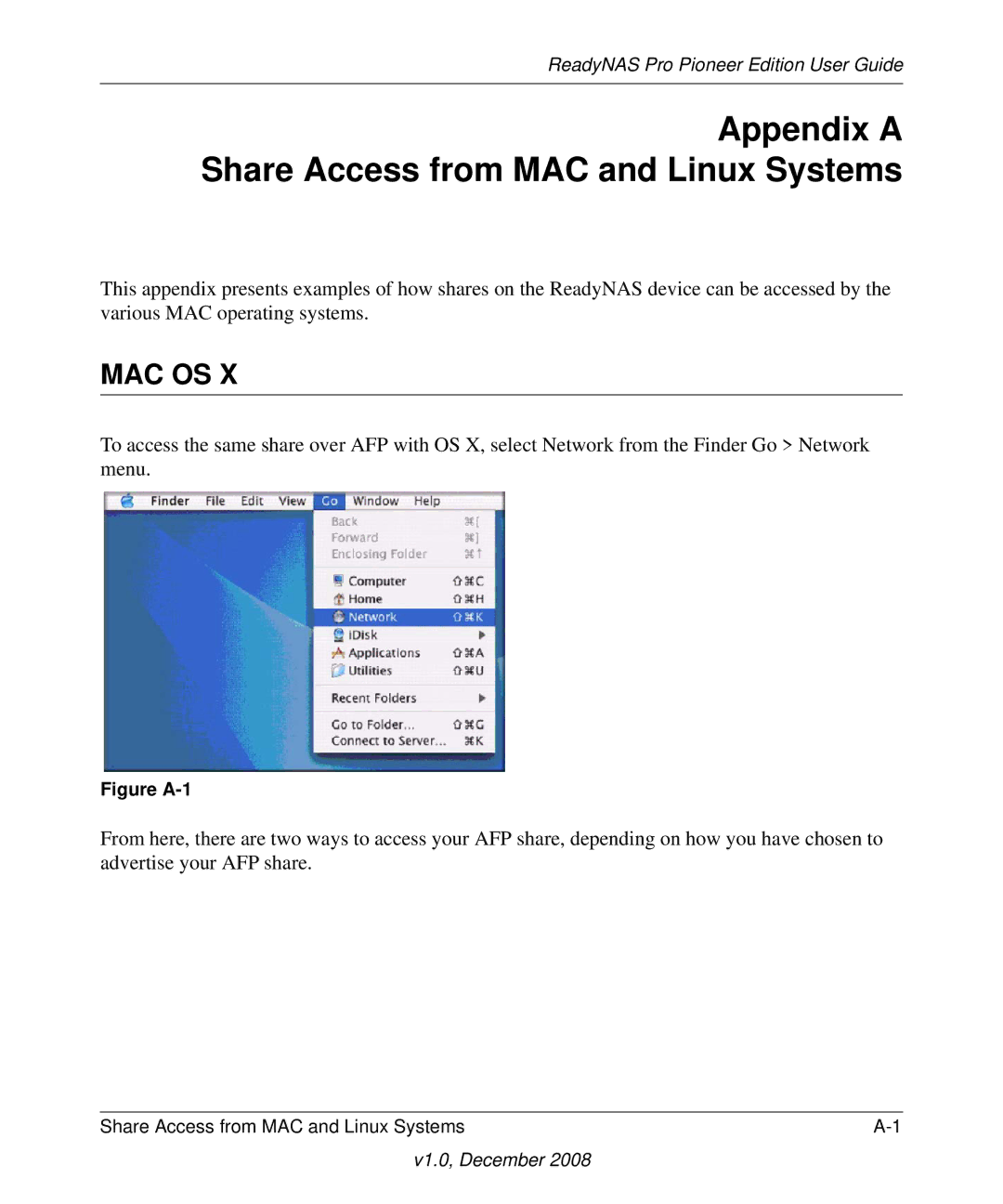ReadyNAS Pro Pioneer Edition User Guide
Appendix A Share Access from MAC and Linux Systems
This appendix presents examples of how shares on the ReadyNAS device can be accessed by the various MAC operating systems.
MAC OS X
To access the same share over AFP with OS X, select Network from the Finder Go > Network menu.
Figure A-1
From here, there are two ways to access your AFP share, depending on how you have chosen to advertise your AFP share.
Share Access from MAC and Linux Systems |