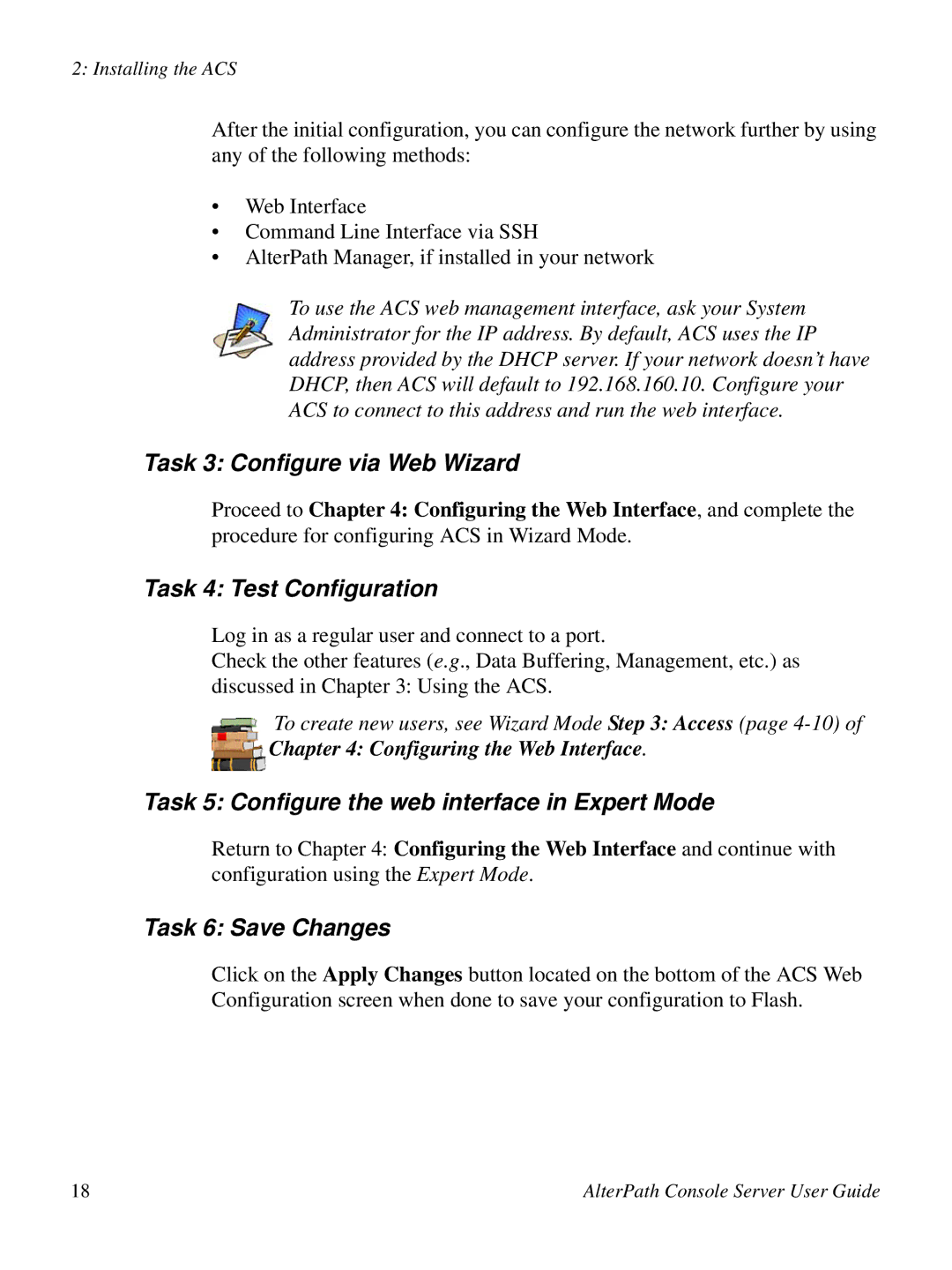2: Installing the ACS
After the initial configuration, you can configure the network further by using any of the following methods:
•Web Interface
•Command Line Interface via SSH
•AlterPath Manager, if installed in your network
To use the ACS web management interface, ask your System Administrator for the IP address. By default, ACS uses the IP address provided by the DHCP server. If your network doesn’t have DHCP, then ACS will default to 192.168.160.10. Configure your ACS to connect to this address and run the web interface.
Task 3: Configure via Web Wizard
Proceed to Chapter 4: Configuring the Web Interface, and complete the procedure for configuring ACS in Wizard Mode.
Task 4: Test Configuration
Log in as a regular user and connect to a port.
Check the other features (e.g., Data Buffering, Management, etc.) as discussed in Chapter 3: Using the ACS.
To create new users, see Wizard Mode Step 3: Access (page 4-10) of
Chapter 4: Configuring the Web Interface.
Task 5: Configure the web interface in Expert Mode
Return to Chapter 4: Configuring the Web Interface and continue with configuration using the Expert Mode.
Task 6: Save Changes
Click on the Apply Changes button located on the bottom of the ACS Web Configuration screen when done to save your configuration to Flash.
18 | AlterPath Console Server User Guide |