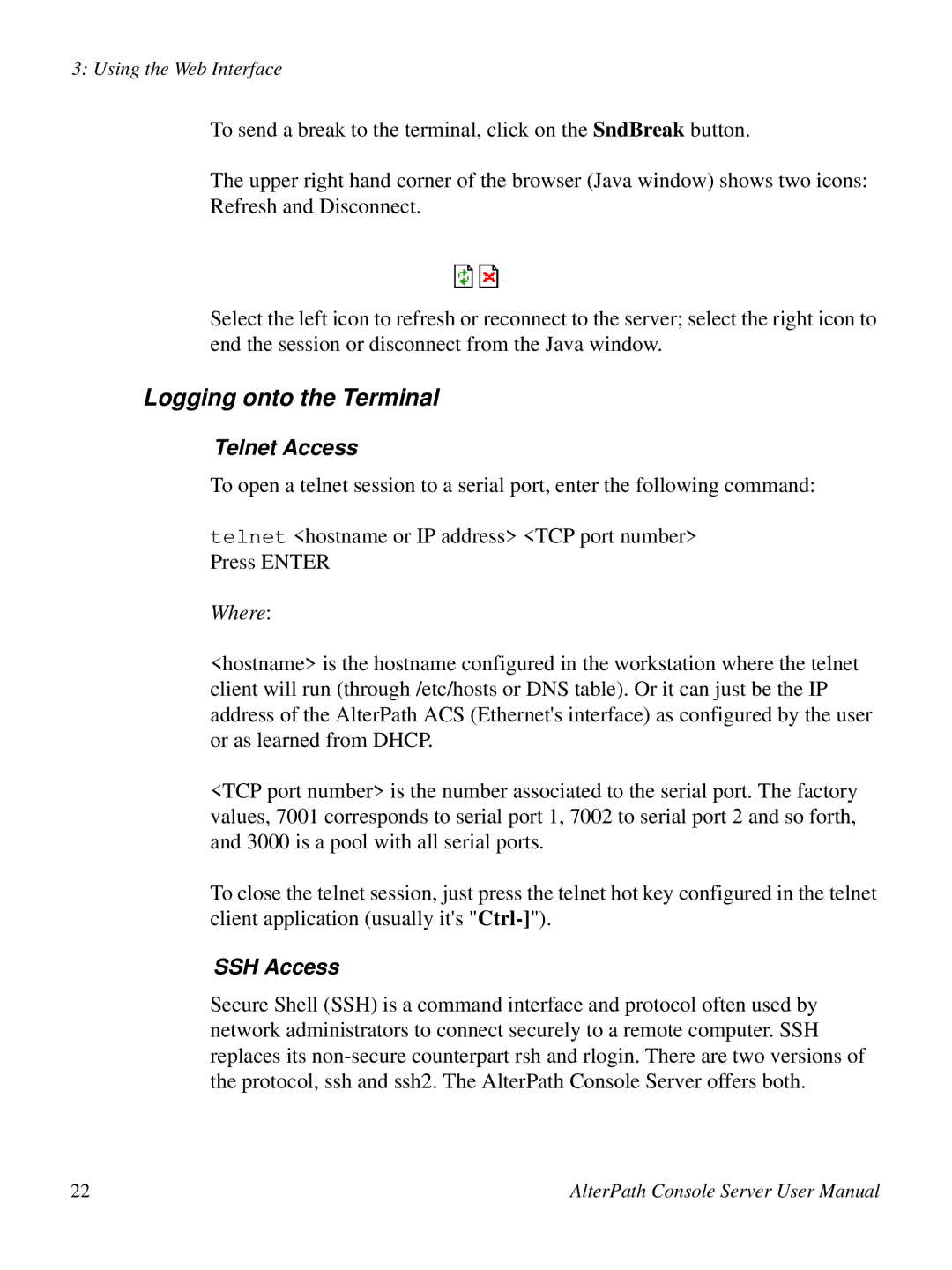3: Using the Web Interface
To send a break to the terminal, click on the SndBreak button.
The upper right hand corner of the browser (Java window) shows two icons: Refresh and Disconnect.
Select the left icon to refresh or reconnect to the server; select the right icon to end the session or disconnect from the Java window.
Logging onto the Terminal
Telnet Access
To open a telnet session to a serial port, enter the following command:
telnet <hostname or IP address> <TCP port number> Press ENTER
Where:
<hostname> is the hostname configured in the workstation where the telnet client will run (through /etc/hosts or DNS table). Or it can just be the IP address of the AlterPath ACS (Ethernet's interface) as configured by the user or as learned from DHCP.
<TCP port number> is the number associated to the serial port. The factory values, 7001 corresponds to serial port 1, 7002 to serial port 2 and so forth, and 3000 is a pool with all serial ports.
To close the telnet session, just press the telnet hot key configured in the telnet client application (usually it's
SSH Access
Secure Shell (SSH) is a command interface and protocol often used by network administrators to connect securely to a remote computer. SSH replaces its
22 | AlterPath Console Server User Manual |