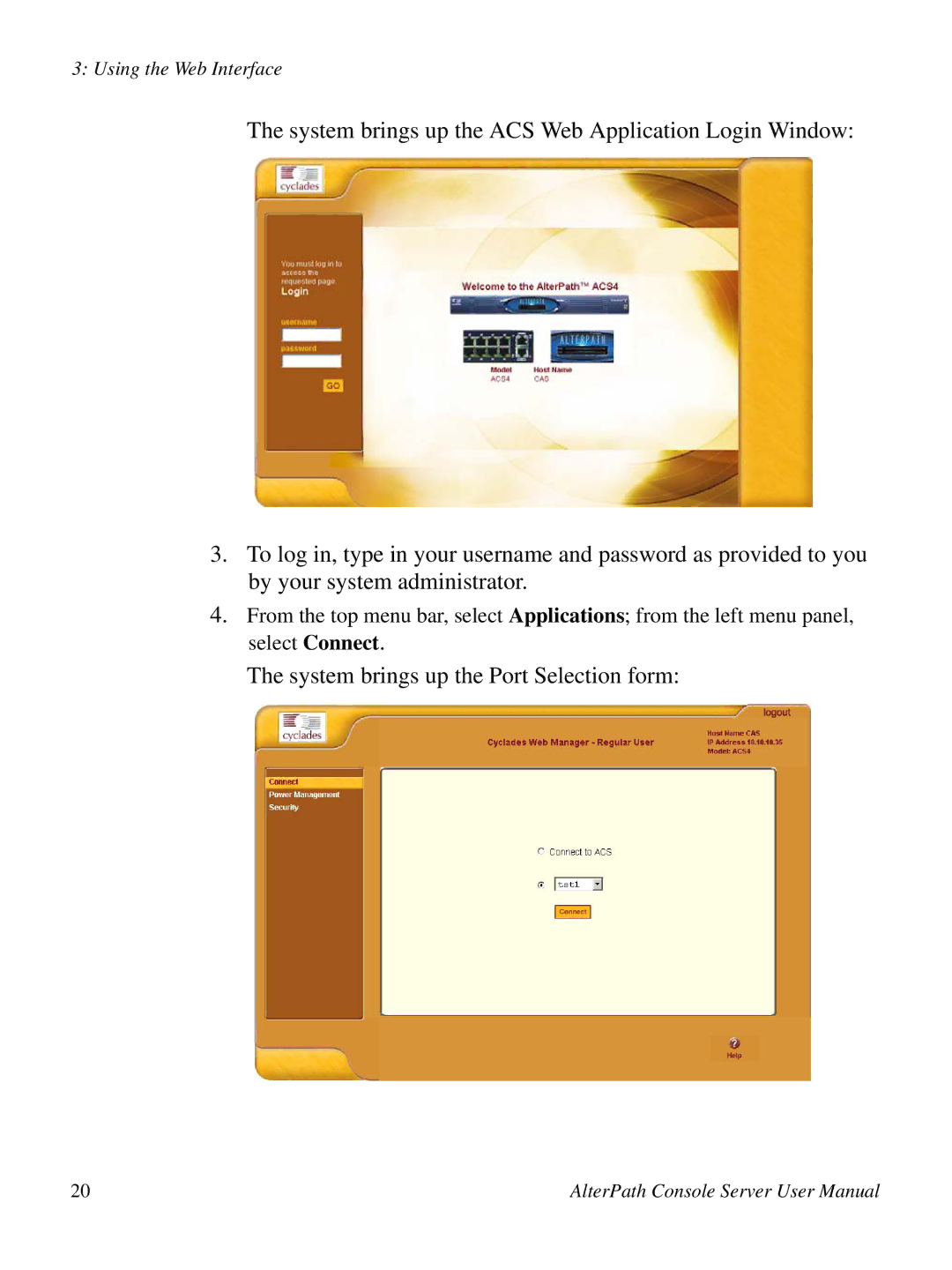3: Using the Web Interface
The system brings up the ACS Web Application Login Window:
3.To log in, type in your username and password as provided to you by your system administrator.
4.From the top menu bar, select Applications; from the left menu panel, select Connect.
The system brings up the Port Selection form:
20 | AlterPath Console Server User Manual |