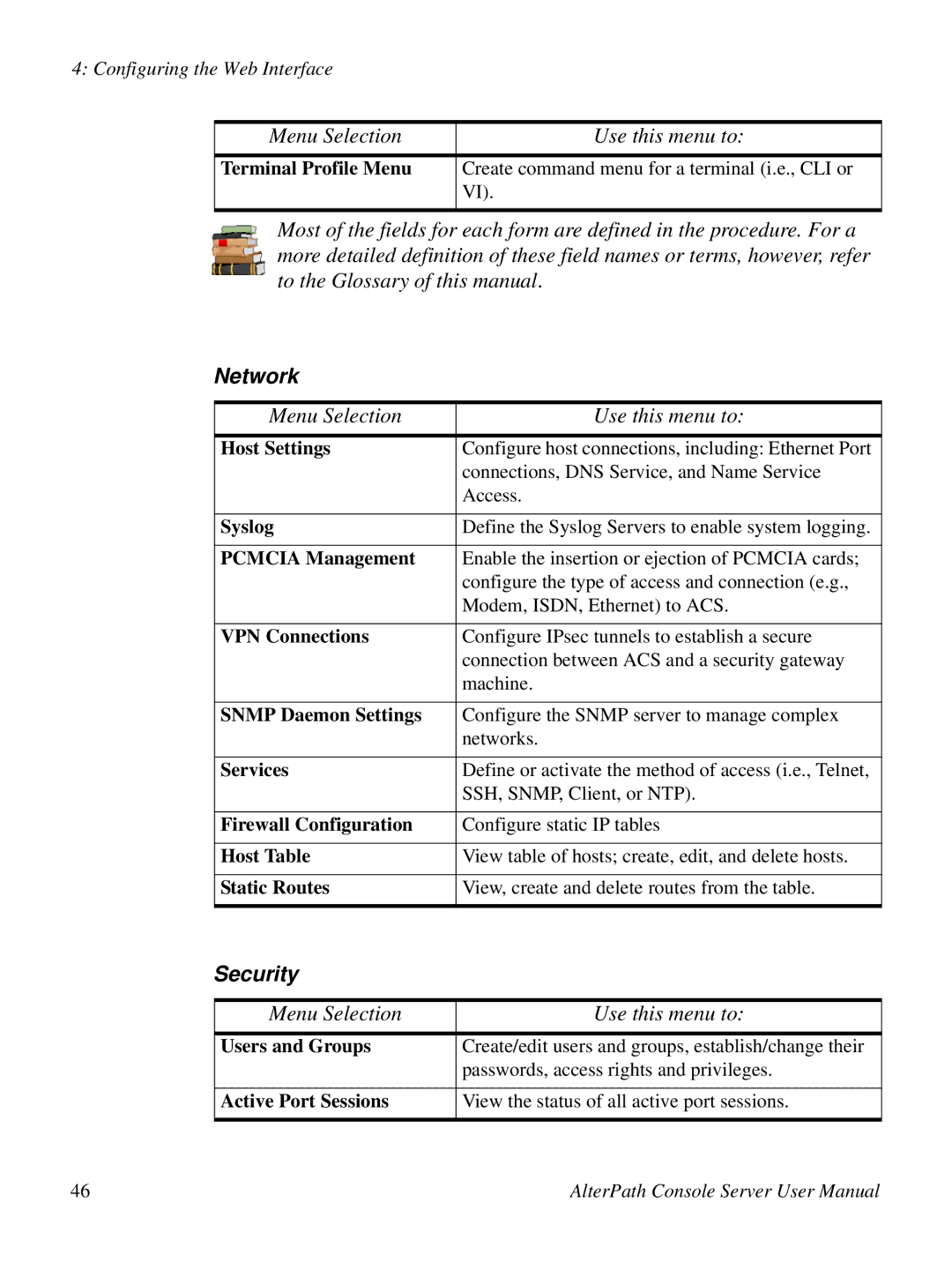4: Configuring the Web Interface
Menu Selection | Use this menu to: |
Terminal Profile Menu | Create command menu for a terminal (i.e., CLI or |
| VI). |
|
|
Most of the fields for each form are defined in the procedure. For a more detailed definition of these field names or terms, however, refer to the Glossary of this manual.
Network
Menu Selection | Use this menu to: |
Host Settings | Configure host connections, including: Ethernet Port |
| connections, DNS Service, and Name Service |
| Access. |
|
|
Syslog | Define the Syslog Servers to enable system logging. |
|
|
PCMCIA Management | Enable the insertion or ejection of PCMCIA cards; |
| configure the type of access and connection (e.g., |
| Modem, ISDN, Ethernet) to ACS. |
|
|
VPN Connections | Configure IPsec tunnels to establish a secure |
| connection between ACS and a security gateway |
| machine. |
|
|
SNMP Daemon Settings | Configure the SNMP server to manage complex |
| networks. |
|
|
Services | Define or activate the method of access (i.e., Telnet, |
| SSH, SNMP, Client, or NTP). |
|
|
Firewall Configuration | Configure static IP tables |
|
|
Host Table | View table of hosts; create, edit, and delete hosts. |
|
|
Static Routes | View, create and delete routes from the table. |
|
|
Security |
|
|
|
Menu Selection | Use this menu to: |
Users and Groups | Create/edit users and groups, establish/change their |
| passwords, access rights and privileges. |
|
|
Active Port Sessions | View the status of all active port sessions. |
|
|
46 | AlterPath Console Server User Manual |