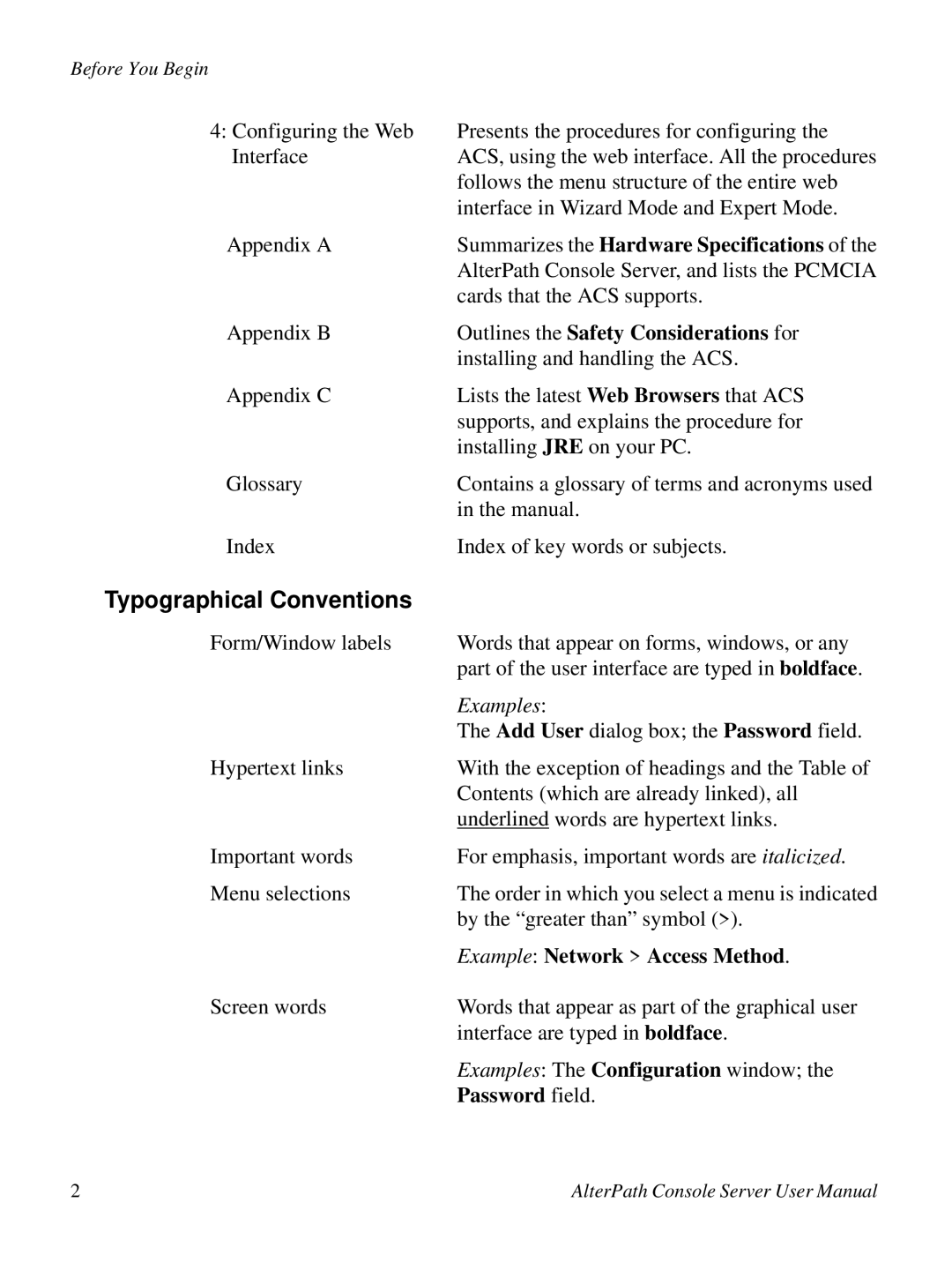Before You Begin |
|
4: Configuring the Web | Presents the procedures for configuring the |
Interface | ACS, using the web interface. All the procedures |
| follows the menu structure of the entire web |
| interface in Wizard Mode and Expert Mode. |
Appendix A | Summarizes the Hardware Specifications of the |
| AlterPath Console Server, and lists the PCMCIA |
| cards that the ACS supports. |
Appendix B | Outlines the Safety Considerations for |
| installing and handling the ACS. |
Appendix C | Lists the latest Web Browsers that ACS |
| supports, and explains the procedure for |
| installing JRE on your PC. |
Glossary | Contains a glossary of terms and acronyms used |
| in the manual. |
Index | Index of key words or subjects. |
Typographical Conventions |
|
Form/Window labels | Words that appear on forms, windows, or any |
| part of the user interface are typed in boldface. |
| Examples: |
| The Add User dialog box; the Password field. |
Hypertext links | With the exception of headings and the Table of |
| Contents (which are already linked), all |
| underlined words are hypertext links. |
Important words | For emphasis, important words are italicized. |
Menu selections | The order in which you select a menu is indicated |
| by the “greater than” symbol (>). |
| Example: Network > Access Method. |
Screen words | Words that appear as part of the graphical user |
| interface are typed in boldface. |
| Examples: The Configuration window; the |
| Password field. |
2 | AlterPath Console Server User Manual |