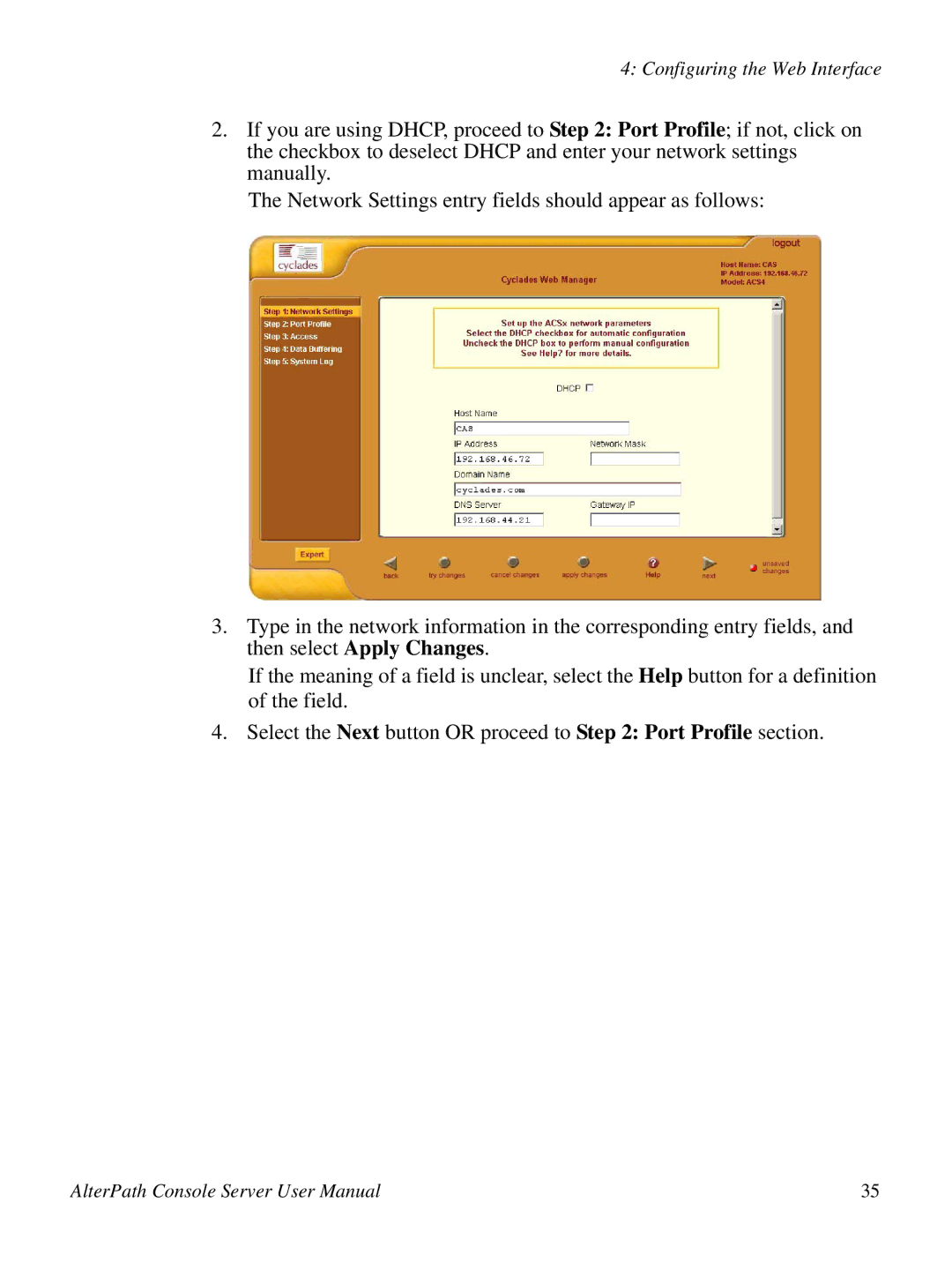4: Configuring the Web Interface
2.If you are using DHCP, proceed to Step 2: Port Profile; if not, click on the checkbox to deselect DHCP and enter your network settings manually.
The Network Settings entry fields should appear as follows:
3.Type in the network information in the corresponding entry fields, and then select Apply Changes.
If the meaning of a field is unclear, select the Help button for a definition of the field.
4.Select the Next button OR proceed to Step 2: Port Profile section.
AlterPath Console Server User Manual | 35 |