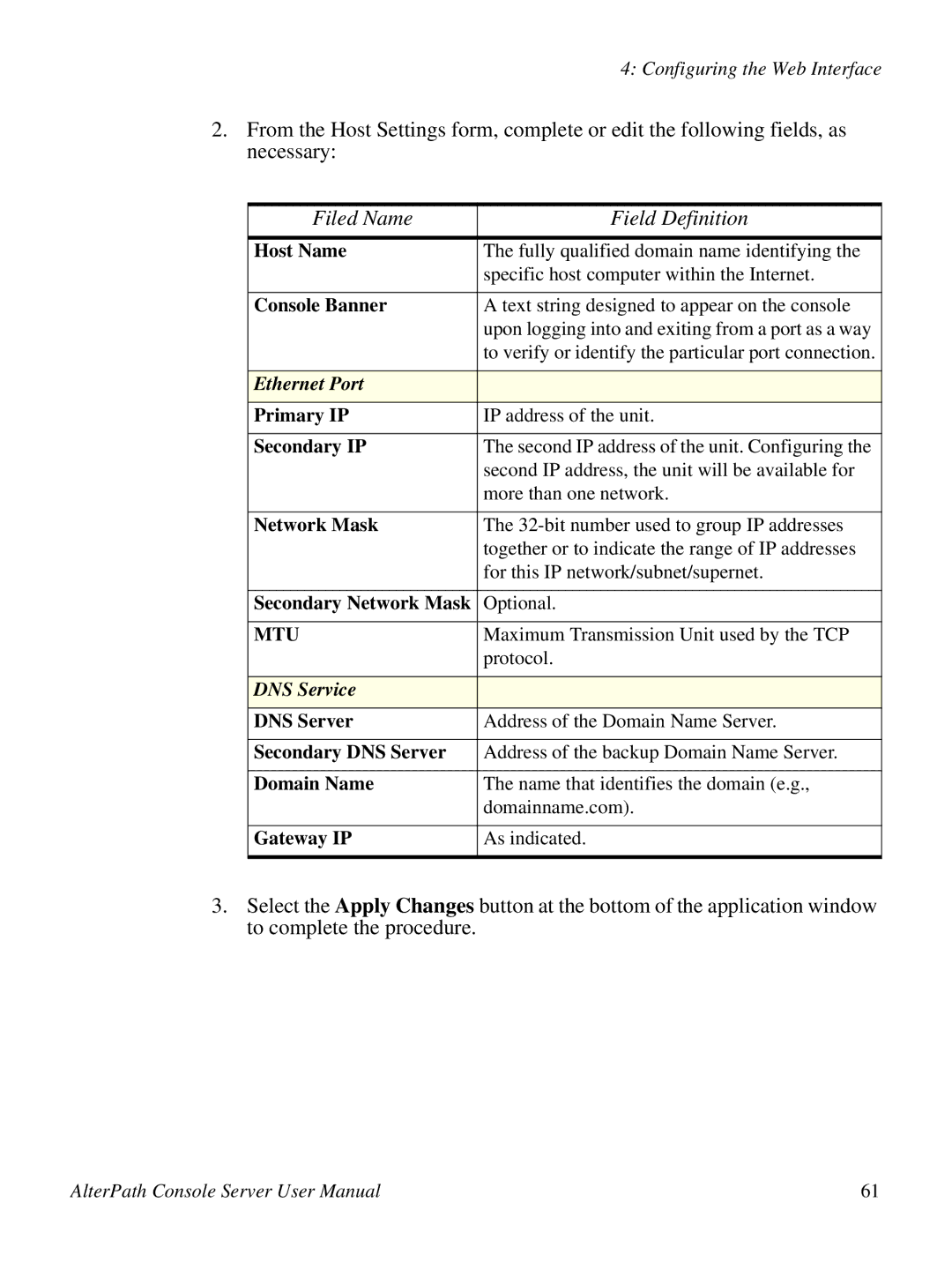4: Configuring the Web Interface
2.From the Host Settings form, complete or edit the following fields, as necessary:
Filed Name | Field Definition |
Host Name | The fully qualified domain name identifying the |
| specific host computer within the Internet. |
|
|
Console Banner | A text string designed to appear on the console |
| upon logging into and exiting from a port as a way |
| to verify or identify the particular port connection. |
|
|
Ethernet Port |
|
Primary IP | IP address of the unit. |
|
|
Secondary IP | The second IP address of the unit. Configuring the |
| second IP address, the unit will be available for |
| more than one network. |
|
|
Network Mask | The |
| together or to indicate the range of IP addresses |
| for this IP network/subnet/supernet. |
|
|
Secondary Network Mask | Optional. |
|
|
MTU | Maximum Transmission Unit used by the TCP |
| protocol. |
|
|
DNS Service |
|
DNS Server | Address of the Domain Name Server. |
|
|
Secondary DNS Server | Address of the backup Domain Name Server. |
|
|
Domain Name | The name that identifies the domain (e.g., |
| domainname.com). |
|
|
Gateway IP | As indicated. |
|
|
3.Select the Apply Changes button at the bottom of the application window to complete the procedure.
AlterPath Console Server User Manual | 61 |