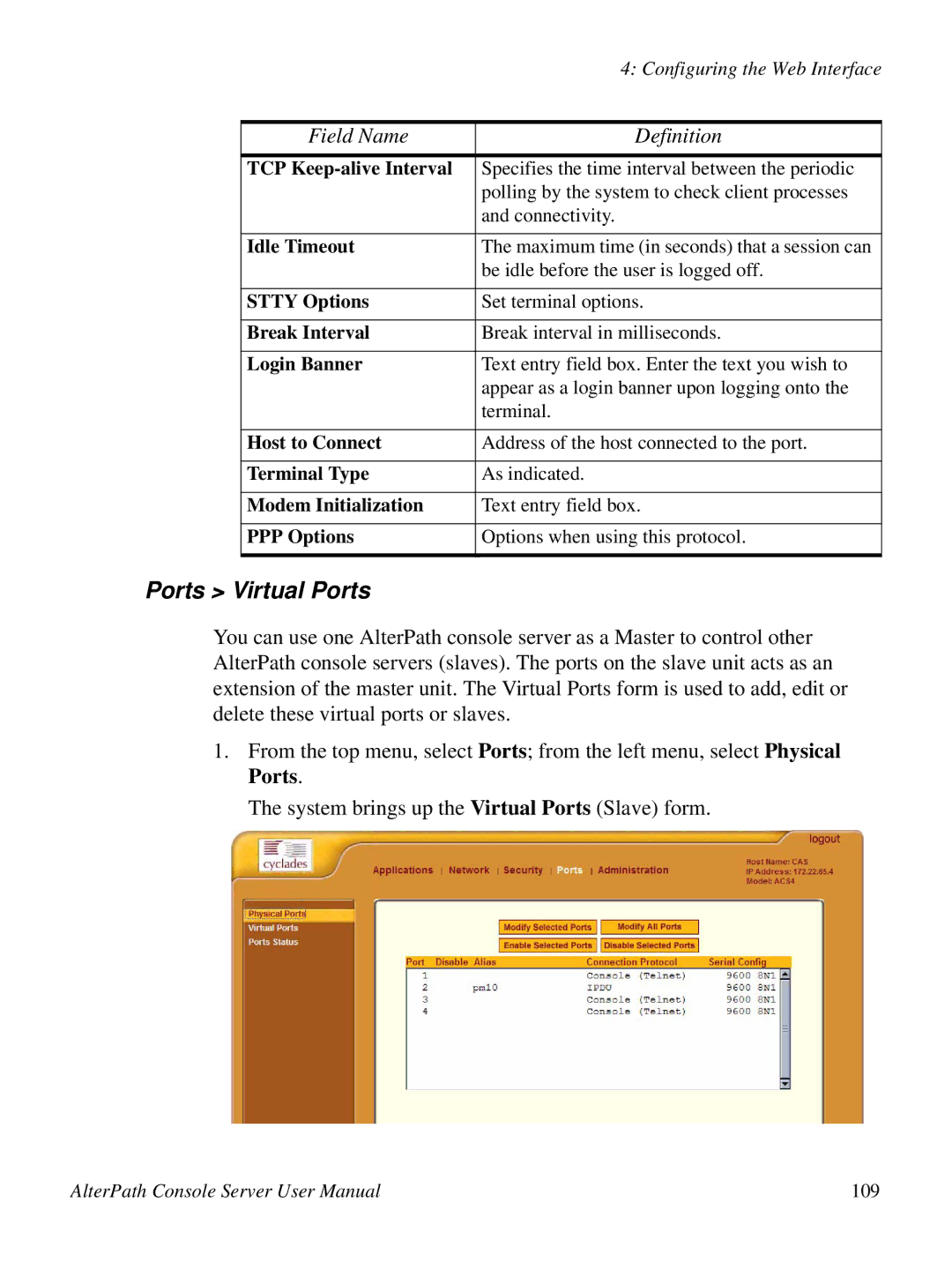| 4: Configuring the Web Interface |
|
|
Field Name | Definition |
TCP | Specifies the time interval between the periodic |
| polling by the system to check client processes |
| and connectivity. |
|
|
Idle Timeout | The maximum time (in seconds) that a session can |
| be idle before the user is logged off. |
|
|
STTY Options | Set terminal options. |
|
|
Break Interval | Break interval in milliseconds. |
|
|
Login Banner | Text entry field box. Enter the text you wish to |
| appear as a login banner upon logging onto the |
| terminal. |
|
|
Host to Connect | Address of the host connected to the port. |
|
|
Terminal Type | As indicated. |
|
|
Modem Initialization | Text entry field box. |
|
|
PPP Options | Options when using this protocol. |
|
|
Ports > Virtual Ports
You can use one AlterPath console server as a Master to control other AlterPath console servers (slaves). The ports on the slave unit acts as an extension of the master unit. The Virtual Ports form is used to add, edit or delete these virtual ports or slaves.
1.From the top menu, select Ports; from the left menu, select Physical Ports.
The system brings up the Virtual Ports (Slave) form.
AlterPath Console Server User Manual | 109 |