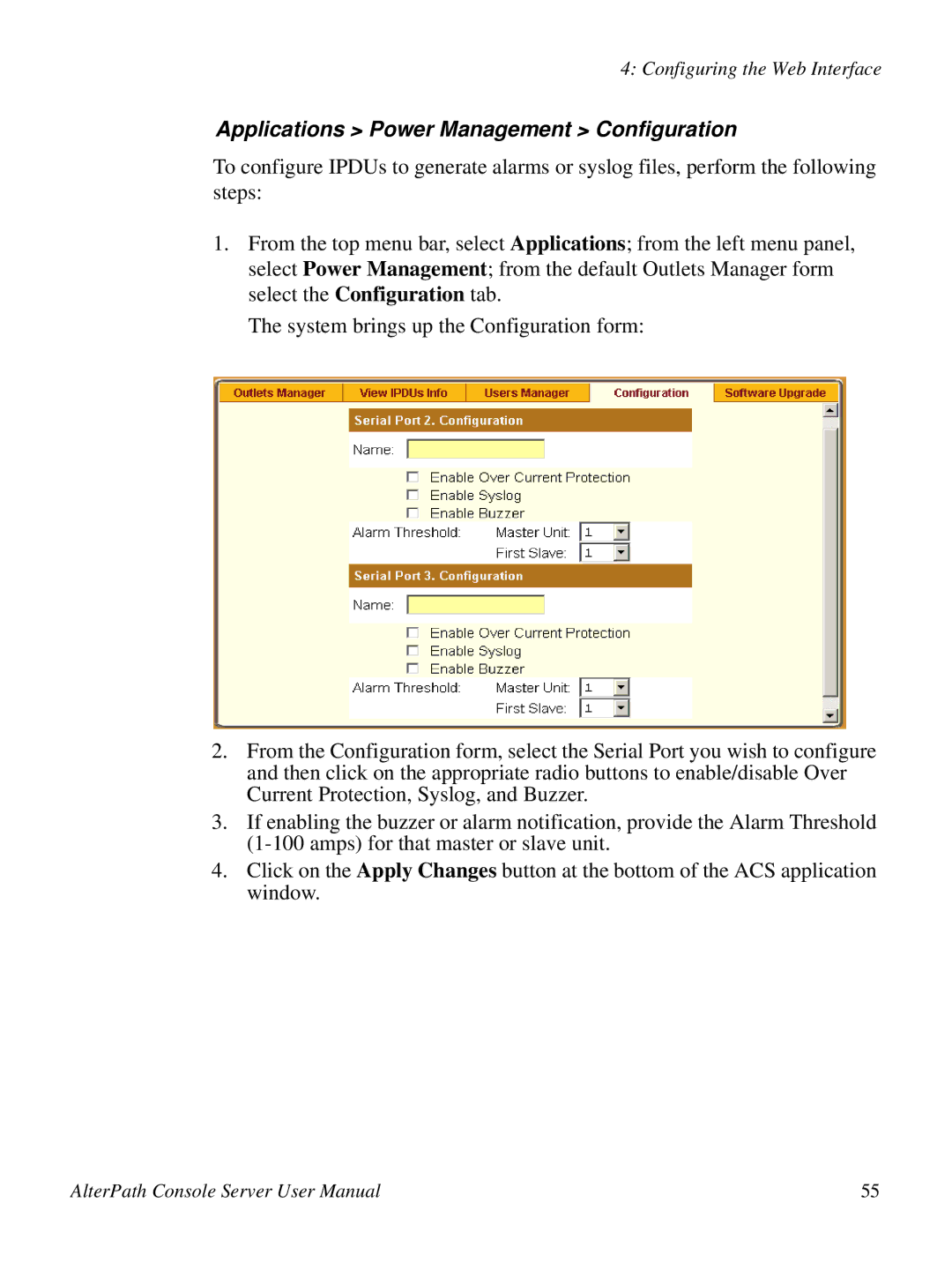4: Configuring the Web Interface
Applications > Power Management > Configuration
To configure IPDUs to generate alarms or syslog files, perform the following steps:
1.From the top menu bar, select Applications; from the left menu panel, select Power Management; from the default Outlets Manager form select the Configuration tab.
The system brings up the Configuration form:
2.From the Configuration form, select the Serial Port you wish to configure and then click on the appropriate radio buttons to enable/disable Over Current Protection, Syslog, and Buzzer.
3.If enabling the buzzer or alarm notification, provide the Alarm Threshold
4.Click on the Apply Changes button at the bottom of the ACS application window.
AlterPath Console Server User Manual | 55 |