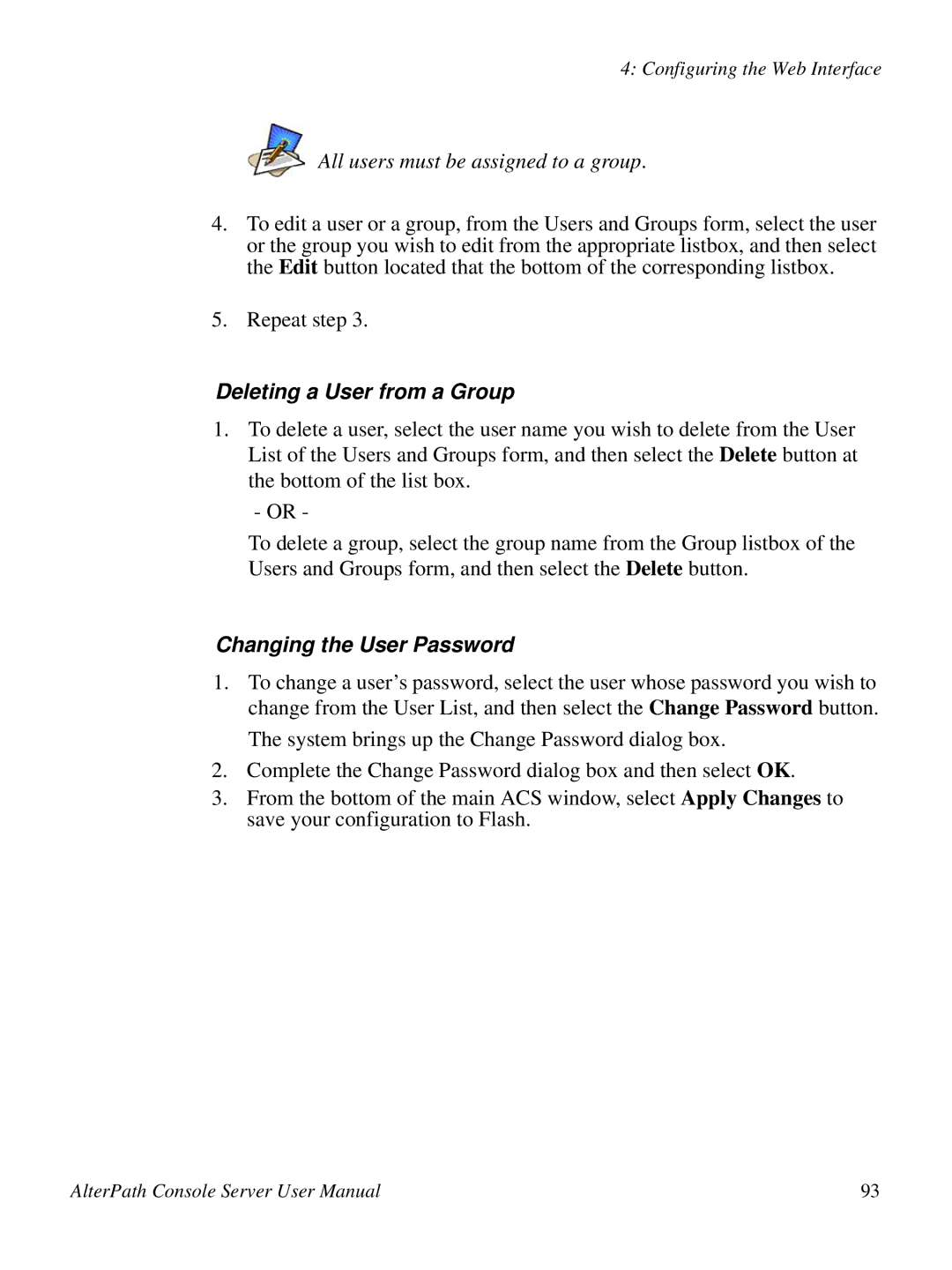4: Configuring the Web Interface
All users must be assigned to a group.
4.To edit a user or a group, from the Users and Groups form, select the user or the group you wish to edit from the appropriate listbox, and then select the Edit button located that the bottom of the corresponding listbox.
5.Repeat step 3.
Deleting a User from a Group
1.To delete a user, select the user name you wish to delete from the User List of the Users and Groups form, and then select the Delete button at the bottom of the list box.
- OR -
To delete a group, select the group name from the Group listbox of the Users and Groups form, and then select the Delete button.
Changing the User Password
1.To change a user’s password, select the user whose password you wish to change from the User List, and then select the Change Password button. The system brings up the Change Password dialog box.
2.Complete the Change Password dialog box and then select OK.
3.From the bottom of the main ACS window, select Apply Changes to save your configuration to Flash.
AlterPath Console Server User Manual | 93 |