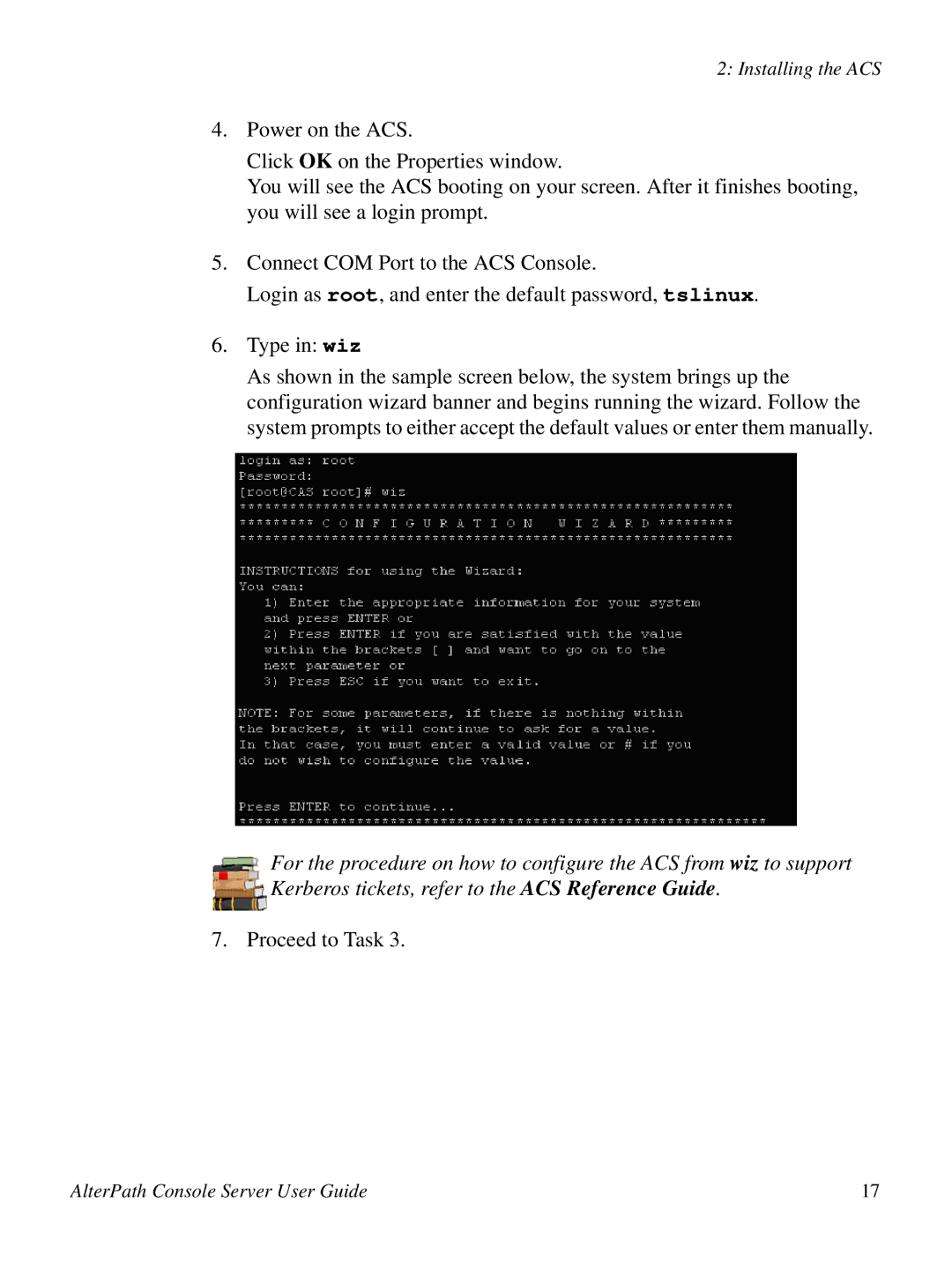2: Installing the ACS
4.Power on the ACS.
Click OK on the Properties window.
You will see the ACS booting on your screen. After it finishes booting, you will see a login prompt.
5.Connect COM Port to the ACS Console.
Login as root, and enter the default password, tslinux.
6.Type in: wiz
As shown in the sample screen below, the system brings up the configuration wizard banner and begins running the wizard. Follow the system prompts to either accept the default values or enter them manually.
For the procedure on how to configure the ACS from wiz to support Kerberos tickets, refer to the ACS Reference Guide.
7. Proceed to Task 3.
AlterPath Console Server User Guide | 17 |