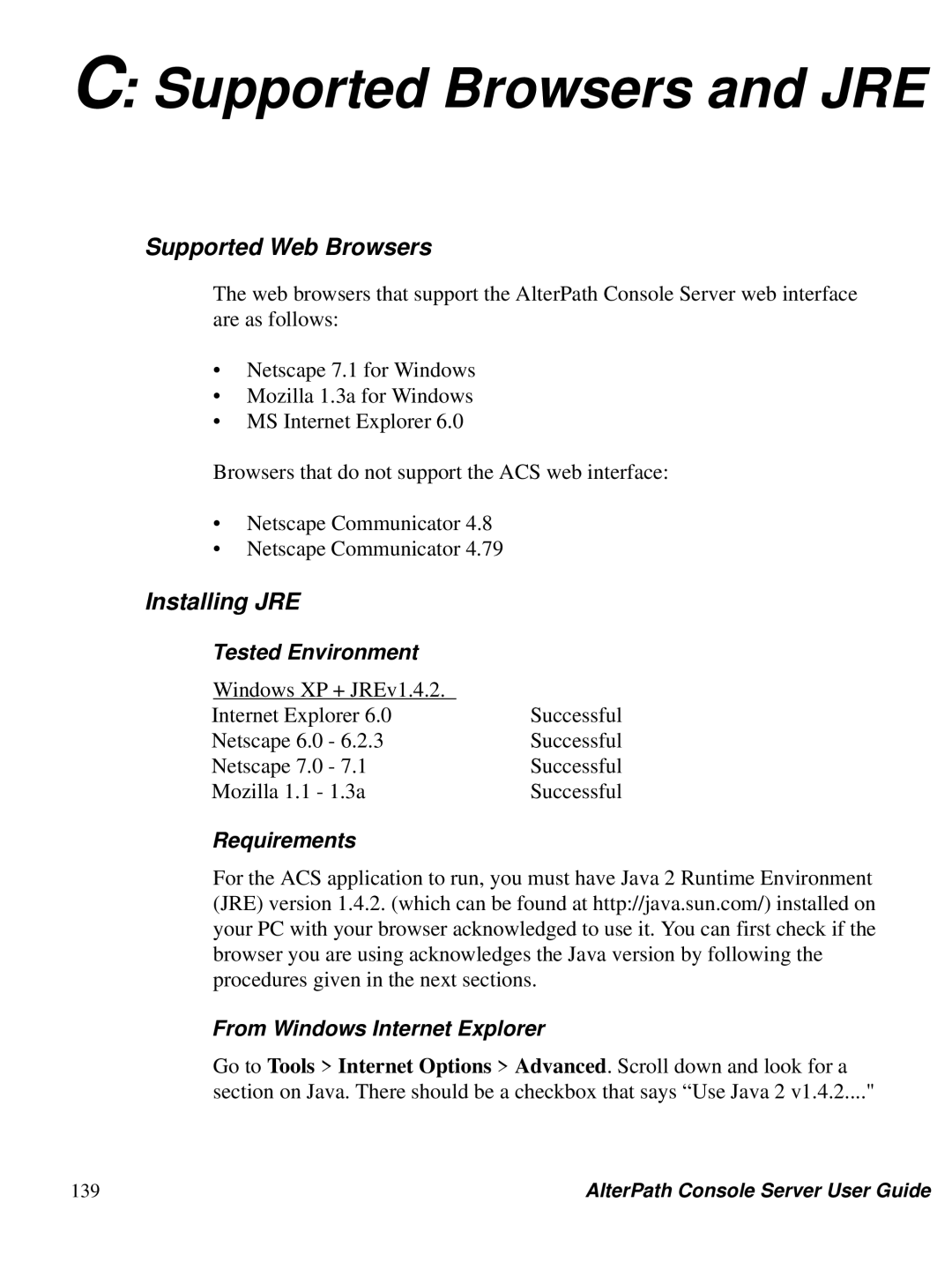C: Supported Browsers and JRE
Supported Web Browsers
The web browsers that support the AlterPath Console Server web interface are as follows:
•Netscape 7.1 for Windows
•Mozilla 1.3a for Windows
•MS Internet Explorer 6.0
Browsers that do not support the ACS web interface:
•Netscape Communicator 4.8
•Netscape Communicator 4.79
Installing JRE
Tested Environment |
| |
Windows XP + JREv1.4.2. |
| |
Internet Explorer 6.0 | Successful | |
Netscape 6.0 | - 6.2.3 | Successful |
Netscape 7.0 | - 7.1 | Successful |
Mozilla 1.1 - 1.3a | Successful | |
Requirements
For the ACS application to run, you must have Java 2 Runtime Environment (JRE) version 1.4.2. (which can be found at http://java.sun.com/) installed on your PC with your browser acknowledged to use it. You can first check if the browser you are using acknowledges the Java version by following the procedures given in the next sections.
From Windows Internet Explorer
Go to Tools > Internet Options > Advanced. Scroll down and look for a section on Java. There should be a checkbox that says “Use Java 2 v1.4.2...."
139 | AlterPath Console Server User Guide |