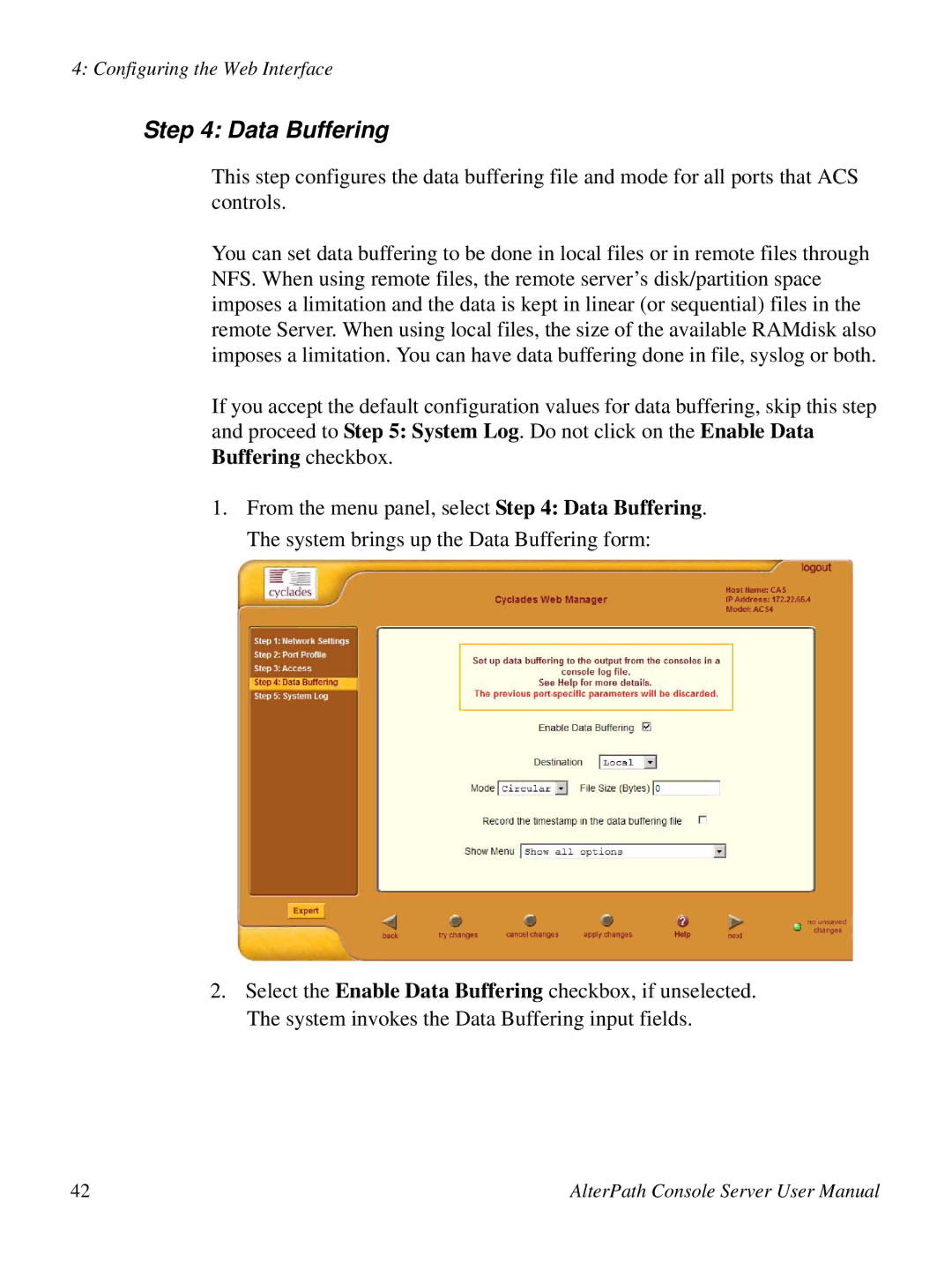4: Configuring the Web Interface
Step 4: Data Buffering
This step configures the data buffering file and mode for all ports that ACS controls.
You can set data buffering to be done in local files or in remote files through NFS. When using remote files, the remote server’s disk/partition space imposes a limitation and the data is kept in linear (or sequential) files in the remote Server. When using local files, the size of the available RAMdisk also imposes a limitation. You can have data buffering done in file, syslog or both.
If you accept the default configuration values for data buffering, skip this step and proceed to Step 5: System Log. Do not click on the Enable Data Buffering checkbox.
1.From the menu panel, select Step 4: Data Buffering. The system brings up the Data Buffering form:
2.Select the Enable Data Buffering checkbox, if unselected. The system invokes the Data Buffering input fields.
42 | AlterPath Console Server User Manual |