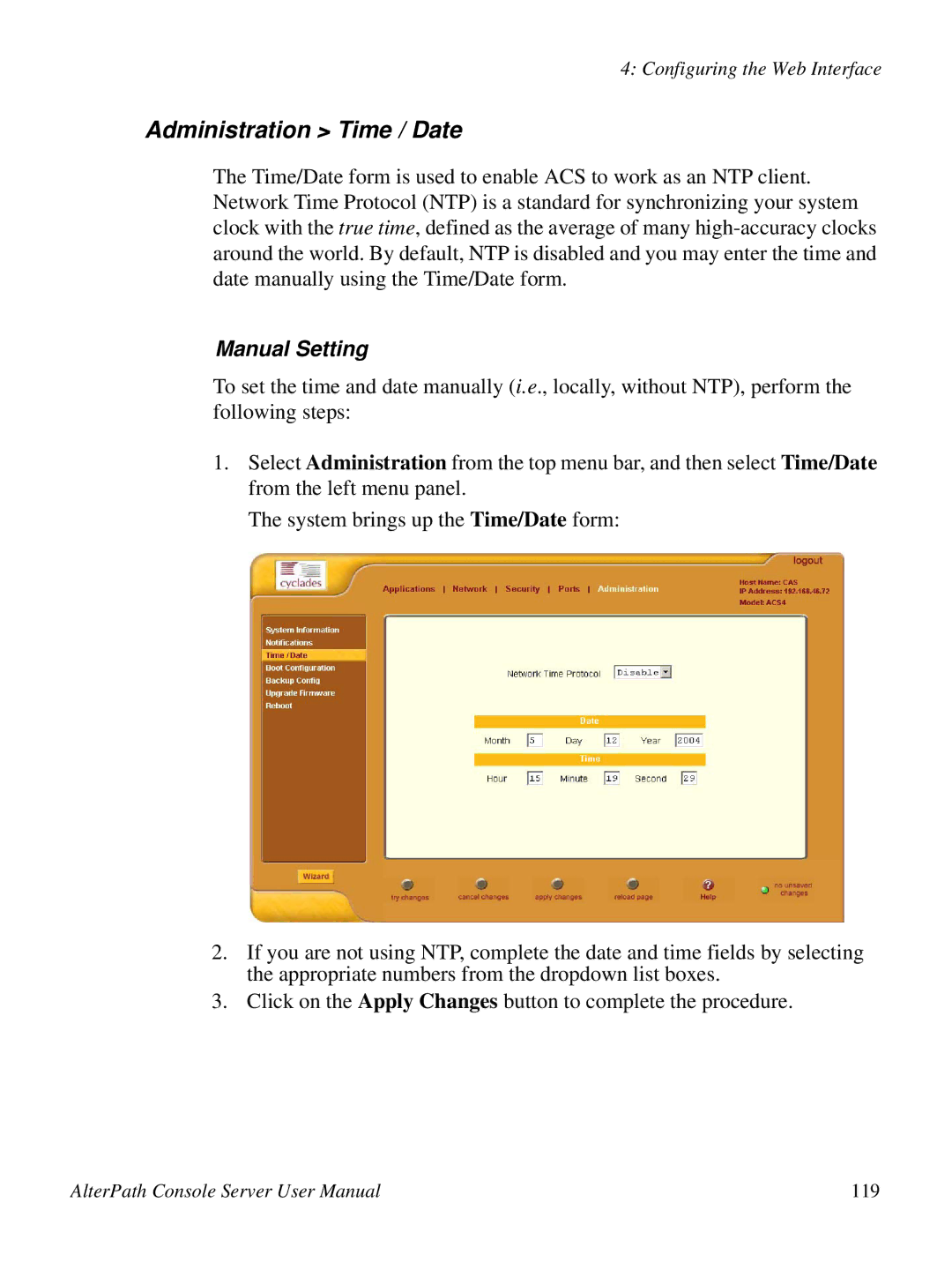4: Configuring the Web Interface
Administration > Time / Date
The Time/Date form is used to enable ACS to work as an NTP client. Network Time Protocol (NTP) is a standard for synchronizing your system clock with the true time, defined as the average of many
Manual Setting
To set the time and date manually (i.e., locally, without NTP), perform the following steps:
1.Select Administration from the top menu bar, and then select Time/Date from the left menu panel.
The system brings up the Time/Date form:
2.If you are not using NTP, complete the date and time fields by selecting the appropriate numbers from the dropdown list boxes.
3.Click on the Apply Changes button to complete the procedure.
AlterPath Console Server User Manual | 119 |