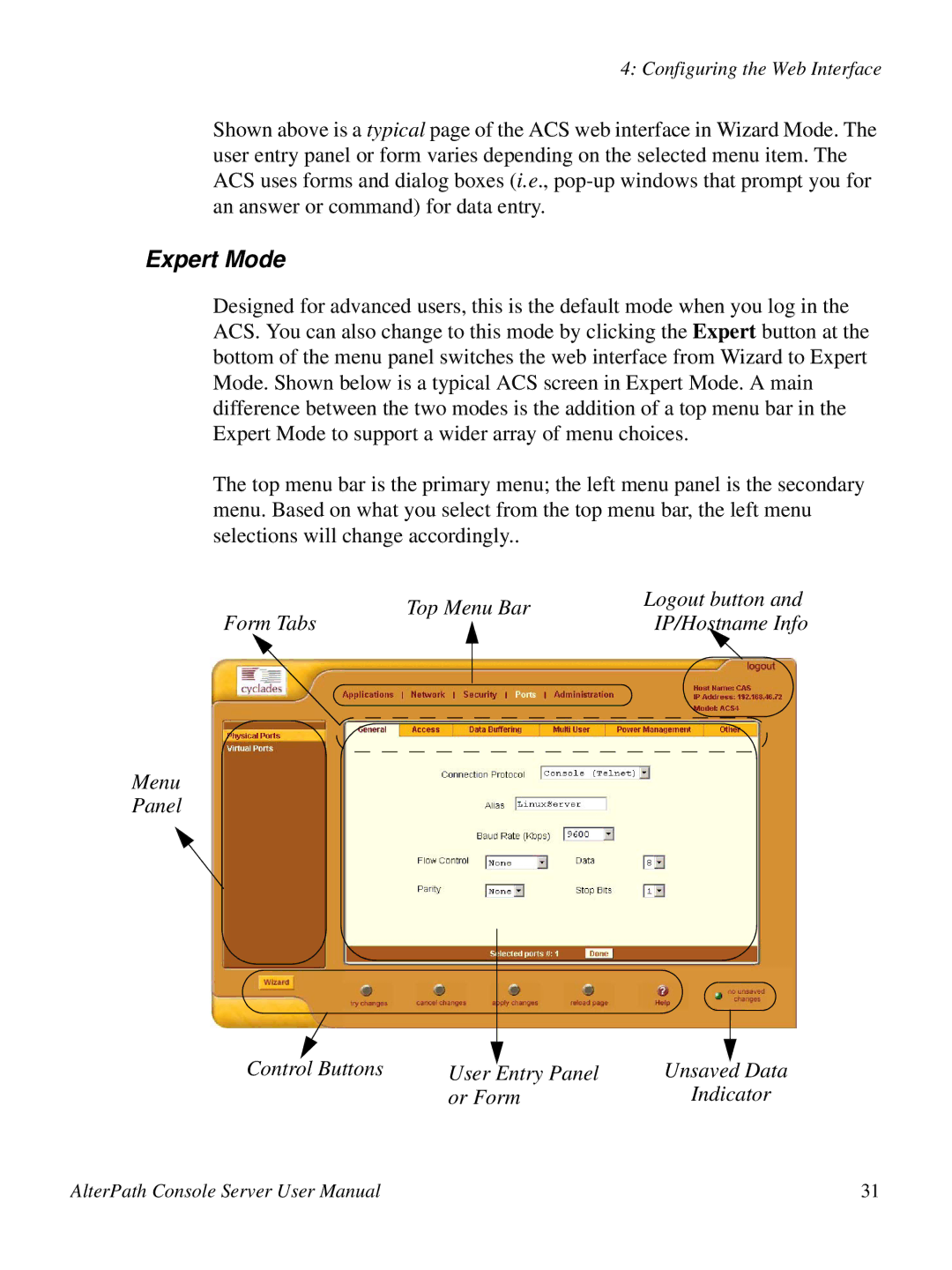4: Configuring the Web Interface
Shown above is a typical page of the ACS web interface in Wizard Mode. The user entry panel or form varies depending on the selected menu item. The ACS uses forms and dialog boxes (i.e.,
Expert Mode
Designed for advanced users, this is the default mode when you log in the ACS. You can also change to this mode by clicking the Expert button at the bottom of the menu panel switches the web interface from Wizard to Expert Mode. Shown below is a typical ACS screen in Expert Mode. A main difference between the two modes is the addition of a top menu bar in the Expert Mode to support a wider array of menu choices.
The top menu bar is the primary menu; the left menu panel is the secondary menu. Based on what you select from the top menu bar, the left menu selections will change accordingly..
| Top Menu Bar | Logout button and | |
Form Tabs | IP/Hostname Info | ||
|
Menu
Panel
Control Buttons | User Entry Panel | Unsaved Data |
| or Form | Indicator |
AlterPath Console Server User Manual | 31 |