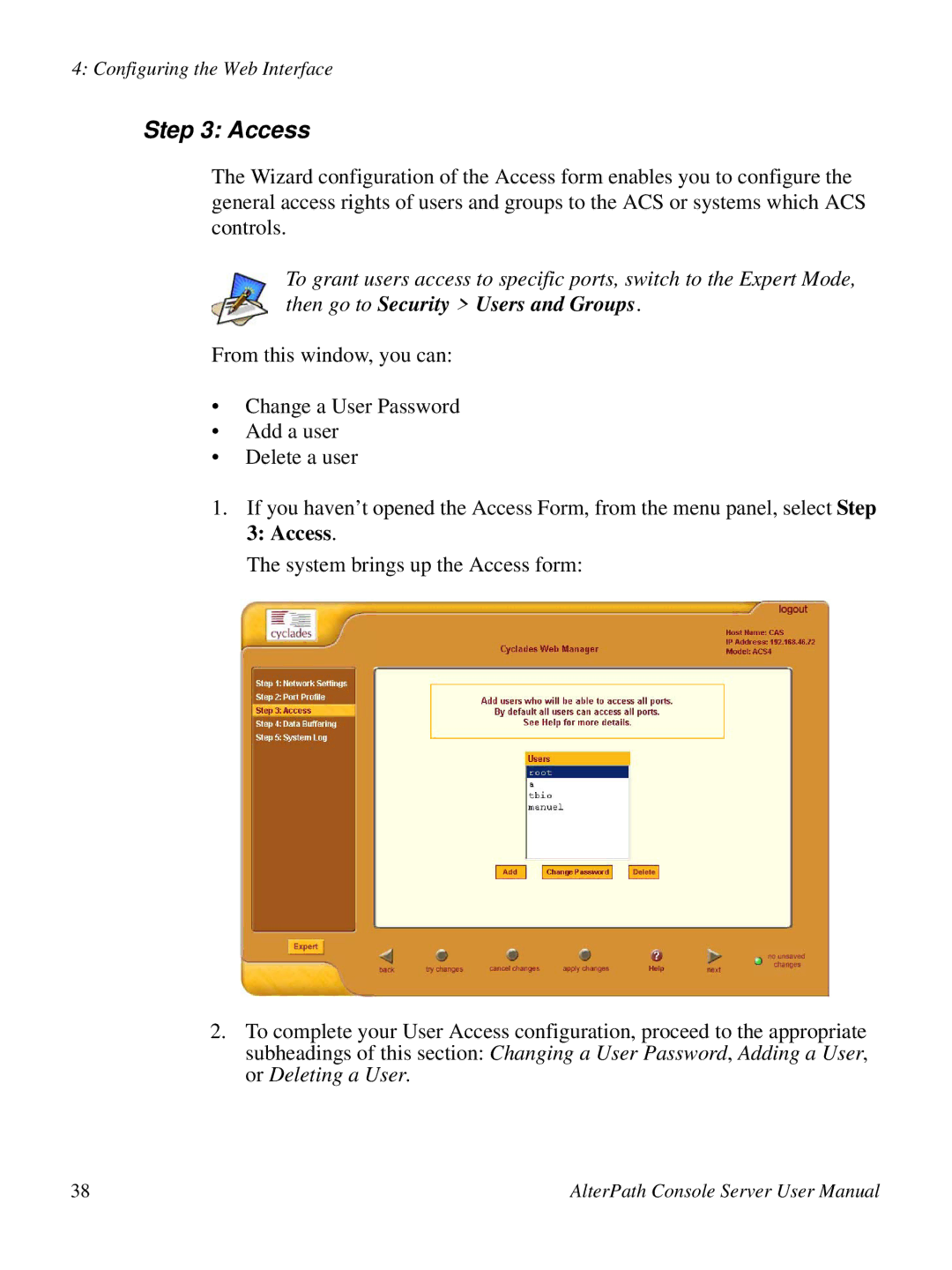4: Configuring the Web Interface
Step 3: Access
The Wizard configuration of the Access form enables you to configure the general access rights of users and groups to the ACS or systems which ACS controls.
To grant users access to specific ports, switch to the Expert Mode,
then go to Security > Users and Groups.
From this window, you can:
•Change a User Password
•Add a user
•Delete a user
1.If you haven’t opened the Access Form, from the menu panel, select Step 3: Access.
The system brings up the Access form:
2.To complete your User Access configuration, proceed to the appropriate subheadings of this section: Changing a User Password, Adding a User, or Deleting a User.
38 | AlterPath Console Server User Manual |