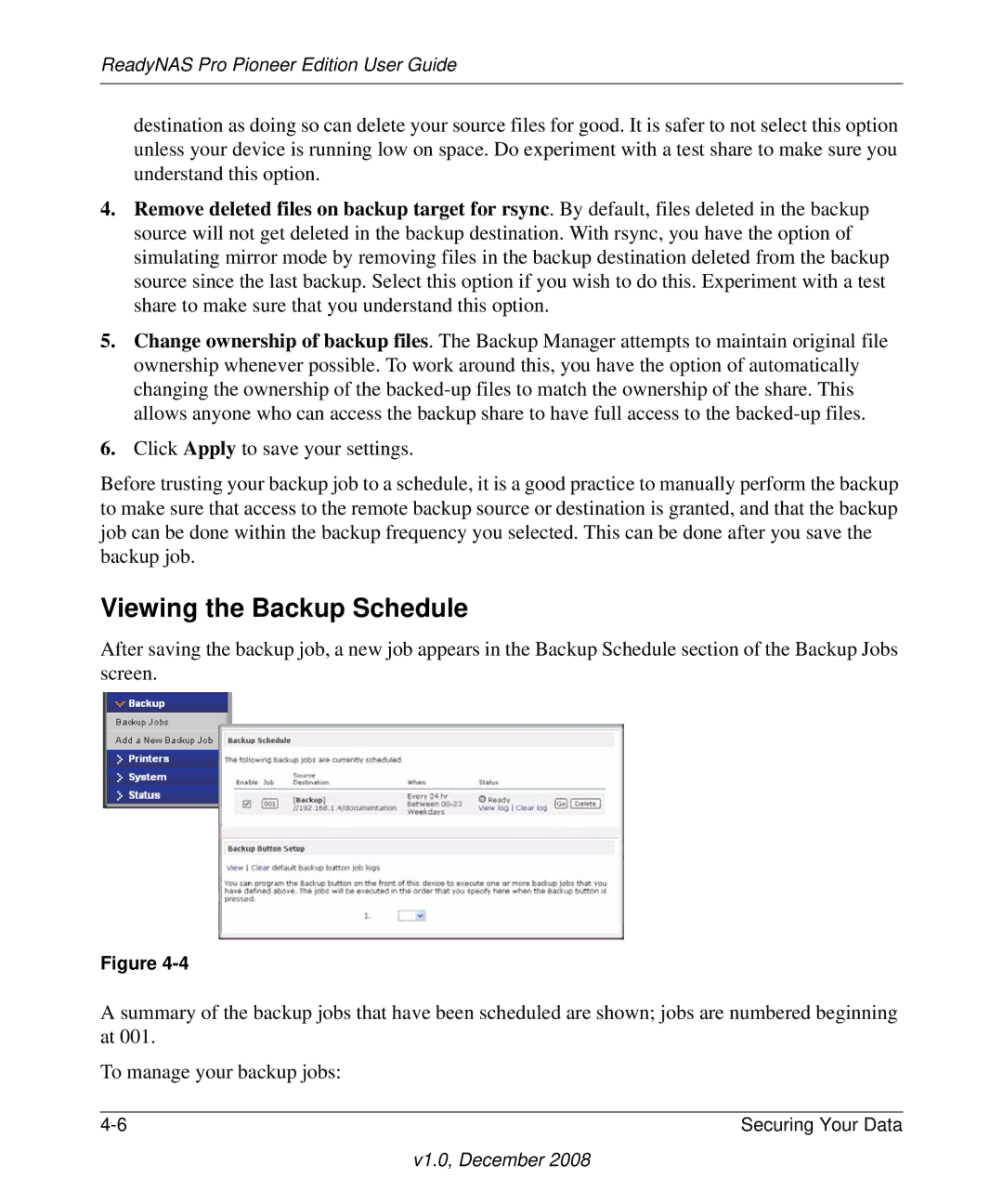ReadyNAS Pro Pioneer Edition User Guide
destination as doing so can delete your source files for good. It is safer to not select this option unless your device is running low on space. Do experiment with a test share to make sure you understand this option.
4.Remove deleted files on backup target for rsync. By default, files deleted in the backup source will not get deleted in the backup destination. With rsync, you have the option of simulating mirror mode by removing files in the backup destination deleted from the backup source since the last backup. Select this option if you wish to do this. Experiment with a test share to make sure that you understand this option.
5.Change ownership of backup files. The Backup Manager attempts to maintain original file ownership whenever possible. To work around this, you have the option of automatically changing the ownership of the
6.Click Apply to save your settings.
Before trusting your backup job to a schedule, it is a good practice to manually perform the backup to make sure that access to the remote backup source or destination is granted, and that the backup job can be done within the backup frequency you selected. This can be done after you save the backup job.
Viewing the Backup Schedule
After saving the backup job, a new job appears in the Backup Schedule section of the Backup Jobs screen.
Figure
A summary of the backup jobs that have been scheduled are shown; jobs are numbered beginning at 001.
To manage your backup jobs:
Securing Your Data |