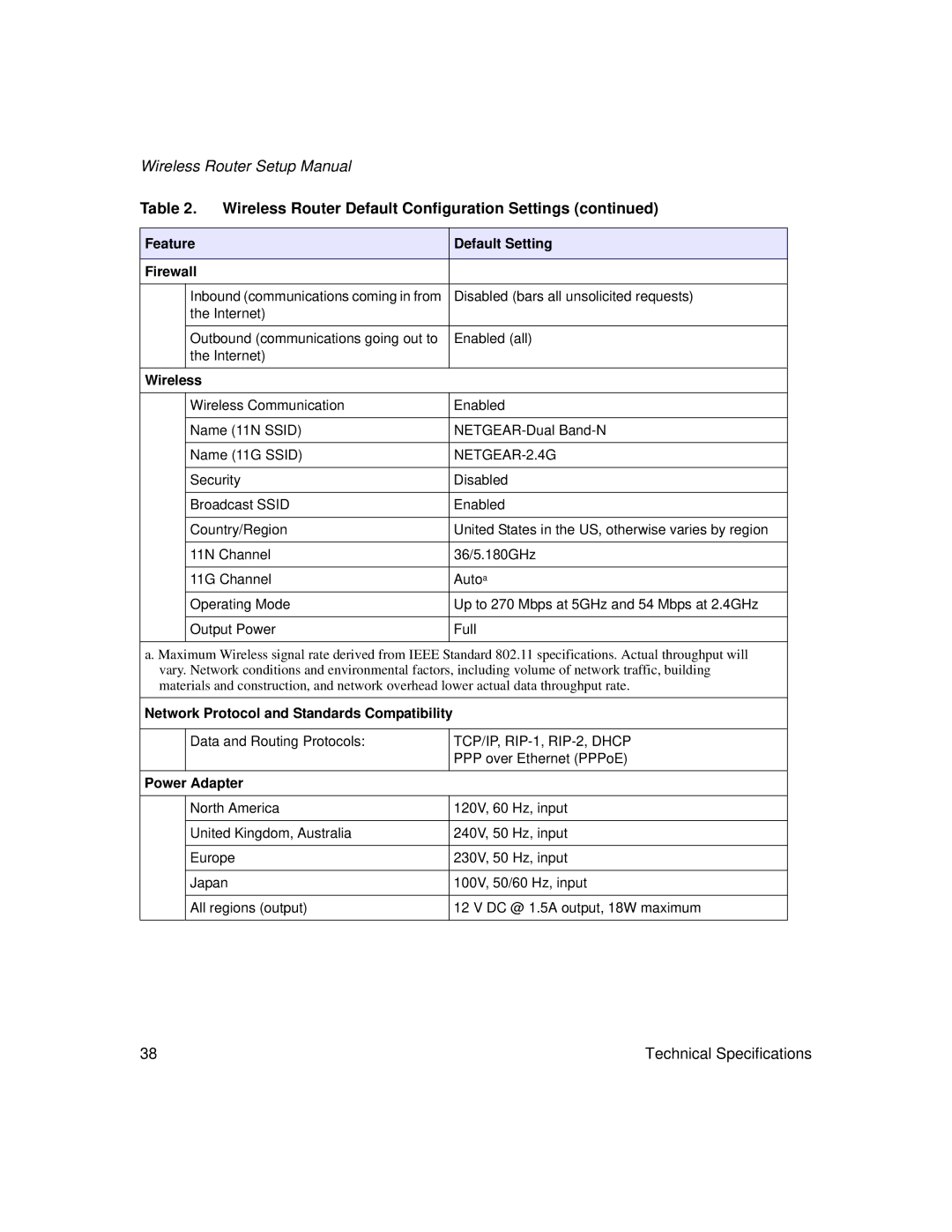Wireless Router Setup Manual |
| |||
Table 2. | Wireless Router Default Configuration Settings (continued) | |||
|
|
|
|
|
Feature |
|
| Default Setting | |
|
|
|
|
|
Firewall |
|
|
| |
|
|
|
| |
| Inbound (communications coming in from |
| Disabled (bars all unsolicited requests) | |
| the Internet) |
|
| |
|
|
|
| |
| Outbound (communications going out to |
| Enabled (all) | |
| the Internet) |
|
| |
|
|
|
|
|
Wireless |
|
|
| |
|
|
|
| |
| Wireless Communication |
| Enabled | |
|
|
|
| |
| Name (11N SSID) |
| ||
|
|
|
| |
| Name (11G SSID) |
|
| |
|
|
|
| |
| Security |
| Disabled | |
|
|
|
| |
| Broadcast SSID |
| Enabled | |
|
|
|
| |
| Country/Region |
| United States in the US, otherwise varies by region | |
|
|
|
| |
| 11N Channel |
| 36/5.180GHz | |
|
|
|
| |
| 11G Channel |
| Autoa | |
|
|
|
| |
| Operating Mode |
| Up to 270 Mbps at 5GHz and 54 Mbps at 2.4GHz | |
|
|
|
| |
| Output Power |
| Full | |
|
|
| ||
a. Maximum Wireless signal rate derived from IEEE Standard 802.11 specifications. Actual throughput will | ||||
vary. Network conditions and environmental factors, including volume of network traffic, building | ||||
materials and construction, and network overhead lower actual data throughput rate. | ||||
|
| |||
Network Protocol and Standards Compatibility |
| |||
|
|
|
| |
| Data and Routing Protocols: |
| TCP/IP, | |
|
|
|
| PPP over Ethernet (PPPoE) |
Power Adapter |
| |||
|
|
|
| |
| North America |
| 120V, 60 Hz, input | |
|
|
|
| |
| United Kingdom, Australia |
| 240V, 50 Hz, input | |
|
|
|
| |
| Europe |
| 230V, 50 Hz, input | |
|
|
|
| |
| Japan |
| 100V, 50/60 Hz, input | |
|
|
|
| |
| All regions (output) |
| 12 V DC @ 1.5A output, 18W maximum | |
|
|
|
|
|
38 | Technical Specifications |