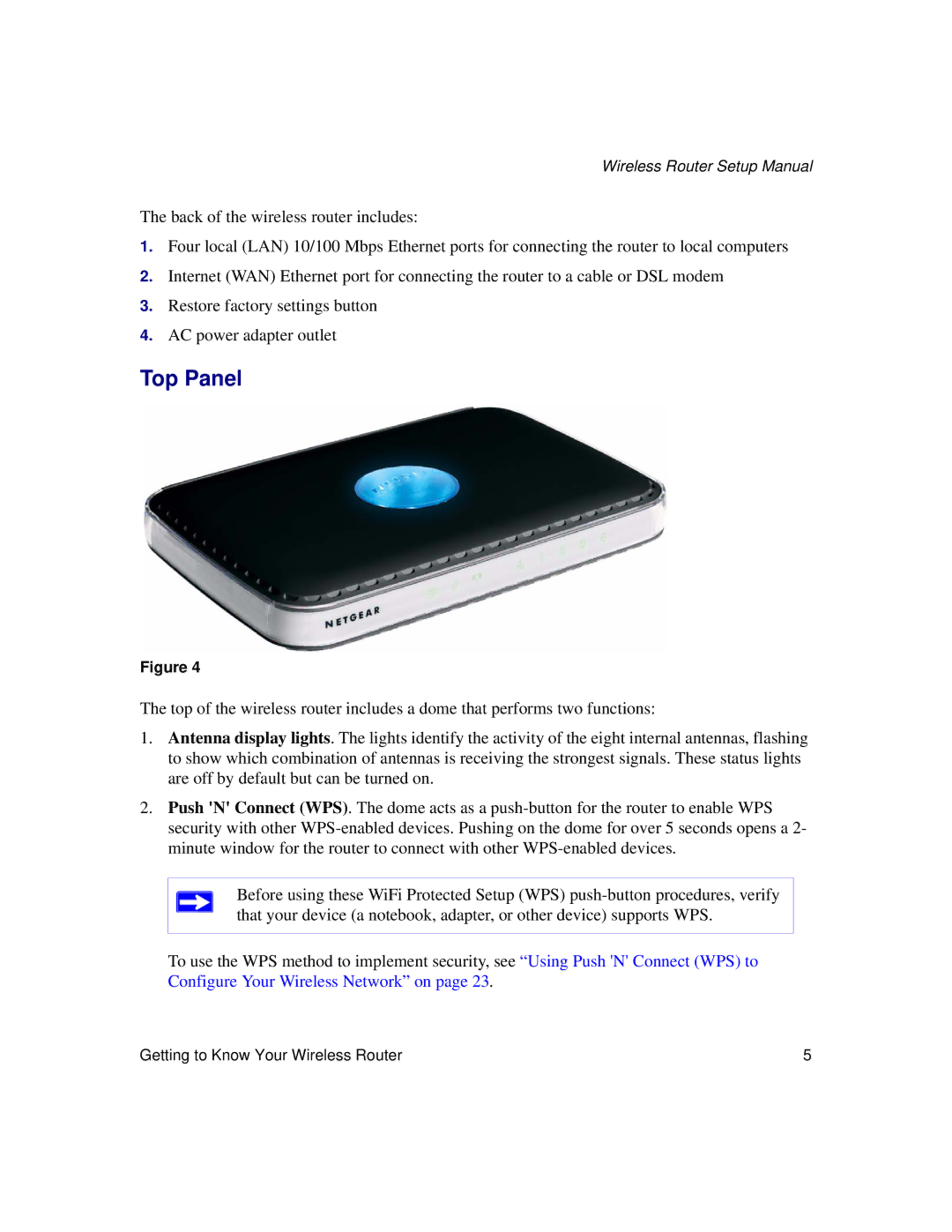Wireless Router Setup Manual
The back of the wireless router includes:
1.Four local (LAN) 10/100 Mbps Ethernet ports for connecting the router to local computers
2.Internet (WAN) Ethernet port for connecting the router to a cable or DSL modem
3.Restore factory settings button
4.AC power adapter outlet
Top Panel
Figure 4
The top of the wireless router includes a dome that performs two functions:
1.Antenna display lights. The lights identify the activity of the eight internal antennas, flashing to show which combination of antennas is receiving the strongest signals. These status lights are off by default but can be turned on.
2.Push 'N' Connect (WPS). The dome acts as a
Before using these WiFi Protected Setup (WPS)
To use the WPS method to implement security, see “Using Push 'N' Connect (WPS) to Configure Your Wireless Network” on page 23.
Getting to Know Your Wireless Router | 5 |