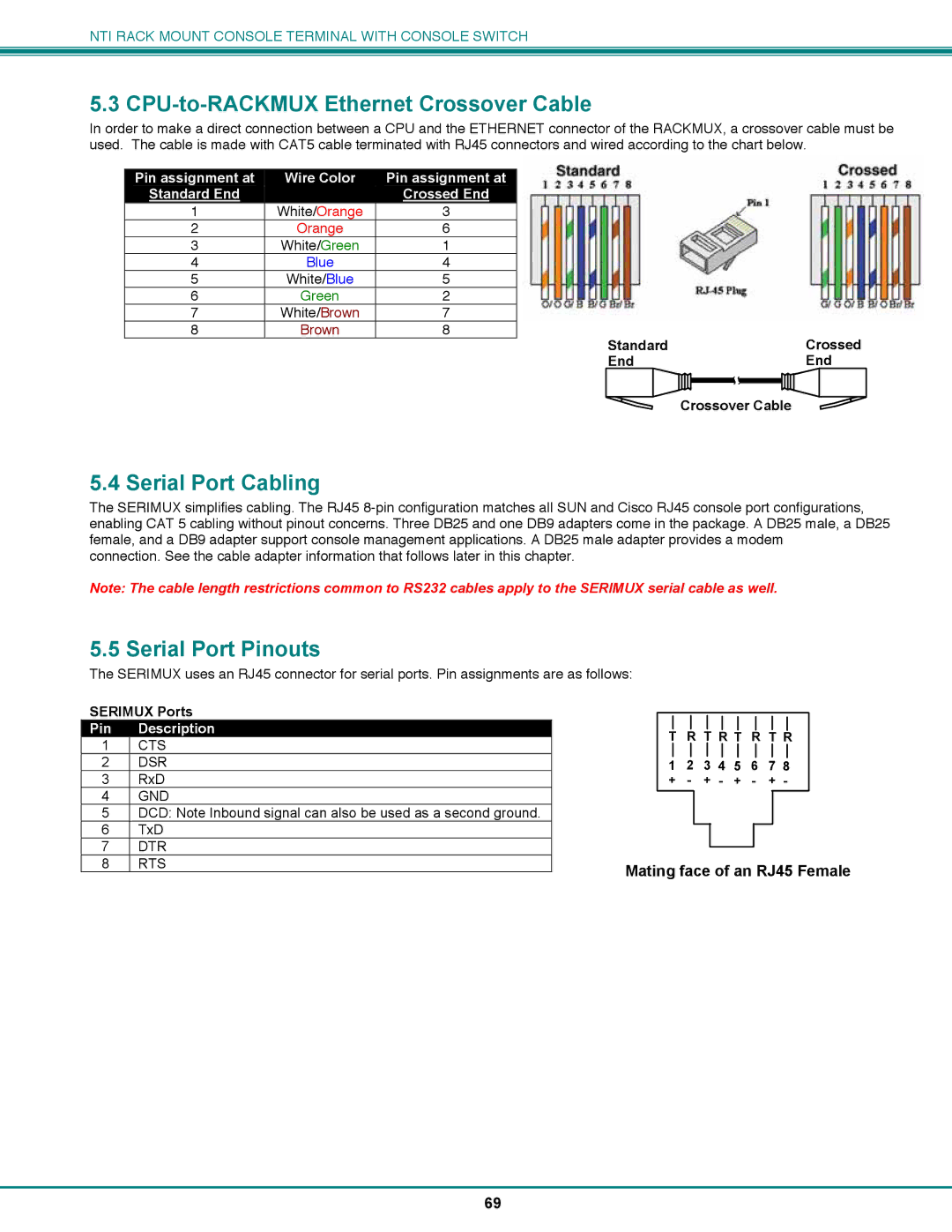NTI RACK MOUNT CONSOLE TERMINAL WITH CONSOLE SWITCH
5.3 CPU-to-RACKMUX Ethernet Crossover Cable
In order to make a direct connection between a CPU and the ETHERNET connector of the RACKMUX, a crossover cable must be used. The cable is made with CAT5 cable terminated with RJ45 connectors and wired according to the chart below.
Pin assignment at | Wire Color | Pin assignment at |
Standard End |
| Crossed End |
1 | White/Orange | 3 |
2 | Orange | 6 |
3 | White/Green | 1 |
4 | Blue | 4 |
5 | White/Blue | 5 |
6 | Green | 2 |
7 | White/Brown | 7 |
8 | Brown | 8 |
Standard | Crossed |
End | End |
| Crossover Cable |
5.4 Serial Port Cabling
The SERIMUX simplifies cabling. The RJ45
connection. See the cable adapter information that follows later in this chapter.
Note: The cable length restrictions common to RS232 cables apply to the SERIMUX serial cable as well.
5.5 Serial Port Pinouts
The SERIMUX uses an RJ45 connector for serial ports. Pin assignments are as follows:
SERIMUX Ports |
|
|
|
|
|
| ||
Pin | Description | T | R T R T | R T R | ||||
1 | CTS | |||||||
|
|
|
|
|
| |||
2 | DSR | 1 | 2 | 3 4 | 5 | 6 | 7 8 | |
3 | RxD | + | - | + - | + | - | + - | |
4 | GND |
|
|
|
|
|
| |
5 | DCD: Note Inbound signal can also be used as a second ground. |
|
|
|
|
|
| |
6 | TxD |
|
|
|
|
|
| |
7 | DTR |
|
|
|
|
|
| |
8 | RTS | Mating face of an RJ45 Female | ||||||
|
| |||||||
69